Reload Factory Config from Console?
-
Just received an SG-5100 yesterday, made a mistake and got locked out of the Web GUI.
I then connected to the console and would like to reload the factory configuration, but it only has 4 menu choices, and that's not one of them. The other pfSense menu I have seen (could be the Community Edition) has more choices, one of which is to reset to factory defaults.
Just wondering how to do it.
-
Can you attach screenshot of Console?
This is an instruction for Console access: https://www.netgate.com/docs/pfsense/solutions/sg-5100/connect-to-console.html -
Here is an image of the pfSense menu. I experimented and pressed Boot Options. It then took me to a page where one choice was "Reset to Factory Defaults."
I'll let you know how I make out.
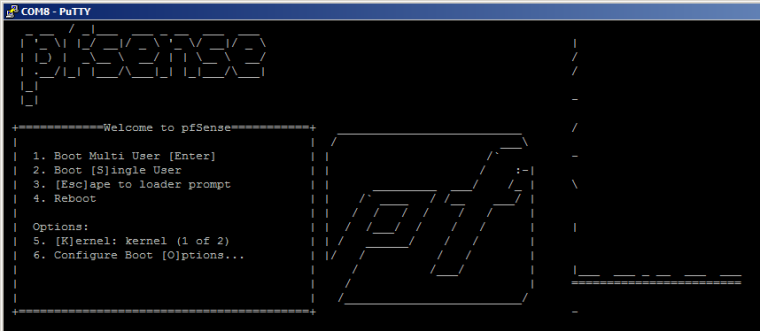
-
In the interest of helping other people with the SG-5100, here is the other screen I mentioned.
When the screen appears above, click the spacebar to pause the menu. You have 2 seconds to do this.
After the menu is paused, press o for Boot Options. At that point, the following screen will display.
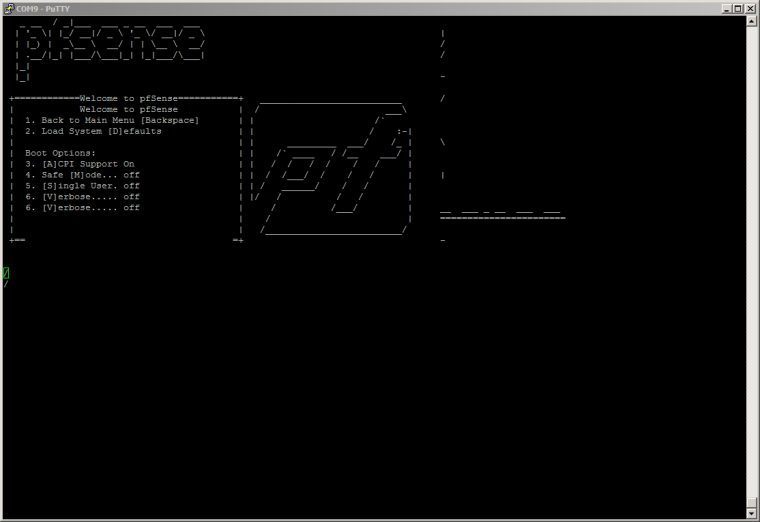
Press d to load system defaults. Then press 1 to get back to main menu. It says to press Backspace, but this didn't work for me.
When you back on the main menu, press 4 to reboot the console.
That should restore the factory configuration.
Hope that helps someone.
-
That does not do a factory reset of pfSense settings. It only resets the options on that screen (and maybe other manual loader prompt tweaks)
-
Okay, thank you. That makes sense because doing what I outlined above didn't solve my problem.