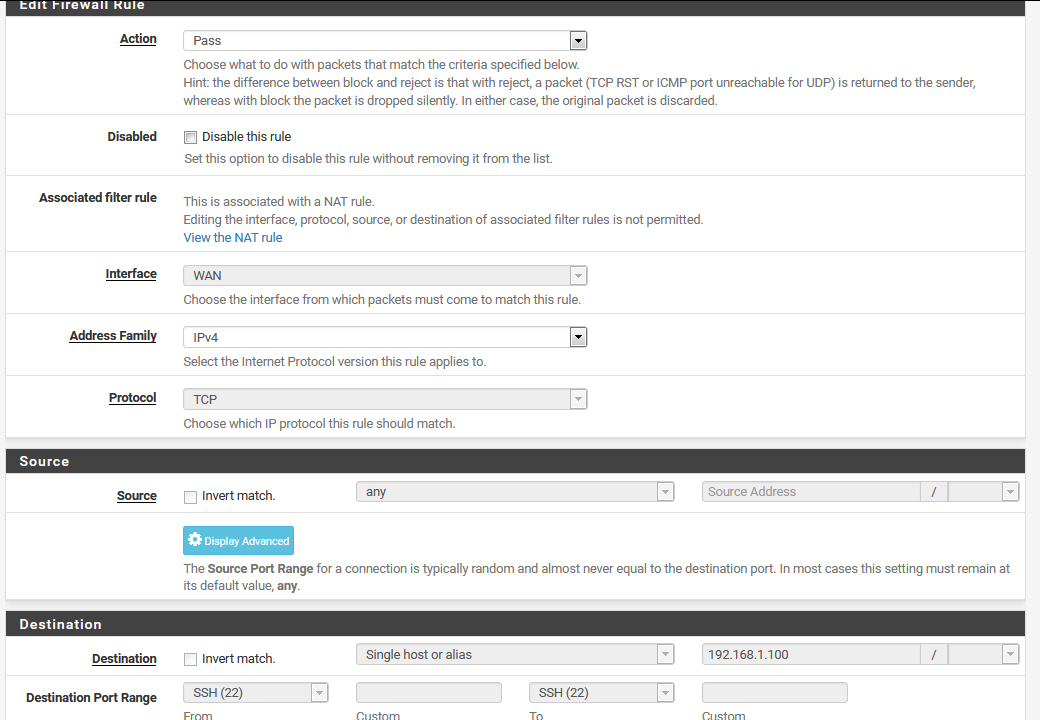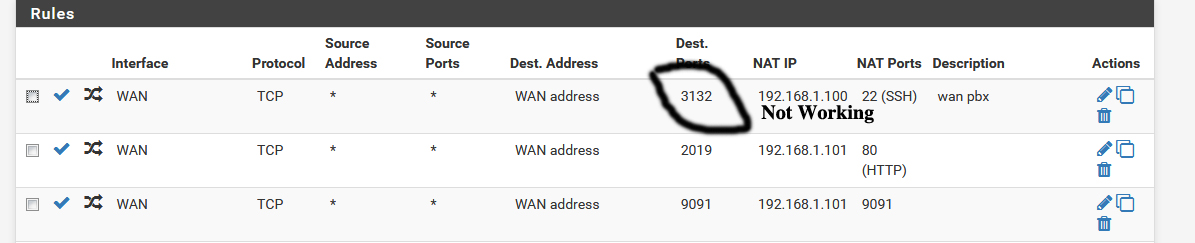Port Forward not working
-
I have two rule one of them working another not working.
Wan Rules
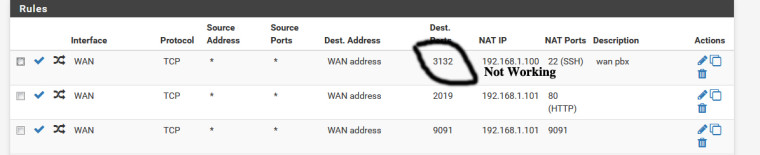
Firewall
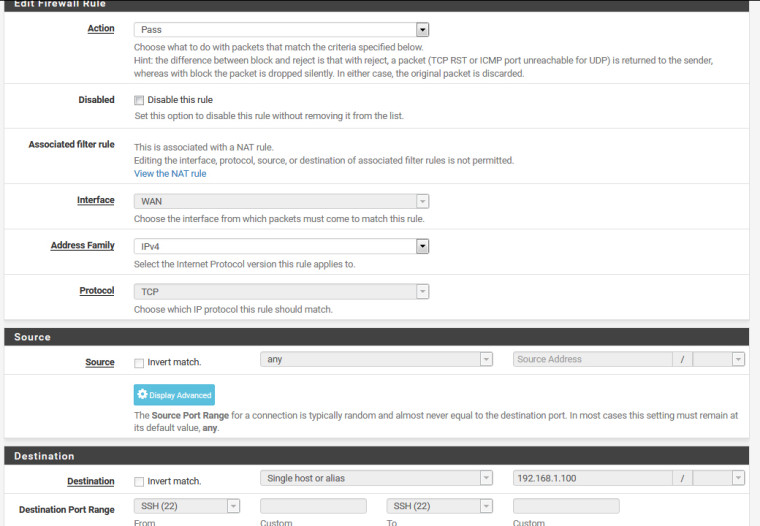
WAN tcp *********:1329 -> 192.168.1.100:22 (172.16.0.3:3132) CLOSED:SYN_SENT 3 / 0 144 B / 0 B
-
https://www.netgate.com/docs/pfsense/nat/port-forward-troubleshooting.html
-
So your WAN is rfc1918, that 172.16.0.3 address in your states..
Clearly SYN was sent..
Here is what a state should look like from a valid test from outside..
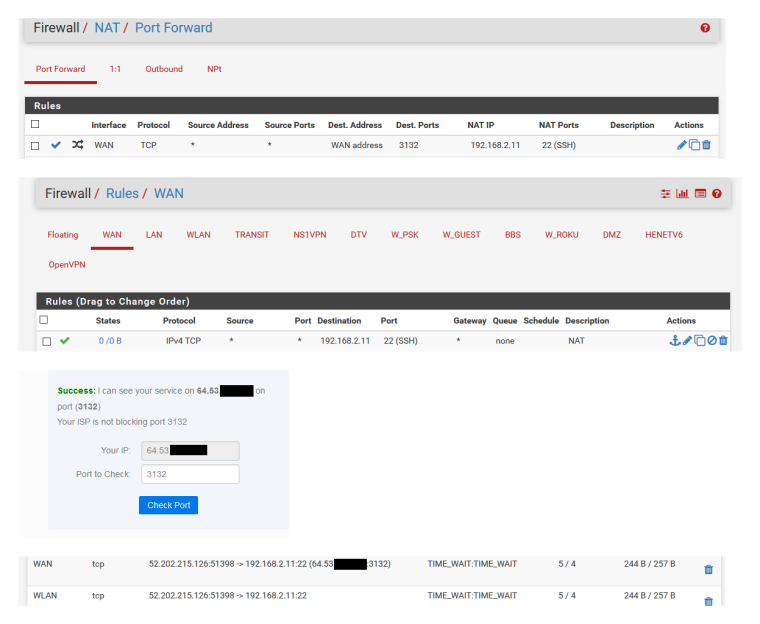
Since your in syn sent state.. Look to your SSH server that he answers to pfsense as his gateway, or that he doesn't have a firewall running... All in the troubleshooting doc linked too above.. Port forwarding issues are always PEBKAC... Running through the doc and some basic networking understanding... Which should really be a pre-req for anyone doing port forwarding and finding your issue should take you all of couple of minutes..
If you have questions about specifics in the doc, or have done your sniffs and see that traffic hitting your wan, and not going out your lan to your forward, etc. Then show this and we can discuss - but since your state shows that syn was sent.. Not the case - so points to your ssh box not tralking back to pfsense as its gateway, or a firewall..
-
Thanks for your reply. Yes my wan is rfc1918. Last time wan ip was 10.8.0.8 and my lan subnet 172.16.0.1/24. Few days ago they change wan ip. So I change my lan subnet too and forget to add pfsense ip in router dmz section. Now everything good.
Last question what is difference between DMZ and Super DMZ (netis router)? I put my pfsense mac address to Super DMZ, it was not working. -
@shetu said in Port Forward not working:
Last question what is difference between DMZ and Super DMZ (netis router)? I put my pfsense mac address to Super DMZ, it was not working.
Read the netis router manual, this has nothing to do with pfSense. And "Super DMZ" is not a common term in networking, but rather some manufacturer specific thing.