Access to the modem web page
-
If you're seeing an odd IP on the WAN you should check the dhcp logs to see if it's actually being handed to you. You migyht need to reject DHCP leases from the 'modem' itself. Though 0.0.0.0 is not normally something you would see in that situation.
https://www.netgate.com/docs/pfsense/book/interfaces/ipv4-wan-types.html#dhcp
Steve
-
PC on lan at 192.168.9.100, just put 192.168.100.1 in the browser and bing bang zoom... No vips, not odd nats, no disable reply-to.. No floating rules.
Same for me. Nothing to be done. 192.168.100.1 Ziggo/UPC/Vodafone "Connect-box" in bridge.
Just had to add a rule on top of LAN from LAN-NET to the modem on WAN_DHCP gateway because other rules mess it up.
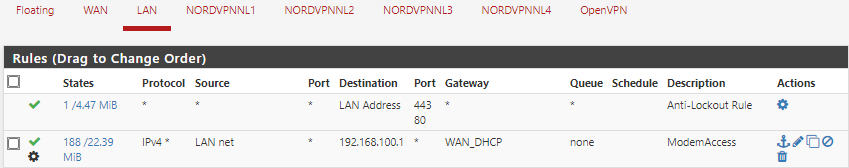
-
Hello there.
I had the same problem, accessing my router behind PfSense.
Internal lan is 192.168.0.x Pfsense on 192.168.0.254
Router is 192.168.1.254
There was no way to access it. Then i checked my network card IPs.
I had 2 assigned. 192.168.0.22 and 192.168.1.22
Removed 192.168.1.22 amd then BANG! router interface is reachable.
Is really THAT simple as other people wrote. NO need to mess up anything.
Hope this helps someone.
Have a nice day,Mario
-
T tman222 referenced this topic on