Upgrade to pfSense GUI
-
Hello - I am using pfSense 2.3.2 and it does not seem to have a Web GUI. What version do I need to upgrade to? Can the upgrade be performed from the 2.3.3 version or do I have to install a new version. I am using pfSense for my home network.
Thanks. -
Hi,
2.3.2 is a very old version.
Upgrading without GUI is possible, enter console mode and you'll see how.For security reason, don't use old versions.
The 2.3.x series (32 bits) is an EOL, consider installing 2.4.4 (or whatever is more recent these days). -
Hello,
Thank you Gertjan, I will do a fresh install of the latest version. I installed the 2.3.2 about 5 years ago and wanted an easy upgrade path with the GUI that is now available. -
Pfsense has always had a web gui.. If your web gui is not working.. Its not that it didn't have one.
Yes you should be running current which is now 2.4.4p1
-
Yup. Always.
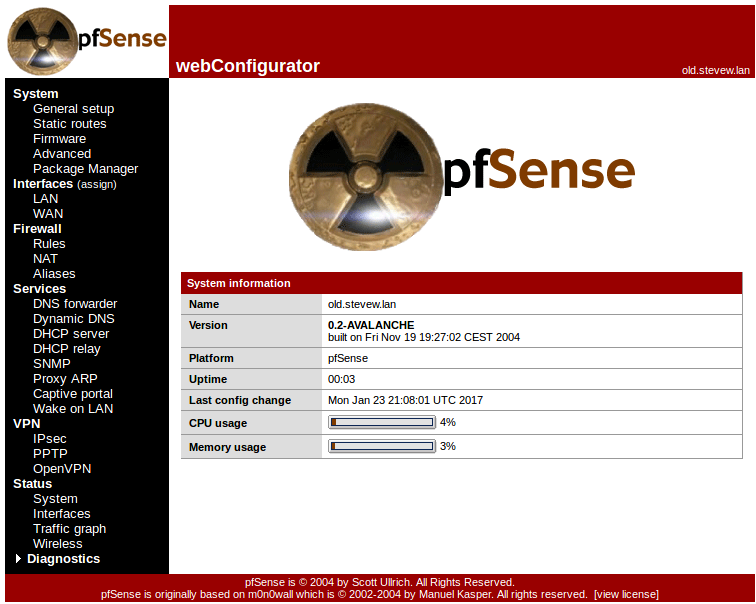
-
Nice - do you still have that running? You have VMs I take it for all the releases... Slick!! Thanks for sharing...
-
@stephenw10 Thanks for all of the advise. Being a novice at freeBSD, where would I start to find the GUI in 2.3.2?
I am still going to upgrade. -
@sfs-secure-now There's no GUI directly accessible on the box it is installed on. You need to open a web browser on another computer running on the same network and point it to the IP or FQDN of the box. By default, assuming you haven't added any rules to block access, you should be able to access the Web GUI on port 80 just like any other web page.
-
Try these..
http://192.168.1.1
https://192.168.1.1
Look at what your desktop is using for "Gateway" on its ethernet settings and changed the above addresses to that if it does not work.
-
@chpalmer Perfect!! So simple! Thanks for the help. This forum is really an nice asset to have available.
Thanks again!