Serial Console (Raspberry Pi?)
-
I have like 4 different pi's setting next to my 4860.. I could move the serial cable from my pc that goes into the 4860 and test this for you.
I have a zero, a 2 and two 3's When I get home I will move the serial cable over and to a little test see.
But other the 4860 blowing up some how and needing access.. you really shouldn't need console access. But yeah guess your pi on wifi would be a good out of bound sort of access... A poor man's terminal server so to speak.. Let you know tonight or in the morning which is normally my tinker time ;)
-
@johnpoz if you don't mind, please test with a 3. And thank you. With your 4860 plugged in before booting the Pi... If I remember correctly you should be able to use "dmesg" to find the USB port that gets assigned to the connection during boot.
-
Yup let you know... I have a pi3 that I don't really do anything with - its just play box.. The other 3 is my ntp server so not going to just reboot that out of the blue for a test ;)
I don't have any screens or keyboards on these things... So the test will be ssh into the pi and then via the console connected to the 4860 see that..
-
I'm doing this with an old Pi Model B (512MB, revision 000e) running ser2net on Raspbian with a USB to serial adapter. pfSense is on a Jetway box and it works well.
-
Just plugged it in
[251274.073154] usb 1-1.5: new full-speed USB device number 4 using dwc_otg [251274.207921] usb 1-1.5: New USB device found, idVendor=10c4, idProduct=ea60 [251274.207935] usb 1-1.5: New USB device strings: Mfr=1, Product=2, SerialNumber=3 [251274.207945] usb 1-1.5: Product: CP2104 USB to UART Bridge Controller [251274.207953] usb 1-1.5: Manufacturer: Silicon Labs [251274.207961] usb 1-1.5: SerialNumber: 01327C19 [251274.265492] usbcore: registered new interface driver usbserial [251274.267680] usbcore: registered new interface driver usbserial_generic [251274.268497] usbserial: USB Serial support registered for generic [251274.274090] usbcore: registered new interface driver cp210x [251274.274569] usbserial: USB Serial support registered for cp210x [251274.274719] cp210x 1-1.5:1.0: cp210x converter detected [251274.278492] usb 1-1.5: cp210x converter now attached to ttyUSB0Then a simple
screen /dev/ttyUSB0 115200 -
Pis make great little serial console boxes. Slap on a USB hub and they can talk to a bunch of things at once.
I have a screen config setup to load a bunch of consoles and stay running (not on a Pi here but it will work on one).
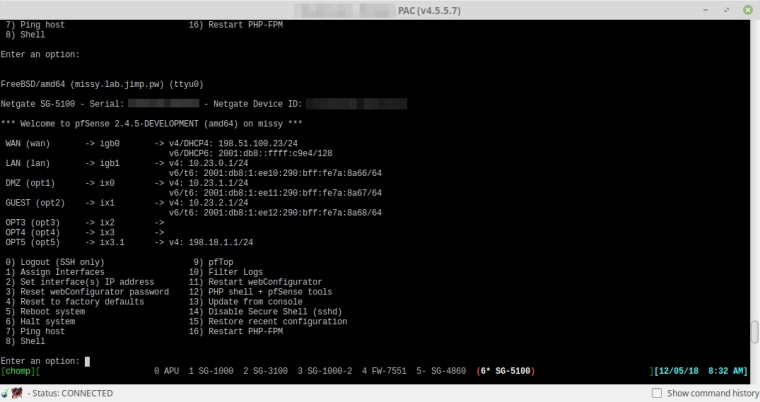
$ cat ~/.consoles.screenrc startup_message off defscrollback 50000 sessionname consoles screen -t 'APU' /dev/ttyU0 115200 screen -t 'SG-1000' /dev/ttyU1 115200 screen -t 'SG-3100' /dev/ttyU2 115200 screen -t 'SG-1000-2' /dev/ttyU3 115200 screen -t 'FW-7551' /dev/ttyU4 115200 screen -t 'SG-4860' /dev/ttyU5 115200 screen -t 'SG-5100' /dev/ttyU6 115200Change the names and serial devices to match your setup.
To start:
sudo screen -c ~/.consoles.screenrc
To reattach:sudo screen -d -S consoles -r -
Thanks guys, I'll work my setup that direction!
Rick
-
Thanks gents, works as hoped and knocked another 85 watts of part time load off my solar project.
Rick
-
@johnpoz said in Serial Console (Raspberry Pi?):
The other 3 is my ntp server so not going to just reboot that out of the blue for a test ;)
John, This part of your reply has been bouncing around in my head since I read it. Any chance you are using this Pi 3 as a Stratum 1 NTP server? if so, I'll be glad to take this to another area of the forum if you'd care to discuss.
-
Yeah I run ntp stratum 1 server on pi 3.. And it part of ntp pool both ipv4 and ipv6
Just cost a few bucks for the hat, and some setup time..