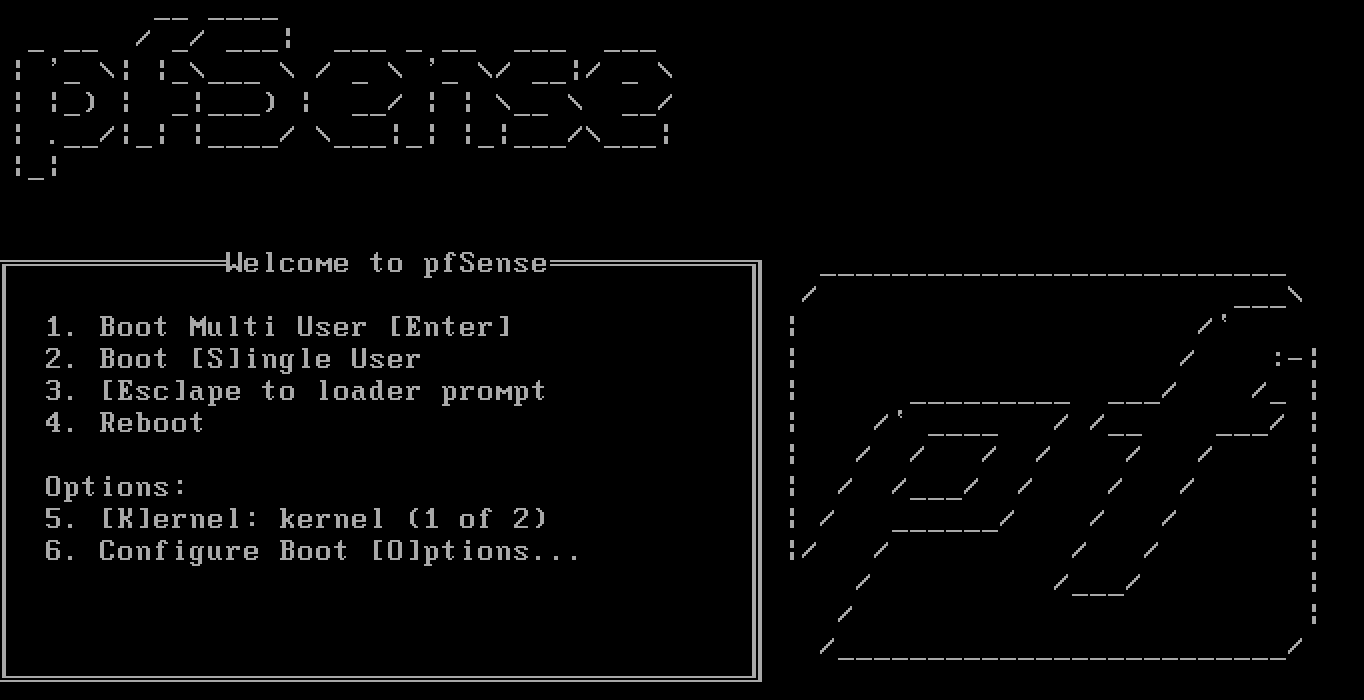Netgate XG-1537 Factory Reboot button?
-
Hi everyone,
I recently purchased a Netgate XG-1537 as a backup for our XG-2758.
I usually do a system backup and restore when configuring and it worked just fine this time. I powered down the unit and attempted to power it on to set something up and cannot access the web GUI or ping the default IP (192.168.1.1) when connected via a CAT6, the lights above the RJ45 input is orange / yellow
I can get to the factory boot option
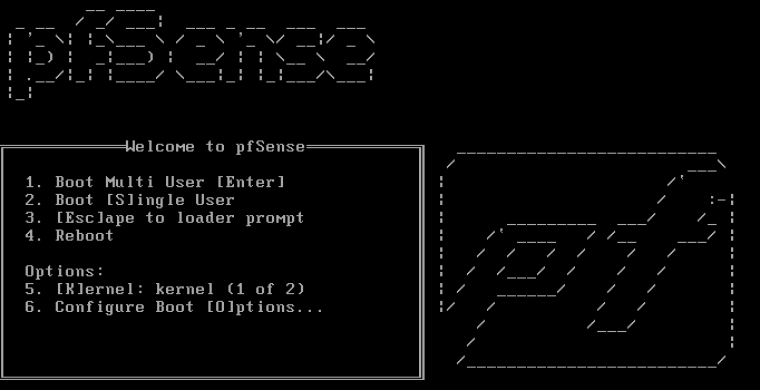
But am unsure as to how/why I have to load pfsense on to a USB stick and reboot from there.
I have not installed any 3rd party apps, we used OpenVPN and a site to site VPN but no crazy packages or anything.
I have a VGA cable and can get to the screen above, but am wondering what the easiest method is to factory reset this device so that I can reconfigure?
There is a "reset" button on the front of the device but as soon as it is pushed it seems to reboot the device.
-
There is no factory default button on the XG-1537.
It is a hardware reset button.
To factory default you can use Diagnostics > Factory Defaults in the web gui, boot to the console menu and use menu option 4, or boot from a USB installer and completely reinstall from that.