manually installed package doesn't appear on lists
-
Hello,
Version 2.4.4_1
Following this thread:
https://forum.netgate.com/topic/116002/offline-package-management
I have manually installed "sudo" package which worksNow, when the firewall is online, this package appears on neither "installed" nor "available" list.
How to make it appear on "installed" list or alternatively on "available" followed by official re-installation (hoping for settings to be preserved)?Thanks,
Adam -
So you followed a thread from 2 years ago..
You do understand you could just install sudo from the pfsense repository with a click right? Right there under package manager..
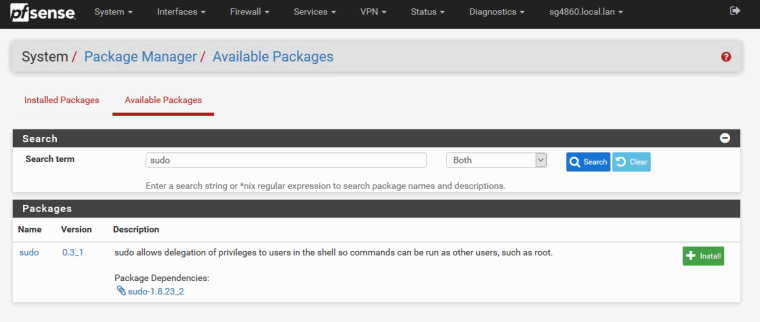
-
Ah John... always trying to do everything the EASY way...



-
Note that
sudois the binary package with thesudocommand, but the GUI package ispfSense-pkg-sudo. If you didn't installpfSense-pkg-sudo, then it won't show in the GUI. -
What I did was copying:
/var/cache/pkg/sudo-1.8.23_2-c5e7dbf2aa.txz /var/cache/pkg/pfSense-pkg-sudo-0.3_1-9e762d8570.txzfrom a different 2.4.4 firewall (which is online and had sudo already installed via web GUI) to a memory stick.
Then I plugged the memory stick into another 2.4.4 offline device.
Installed them both with "pkg add" starting with "sudo".
Find command is showing exactly the same output on both firewalls:
find / -name sudo /usr/local/bin/sudo /usr/local/etc/pam.d/sudo /usr/local/share/licenses/sudo-1.8.23_2/sudo /usr/local/libexec/sudo /var/db/sudo /var/run/sudoThe package seems to be working fine and appears in System menu in web GUI.
This firewall is now also online.Web GUI -> System -> Package Manager
Under Installed Packages I get: "There are no packages currently installed."
Under Available Packages I get a long list but "sudo" and "pfSense-pkg-sudo" are not listed.Question: How do I make "sudo" appear under "Installed Packages" ?
So that it accurately reflects the actual state.
I would imagine it can be achieved with a simple edit or other shell hack. -
you undo all you did & install it from gui, like john said
-
pkg-delete pfSense-pkg-sudo-0.3_1 pkg-delete sudo-1.8.23_2followed by GUI re-installation appears to have worked.
With high number of packages it's indeed easier (not always trivial though) to bring the firewall online vs manual installations.
-
Because you installed it "offline" and not from the pfSense repository, it won't display in the GUI list.
https://www.netgate.com/docs/pfsense/releases/2-4-4-new-features-and-changes.html#errata