Gigabit Throughput
-
You have a lot of retries on that first test. Try in the reverse direction. You probably don't need to specify the port, 5201 is the default:
iperf3 -c iperf.scottlinux.com -RRun a test to that server from a client connected directly to the modem without pfSense in play. Make sure you can get a reasonable rate to that server over your WAN at all.
Steve
-
testing out to the internet for iperf not really going to be a valid test... Test from your lan to your wan network.. Put a box on your wan and a box on your lan and run iperf between them..
Once you go out to the internet you have to many variables to rule out just something on net is problem.. Rule out your local hardware first. By testing local!!
C:\tools\iperf3.6_64bit>iperf3.exe -c iperf.scottlinux.com -p 5201 Connecting to host iperf.scottlinux.com, port 5201 [ 5] local 2001:470:<snipped>:7157:1522 port 54061 connected to 2600:3c01::f03c:91ff:fed5:ed33 port 5201 [ ID] Interval Transfer Bitrate [ 5] 0.00-1.00 sec 1.50 MBytes 12.6 Mbits/sec [ 5] 1.00-2.00 sec 3.25 MBytes 27.2 Mbits/sec [ 5] 2.00-3.00 sec 2.50 MBytes 21.0 Mbits/sec [ 5] 3.00-4.00 sec 2.25 MBytes 18.9 Mbits/sec [ 5] 4.00-5.00 sec 2.12 MBytes 17.8 Mbits/sec [ 5] 5.00-6.00 sec 1.25 MBytes 10.5 Mbits/sec [ 5] 6.00-7.00 sec 640 KBytes 5.24 Mbits/sec [ 5] 7.00-8.00 sec 896 KBytes 7.34 Mbits/sec [ 5] 8.00-9.00 sec 896 KBytes 7.34 Mbits/sec [ 5] 9.00-10.00 sec 1.25 MBytes 10.5 Mbits/sec - - - - - - - - - - - - - - - - - - - - - - - - - [ ID] Interval Transfer Bitrate [ 5] 0.00-10.00 sec 16.5 MBytes 13.8 Mbits/sec sender [ 5] 0.00-10.09 sec 15.7 MBytes 13.0 Mbits/sec receiver iperf Done. C:\tools\iperf3.6_64bit>Just connected to that scott site you used and the speed was utter crap!!! but I know for a fact my hardware and internet connection are fine.. I see my full pipe all the time downloading and uploading.
-
see my edit... Put a box on your wan network of pfsense and do your testing...
As you can see from that edit - that site is not very reliable for what your speed is or should be..
Here just started download of file from one of my servers in the NL... I have a 500mbps connection seeing 53MBps down... My connection is fine - but that scott iperf showing junk..
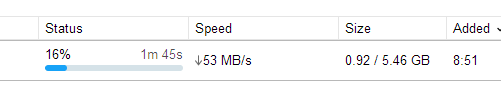
-
Depend of your location you should try nearest public iperf3 server.
Choose it here: https://iperf.cc
And try to check your bandwidth again. -
Yes, there are lots of public iperf servers you could use. The one you tested against does not appear to be particularly fast, at least not from where you are.
But the best test you can do is to run your own server locally on the WAN side.
Steve
-
My setup uses a nearly identical Core 2 Due E8500 CPU and I can reliably achieve 900Mbps+ throughput. The network cards make a difference. Also your PC should be fast. I have an older system based on Xeon W3550, and it never gets more than 600Mbps from Internet, testing with iperf or doing an ISP speed test.
-
Howdy all! So I did purchase a PCIe Intel NIC, but don't see a significant change. What is the best way to test the WAN port with iperf? Is a windows laptop ok?
-
It's probably fine.
Before you test the firewall throughput put both the iperf3 server and client machines on the same subnet and test between them directly. Make sure you can see gigabit line rate in both directions.
Then move the server machine into the WAN subet and test against it with the client on the LAN.
If you don't see >900Mbps both ways then look for errors on the interfaces. Try running
top -aSHon the firewall during the test to see the cpu core loading. Be sure not to have the dashboard up in a browser as that can use significant CPU cycles depending on what widgets you have loaded.Steve
-
This is my test :
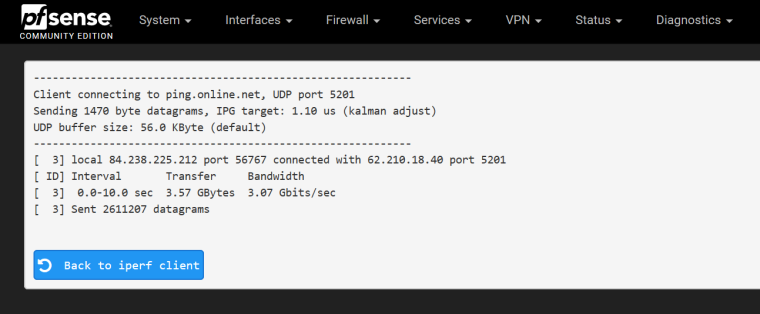
I run pfSense on Cisco UCS C210 M2 with 2x X5650 CPU and BroadCom QLogic dual port 10G NIC... Maximum load I registered was 11%...
I am pretty sure this result is caused by a speed limitations between me and server instead of my pfSense box... After a few day I will have second 10G line from separate ISP and then I can test again... This machine was released in 2010 so almost 9 years old but works pretty well and I am happy with it ;)