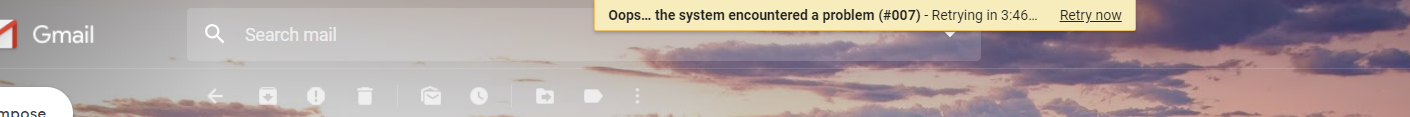Gmail and VoIP problems
-
Hi folks,
So a few days ago my gmail and VoIP started acting up, gmail is very spotty and disconnects with an error message either error #001 or #007, VoIP has the issue that when a call is made I wont be able to hear the person on the other side.
Some recent changes:
- My ISP recently assigned a new external IP (worked ok for a week after this change)
Things so consider:
-
I called my ISP and they said there is noting wrong with my Network, I tried connecting a laptop directly to the modem to bypass PFSense and gmail works fine.
-
I am able to browse the web without an issue, the problem seems to be only gmail and voip and even slack now.
I am not sure what is happening with PFSense, i can provide any logs or something that will help me debug this. I appreciate all the help I can get. Im not sure why this is happening because everything was working fine before.

-
like everything, the more information you can share the better we will be.
Can you let us know what packages you have installed, what troubleshooting you have done.
-
I quick google search seems to suggest those #001 and #007 can be resolved by clearing your browser cache and/or disabling the email signature feature from certain AV suites, Avast in particular. I think the more you research the issue, the more likely you'll find evidence that the issue is not related to PFsense.
As far as VOIP, what software are you using and where is it hosted? I've read that certain VOIP apps require the source port to remain unmodified, so having the source port randomized on egress creates a 1-way conversation issue. You may have to create an explicit Outbound NAT rule for your VOIP traffic with Static Port enabled. Enabling Static Port disables source port rewriting.
-
There are not many VOIP providers anymore that require static port. Who is your VOIP carrier?
Im curious if you have an MTU problem.. What kind of internet connection is this?