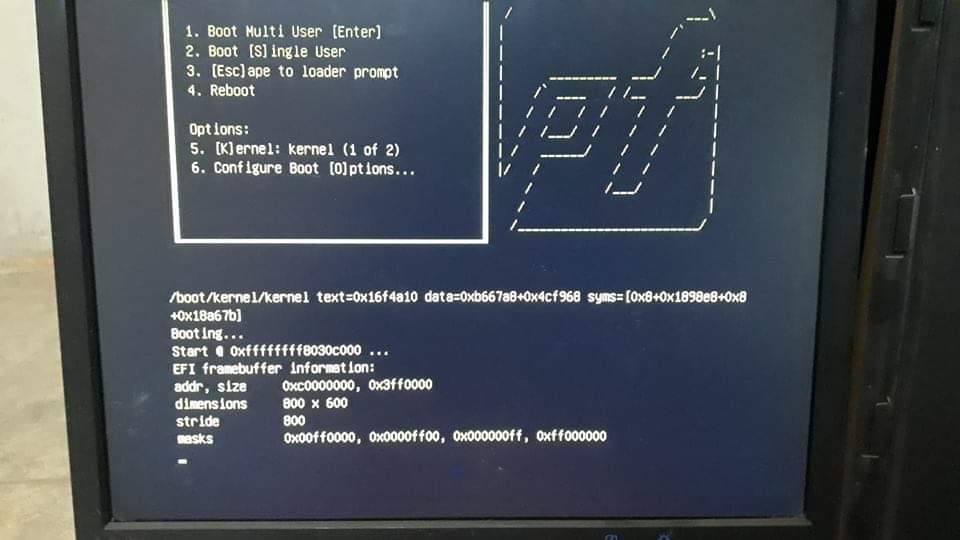New Install Bootloop
-
@ishtiaqaj said in New Install Bootloop:
please help ASAP
For ASAP support go here: https://www.netgate.com/support/ and pay up.
-
@Grimson dear please skip the last sentence of post and try to help.
-
What image did you use?
Try to use this one: https://www.pfsense.org/download/
Version: 2.4.4_p1
Architecture" AMD64 (64-bit)
Installer: CD Image (ISO) Installer (for Virtual Machine) or USB Memstick Installer (for real devices) -
@ishtiaqaj I would imagine your boot media is corrupted, so download again and try that.
Incidentally you box is most likely over spec'd for pfSense, I'd run pfSense in VMWare player/workstation so you can use the box for other things! oe make a mini VMWare ESXi server...
-
Need more info to offer you any help, ASAP or otherwise.
What specific image are you booting?
Can you boot legacy instead of UEFI?
Is that all that is shown? No panic info?
Steve
-
@stephenw10 i am using version 2.4.3 as i need to bind voucher to same device always which 2.4.4-1 does not support the said thing. work perfectly in version 2.4.3
is there any modification in captive portal that can help me. or any other way.. -
Does it boot 2.4.4p1 OK then? If so we can look at this voucher binding issue.
If not then exactly which 2.4.3 install image are you trying to boot?
Steve
-
@stephenw10 yes it boot from cd iso version 2.4.4 and 2.4.4-1
its better if you find voucher device binding -
I'm not aware of that particular issue. Is there bug report open for it?
Steve
Edit: I see there is: https://redmine.pfsense.org/issues/9064
-
Hmm, that may not be solvable in a reasonable time.
Have you tried booting 2.4.3 in legacy mode? Not UEFI?
Steve
-
i can confirm this error (HP 8200 pfsense current installer 2.4.4-p1 usb memstick install with vga console).
tried both onboard intel gfx and nvidia gfx (with internal intel being disabled), disabled tpm, disabled data protection security... the usual suspects too, tried with with disabled "multi processor support" (im guessing thats acpi, this bios is weird...), disabled and enabled amt, disabled and enabled power saving mode...
if anyone knows of a workaround by now, please let me/us here know.
thanks in advance.
-
You see exactly the same error?
Try booting legacy mode, not UEFI.
Steve
-
ty for the answer, that actually did the trick, i didnt even knew that this thing had uefi (i got the i5 version of this workstation, which is about 8 or so years old...)
btw, if anyone else is having that problem on a hp 8200 (i5, and from the orig poster this concerns i7 ones too...):
to disable uefi, go to boot order, select the "efi" branch there, disable that one, and just keep the legacy tree... i know... once again.. weird bios...
-
Hmm, interesting. A number of systems had the opposite problem there, the legacy console did not boot.
I suspect that might be an early UEFI BIOS then with some.... quirks!Steve