No default route after reboot using Gateway Groups.
-
@amorphous
Do I understand correctly that IP addresses are assigned dynamically (DHCP) ?
Is there no pause during boot time when configuring the WAN interface ?Open file / diagnostics / edit file
/var / log / system.log
during the boot, it will display approximately the following text:14:05:17 ru kernel: coretemp1: <CPU On-Die Thermal Sensors> on cpu1
Dec 31 14:05:18 ru sshd[8921]: Server listening on :: port 22.
Dec 31 14:05:18 ru sshd[8921]: Server listening on 0.0.0.0 port 22.
Dec 31 14:05:18 ru syslogd: Logging subprocess 9187 (exec /usr/local/sbin/sshguard) exited due to signal 15.
Dec 31 14:05:19 ru check_reload_status: Linkup starting igb0
Dec 31 14:05:19 ru kernel:
Dec 31 14:05:19 ru kernel: igb0: link state changed to UP
Dec 31 14:05:21 ru check_reload_status: rc.newwanip starting igb0
Dec 31 14:05:22 ru kernel: done.
Dec 31 14:05:22 ru php-cgi: rc.bootup: Resyncing OpenVPN instances.
Dec 31 14:05:22 ru kernel: done.
Dec 31 14:05:22 ru kernel: gre0: link state changed to UP
Dec 31 14:05:22 ru kernel: gre1: link state changed to UP
Dec 31 14:05:22 ru kernel:
Dec 31 14:05:22 ru kernel: tun1: changing name to 'ovpns1'
Dec 31 14:05:22 ru php-fpm[242]: /rc.newwanip: rc.newwanip: Info: starting on igb0.
Dec 31 14:05:22 ru php-fpm[242]: /rc.newwanip: rc.newwanip: on (IP address: XX.XXX) (interface: WAN[wan]) (real interface: igb0).
Dec 31 14:05:22 ru kernel: gre0: link state changed to DOWN
Dec 31 14:05:22 ru kernel: gre0: link state changed to UP
Dec 31 14:05:22 ru kernel: gre1: link state changed to DOWN
Dec 31 14:05:22 ru kernel: gre1: link state changed to UP
Dec 31 14:05:22 ru kernel: ovpns1: link state changed to UP
Dec 31 14:05:22 ru kernel: pflog0: promiscuous mode enabled
Dec 31 14:05:22 ru php-fpm[242]: /rc.newwanip: Default gateway setting Interface WAN_DHCP Gateway as default.What does that look like to you ?
I have a suspicion that em0 does not receive an ip address at the boot
in your log line /rc.newwanip: rc.newwanip: on (IP address: ) (interface: WAN[wan]) (real interface: em0) - does not contain IP address ( it is not)
And more
written anything in files
/tmp/em0_error_output
/tmp/em0_outputYou can try to do so ( this is theory , I never did )
https://www.freebsd.org/doc/handbook/network-dhcp.html
open the /etc/defaults/rc.conf
and add this line to the beginning of the file
ifconfig_em0="SYNCDHCP"
save the file and rebootif this does not help , you can try to put the boot script to pause (5 seconds) after starting dhclient. ( this is theory , I never did )
-
Do I understand correctly that IP addresses are assigned dynamically (DHCP) ?
*Yes#=== After reboot when Internet is not working ===#
[2.4.4-RELEASE][admin@pfsense.localdomain]/root: cat /tmp/em0_defaultgw[2.4.4-RELEASE][admin@pfsense.localdomain]/root: cat /tmp/em0_error_output
[2.4.4-RELEASE][admin@pfsense.localdomain]/root: cat /tmp/em0_output
em0: no link ...... got link
dhclient: PREINIT
DHCPDISCOVER on em0 to 255.255.255.255 port 67 interval 1
DHCPOFFER from 10.100.111.2
DHCPREQUEST on em0 to 255.255.255.255 port 67
DHCPACK from 10.100.111.2
bound to 70.111.222.333 -- renewal in 25107 seconds.
[2.4.4-RELEASE][admin@pfsense.localdomain]/root: cat /tmp/em0_router
70.111.222.1#=== REBOOT LOGS ===#
Jan 18 10:06:47 pfsense kernel: coretemp0: <CPU On-Die Thermal Sensors> on cpu0
Jan 18 10:06:47 pfsense kernel: coretemp1: <CPU On-Die Thermal Sensors> on cpu1
Jan 18 10:06:48 pfsense sshd[6471]: Server listening on :: port 22.
Jan 18 10:06:48 pfsense sshd[6471]: Server listening on 0.0.0.0 port 22.
Jan 18 10:06:48 pfsense syslogd: Logging subprocess 6540 (exec /usr/local/sbin/sshguard) exited due to signal 15.
Jan 18 10:06:51 pfsense kernel:
Jan 18 10:06:51 pfsense kernel: em0: link state changed to UP
Jan 18 10:06:51 pfsense check_reload_status: Linkup starting em0
Jan 18 10:06:53 pfsense check_reload_status: rc.newwanip starting em0
Jan 18 10:06:54 pfsense php-cgi: rc.bootup: Resyncing OpenVPN instances.
Jan 18 10:06:54 pfsense kernel: done.
Jan 18 10:06:54 pfsense kernel: pflog0: promiscuous mode enabled
Jan 18 10:06:54 pfsense php-cgi: rc.bootup: [squid] Installed but disabled. Not installing 'nat' rules.
Jan 18 10:06:54 pfsense php-cgi: rc.bootup: [squid] Installed but disabled. Not installing 'pfearly' rules.
Jan 18 10:06:54 pfsense kernel: .
Jan 18 10:06:54 pfsense php-cgi: rc.bootup: [squid] Installed but disabled. Not installing 'filter' rules.
Jan 18 10:06:54 pfsense kernel: ..
Jan 18 10:06:55 pfsense php-fpm[366]: /rc.newwanip: rc.newwanip: Info: starting on em0.
Jan 18 10:06:55 pfsense kernel: .done.
Jan 18 10:06:55 pfsense php-fpm[366]: /rc.newwanip: rc.newwanip: on (IP address: 70.111.222.333) (interface: WAN[wan]) (real interface: em0).
Jan 18 10:06:55 pfsense php-cgi: rc.bootup: Default gateway setting as default.
Jan 18 10:06:55 pfsense php-cgi: rc.bootup: Gateway, none 'available' for inet6, use the first one configured. ''
Jan 18 10:06:55 pfsense kernel: route: writing to routing socket: Network is unreachable
Jan 18 10:06:58 pfsense check_reload_status: Linkup starting em1
Jan 18 10:06:58 pfsense kernel:
Jan 18 10:06:58 pfsense kernel: em1: link state changed to UP
Jan 18 10:07:04 pfsense php-cgi: rc.bootup: sync unbound done.
Jan 18 10:07:14 pfsense kernel: done.
Jan 18 10:07:15 pfsense kernel: done.
Jan 18 10:07:15 pfsense php-cgi: rc.bootup: NTPD is starting up.
Jan 18 10:07:15 pfsense kernel: done.
Jan 18 10:07:18 pfsense check_reload_status: Updating all dyndns
Jan 18 10:07:18 pfsense kernel: done. -
@amorphous said in
route: writing to routing socket: Network is unreachableThis error
indicates that the system is trying to add a route to a non-existent gateway
Need to think -
@amorphous said in No default route after reboot using Gateway Groups.:
Default gateway setting as default
I have a suspicion that here a problem that at the time of loading not all interfaces received ip addresses yet.
Can you show the group settings ? -
@konstanti From where exactly?
-
I'm not sure
It is very difficult to understand someone else's code
Can you show the group settings ? -
@konstanti Which Group Settings? Where in the WebUI?
-
This post is deleted! -
@amorphous
The problem is solved
The problem is that when a script processes a group of interfaces, the system does not yet have default gateway information. To do this, check the status of the variable in the script
"currentdefaultgwip" (file /etc/inc/gwlb.inc)
I added one line for debugging
log_error("Point1 ip is: $currentdefaultgwip");
and replaced one line to check the variable ( this line is the same as above - post Rico )
if (($gwgroupitem['gwip'] == $currentdefaultgwip) && (!empty($currentdefaultgwip))) {this is what this part of the code looks like
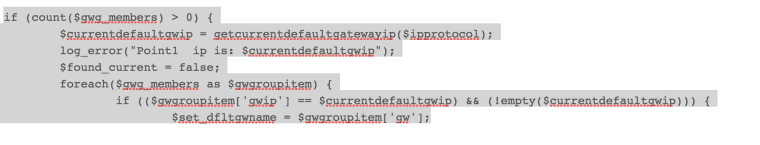
Jan 19 01:01:55 check_reload_status Linkup starting em0
Jan 19 01:01:55 kernel em0: link state changed to UP
Jan 19 01:01:55 check_reload_status rc.newwanip starting em0
Jan 19 01:01:56 php-fpm 342 /rc.newwanip: rc.newwanip: Info: starting on em0.
Jan 19 01:01:56 php-fpm 342 /rc.newwanip: rc.newwanip: on (IP address: 192.168.1.139) (interface: WAN[wan]) (real interface: em0).
Jan 19 01:01:57 check_reload_status Linkup starting em1
Jan 19 01:01:57 kernel em1: link state changed to UP
Jan 19 01:01:57 check_reload_status rc.newwanip starting em1
Jan 19 01:01:57 php-cgi rc.bootup: Resyncing OpenVPN instances.
Jan 19 01:01:57 php-cgi rc.bootup: Point1 ip is:
Jan 19 01:01:57 kernel done.
Jan 19 01:01:57 kernel pflog0: promiscuous mode enabled
Jan 19 01:01:57 php-cgi rc.bootup: Gateway, switch to: WAN_DHCP
Jan 19 01:01:57 php-cgi rc.bootup: Default gateway setting Interface WAN_DHCP Gateway as default.
Jan 19 01:01:57 php-cgi rc.bootup: Point1 ip is: 192.168.1.1
Jan 19 01:01:57 php-cgi rc.bootup: Point1 ip is: 192.168.1.1and everything works fine
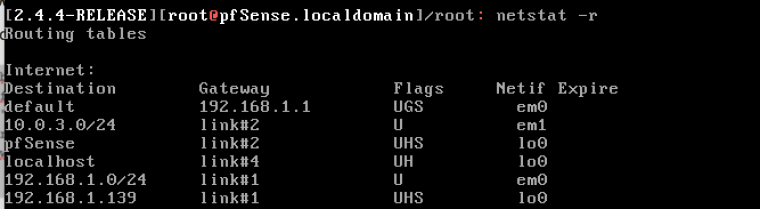
There is another way to solve this problem ,but it is not quite correct
When you restart, all temporary files are deleted, if you disable the delete option, then you also do not have problems when you reboot . -
@konstanti I'll give it a try and report back.
-
@amorphous said in No default route after reboot using Gateway Groups.:
I'll give it a try and report back.
if there are problems , write in PM
and send me a log in the mail
be sure to put the control points
they make it easier to localize the problem -
@amorphous
and most importantly , before you make changes to the file, make a copy of it . Otherwise , in case of an error, the system will not boot and will have to fix the error for a long time -
@amorphous
if you make wan_dhcp2-tier1 and wan_dhcp-tier2
the log will already look like thisJan 19 02:13:49 check_reload_status Linkup starting em1
Jan 19 02:13:49 kernel em1: link state changed to UP
Jan 19 02:13:49 check_reload_status rc.newwanip starting em1
Jan 19 02:13:49 php-cgi rc.bootup: Resyncing OpenVPN instances.
Jan 19 02:13:49 kernel done.
Jan 19 02:13:49 kernel pflog0: promiscuous mode enabled
Jan 19 02:13:49 php-cgi rc.bootup: Point1 ip is:
Jan 19 02:13:49 php-cgi rc.bootup: Control point 2 ip is: 192.168.1.1
Jan 19 02:13:49 php-cgi rc.bootup: Gateway, switch to: WAN_DHCP
Jan 19 02:13:49 php-cgi rc.bootup: Default gateway setting Interface WAN_DHCP Gateway as default.
Jan 19 02:13:49 php-cgi rc.bootup: Point1 ip is: 192.168.1.1
Jan 19 02:13:49 php-cgi rc.bootup: Point1 ip is: 192.168.1.1
Jan 19 02:13:50 kernel ..
Jan 19 02:13:50 kernel .done.
Jan 19 02:13:50 kernel done.
Jan 19 02:13:50 php-cgi rc.bootup: Point1 ip is: 192.168.1.1
Jan 19 02:13:50 php-cgi rc.bootup: Control point 2 ip is: 10.0.3.2
Jan 19 02:13:50 php-cgi rc.bootup: Gateway, switch to: WAN2_DHCP
Jan 19 02:13:50 php-cgi rc.bootup: Default gateway setting Interface WAN2_DHCP Gateway as default.
Jan 19 02:13:50 kernel done.
Jan 19 02:13:50 php-fpm 341 /rc.newwanip: rc.newwanip: Info: starting on em1.
Jan 19 02:13:50 php-fpm 341 /rc.newwanip: rc.newwanip: on (IP address: 10.0.3.15) (interface: WAN2[lan]) (real interface: em1). -
@konstanti No luck unfortunately. Still doesn't work. I need to Disable -> Enable the WAN.
Jan 18 19:07:47 pfsense kernel:
Jan 18 19:07:47 pfsense kernel: em0: link state changed to UP
Jan 18 19:07:47 pfsense check_reload_status: Linkup starting em0
Jan 18 19:07:51 pfsense check_reload_status: rc.newwanip starting em0
Jan 18 19:07:51 pfsense php-cgi: rc.bootup: Resyncing OpenVPN instances.
Jan 18 19:07:51 pfsense kernel: done.
Jan 18 19:07:51 pfsense kernel: done.
Jan 18 19:07:51 pfsense kernel: pflog0: promiscuous mode enabled
Jan 18 19:07:51 pfsense php-cgi: rc.bootup: [squid] Installed but disabled. Not installing 'nat' rules.
Jan 18 19:07:51 pfsense php-cgi: rc.bootup: [squid] Installed but disabled. Not installing 'pfearly' rules.
Jan 18 19:07:51 pfsense kernel: .
Jan 18 19:07:51 pfsense php-cgi: rc.bootup: [squid] Installed but disabled. Not installing 'filter' rules.
Jan 18 19:07:51 pfsense kernel: ..
Jan 18 19:07:52 pfsense php-fpm[365]: /rc.newwanip: rc.newwanip: Info: starting on em0.
Jan 18 19:07:52 pfsense php-fpm[365]: /rc.newwanip: rc.newwanip: on (IP address: 70.111.222.333) (interface: WAN[wan]) (real interface: em0).
Jan 18 19:07:52 pfsense php-cgi: rc.bootup: Default gateway setting as default.
Jan 18 19:07:52 pfsense kernel: .done.
Jan 18 19:07:52 pfsense php-cgi: rc.bootup: Gateway, none 'available' for inet6, use the first one configured. ''
Jan 18 19:07:52 pfsense kernel: route: writing to routing socket: Network is unreachable
Jan 18 19:07:55 pfsense check_reload_status: Linkup starting em1
Jan 18 19:07:55 pfsense kernel:
Jan 18 19:07:55 pfsense kernel: em1: link state changed to UP
Jan 18 19:08:03 pfsense php-cgi: rc.bootup: sync unbound done.
Jan 18 19:08:10 pfsense kernel: done.
The Modified file before and after reboot: https://pastebin.com/VEiSDz5R
-
This is my configuration:

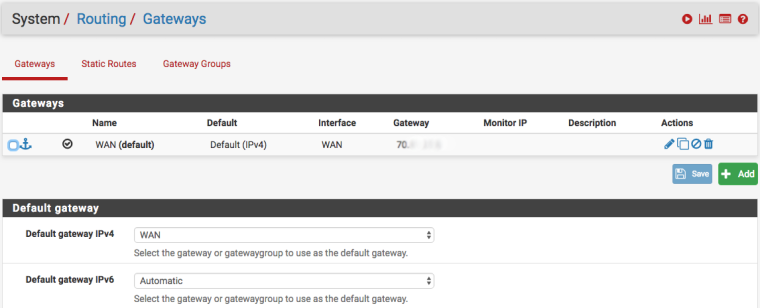
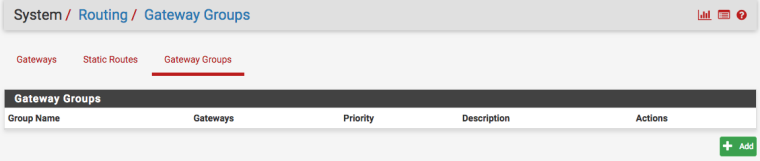
-
@amorphous
Hey
Having carefully studied this log, the only explanation of what is happening is that the boot process is happening with a slow read/write device (usb key) . Thus, the script to get the ip address does not have time to create the em0_router file in the /tmp directory. Because of this, there are problems with the initialization of the routing table .At the moment, I propose such a solution
Prevent deleting temporary files on reboot .
Another option is to make additional changes to gwlb.inc (but this need to test and inspect )
-
Are we still talking about the topic here which is No default route after reboot using Gateway Groups?

-Rico
-
I'm sorry this is being discussed here.
Just in the case of amorphous necessary
1 make changes to the gwlb file.inc ( solved)
2 solve the problem of slow usb key -
@konstanti Yeah, we should switch to :
https://forum.netgate.com/topic/139570/no-internet-after-reboot-wrong-gateway
Thanks for all your help so far. -
@Rico Is this fix for IPv4 only? Or should this also work for a default IPv6 gateway group. Thanks.