Non-local default gateway via interface broken after updating 2.4.4 to 2.4.4_p1
-
This route is my default ipv4 gateway. Only settings are literally the IP of the gateway and the non-local gateway tickbox. Nothing else. As I mentioned earlier, Ive used this configuration ever since this checkbox became available. Think that was with 2.4.
*edit: Im in an airport atm so cant check the details of the IP so not sure if you have enough information. Are you looking for anything specific?
-
More what is the actual v4 default gateway field set to that any setting on the gateway in particular.
Whether it's set to that specific gateway rather than 'automatic' or a gateway group.
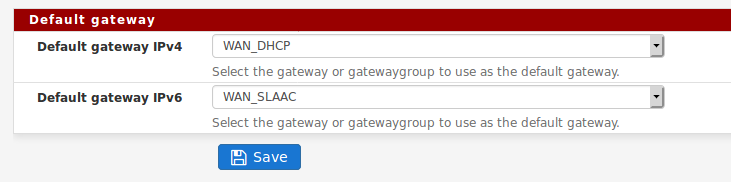
That was what changed in 2.4.4/p1.
Steve
-
The WAN interface does have this non-local gateway set as the default gateway for the interface.
*edit will confirm later. I cant recall seeing this field in the “system > routing > gateways” menu. And youre right, surely the route is valid because the lan clients can connect... and I can also still connect to clients in the lan over the internet via NAT rules etc
-
Yes, it seems likely this is an edge case in the default route handling that the changes in p1 are adversely effecting.
Steve
-
Hey Steve,
thanks for all the responses so far. So I just found the new setting. The default gateway is set to this non-local gateway, not on automatic or any other route. Makes sense, seeing that when I enter 'netstat -rn' through the it does state this route as being the default aswell.
-
Ok, and that's how it was set already? Still giving the wrong/no subnet mask after reboot?
You might try setting it to
automaticthere. That should work correctky in 2.4.4p1 for local gateways. If that does work it gives us a very good clue where to look to correct the manual setting.Steve
-
Yeah, that was how it was set already. I just changed it to automatic and rebooted, problem is back again so that didnt really do anything at all. I need to install a second pfSense box over here as a failover for my connection to the host, I cant remove and add the default route anymore because I dont have KVM access... This pfSense machine is also router for the physical host in the datacentre, so you understand its a bit of a painful situation like this hehe.
*edit, okay Im an idiot, I can safely readd the default route as long as I just remove it and add it in a single line separated by a semicolon. I changed it back to the the specific gateway and restarted, that didnt help. Removing and readding the default gateway through the shell consistently fixes the issue.
-
Hmm, OK. Thanks for testing that.
-
If theres anything else I can test please let me know. Should I make a write up on redmine and refer to this thread when Im home later? I can imagine not many people will run in to this issue but it does break functionality. The dashboard becomes unbearably slow because it cant resolve hostnames, obviously cant download packages/update information etc
-
Yes, if a report has not yet been filed go ahead and do that.
Steve
-
Registered the issue under https://redmine.pfsense.org/issues/9232. I suppose, if people read this, any support in that issue is welcome. First time I filed a bug for this software so I hope its in order.