Pfsense blocking Playstation network on my ps4 and 3 and other phone apps
-
This post is deleted! -
Here is screen shot of wan settings
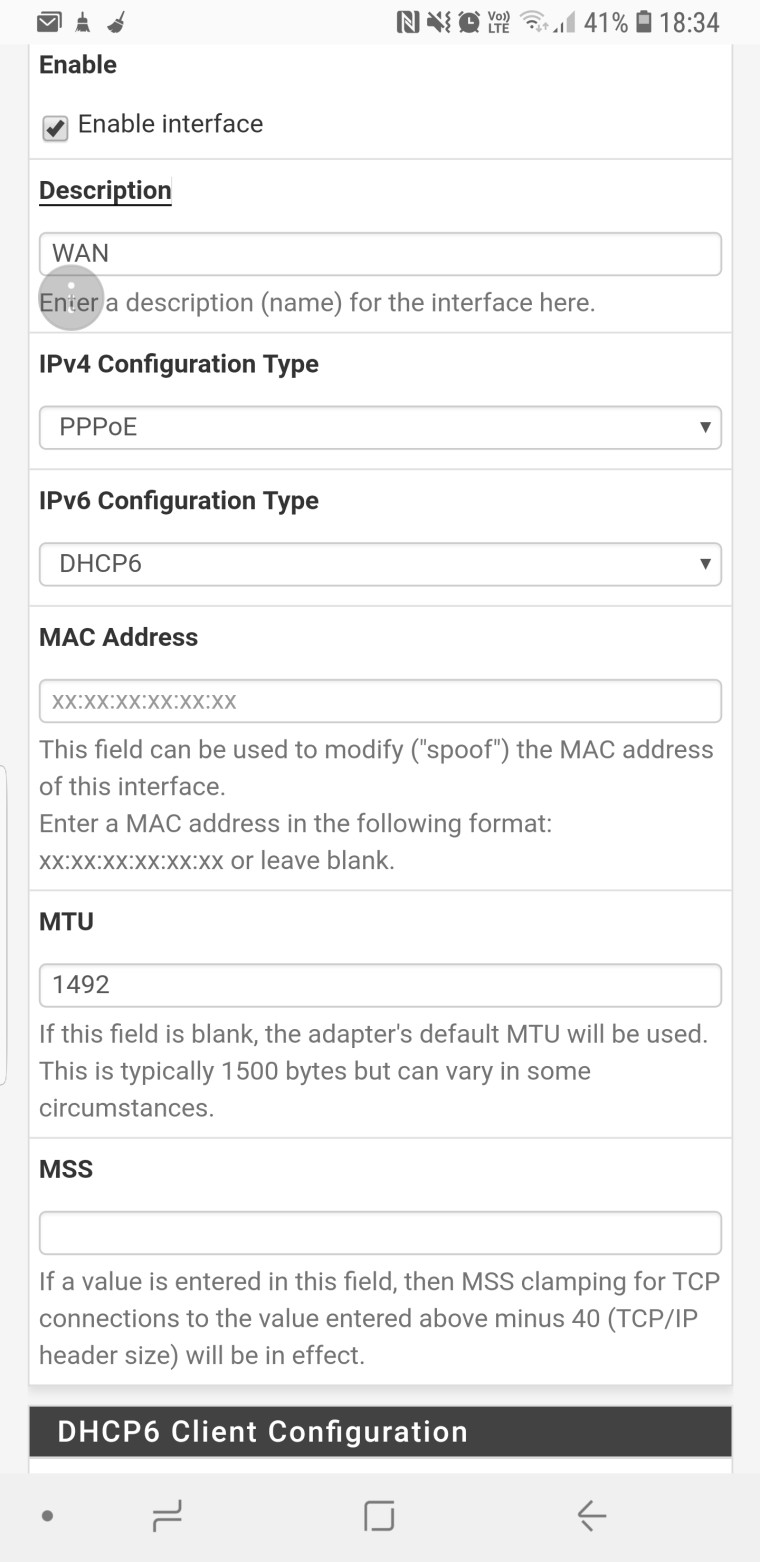
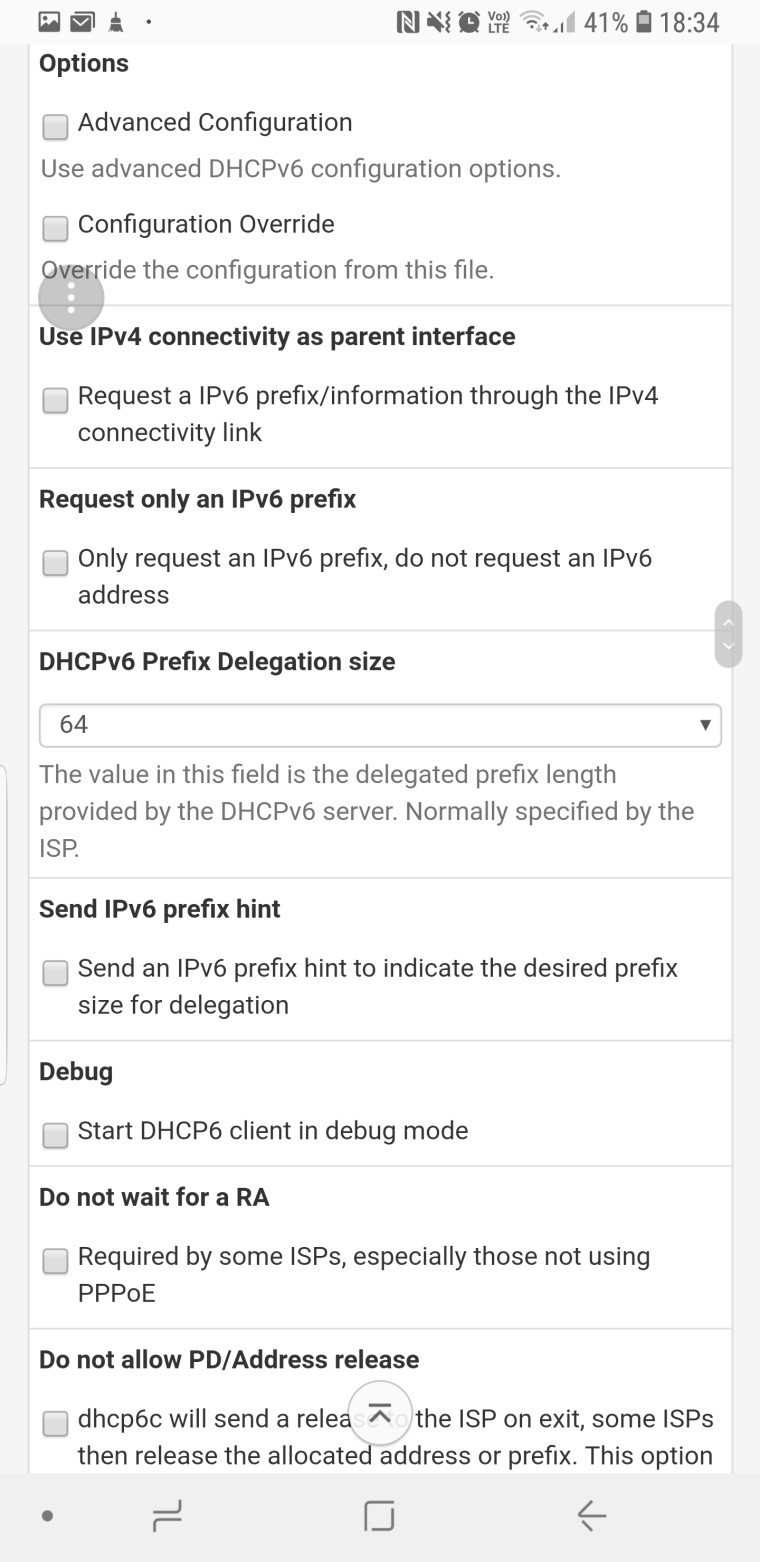
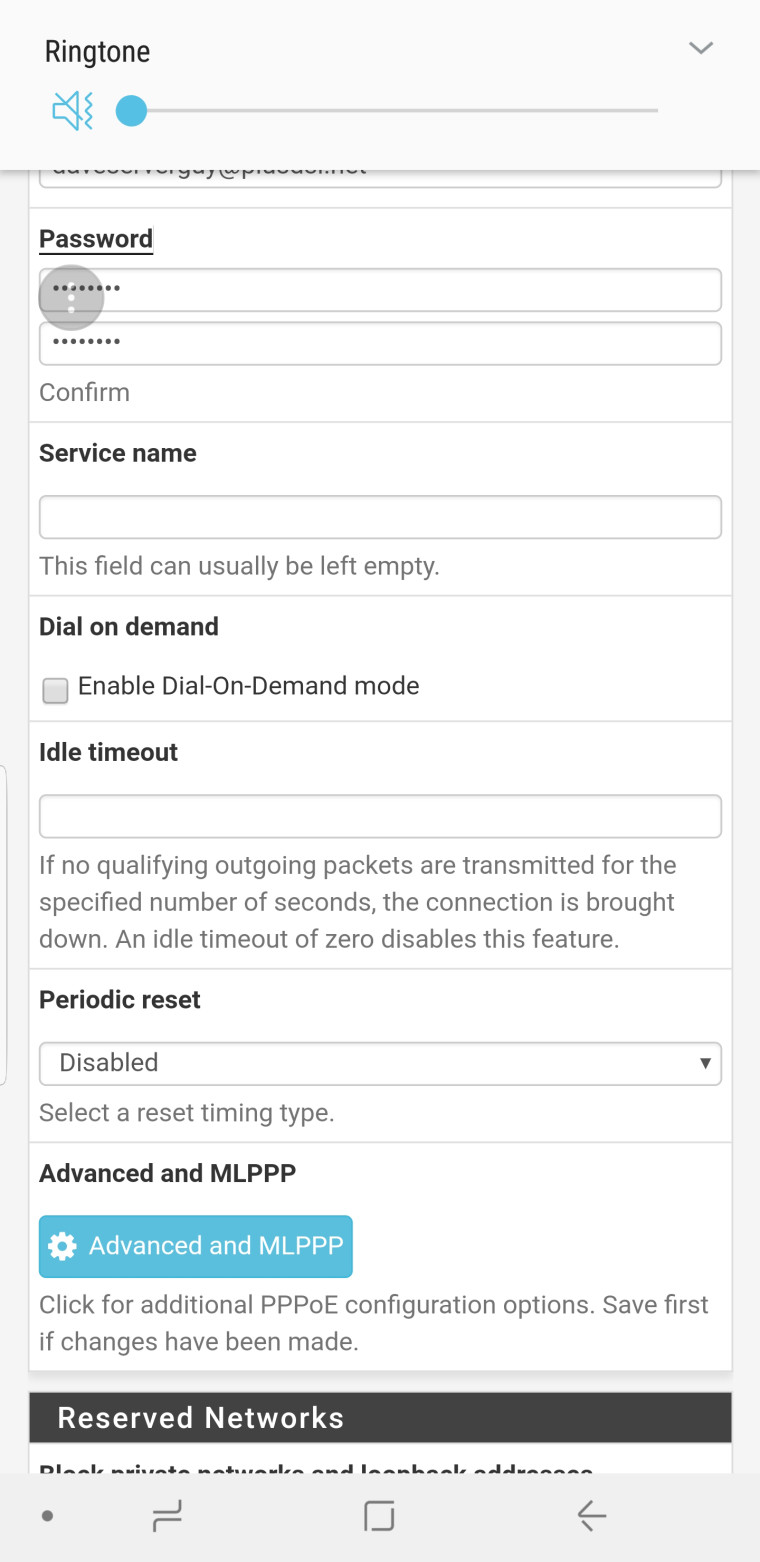
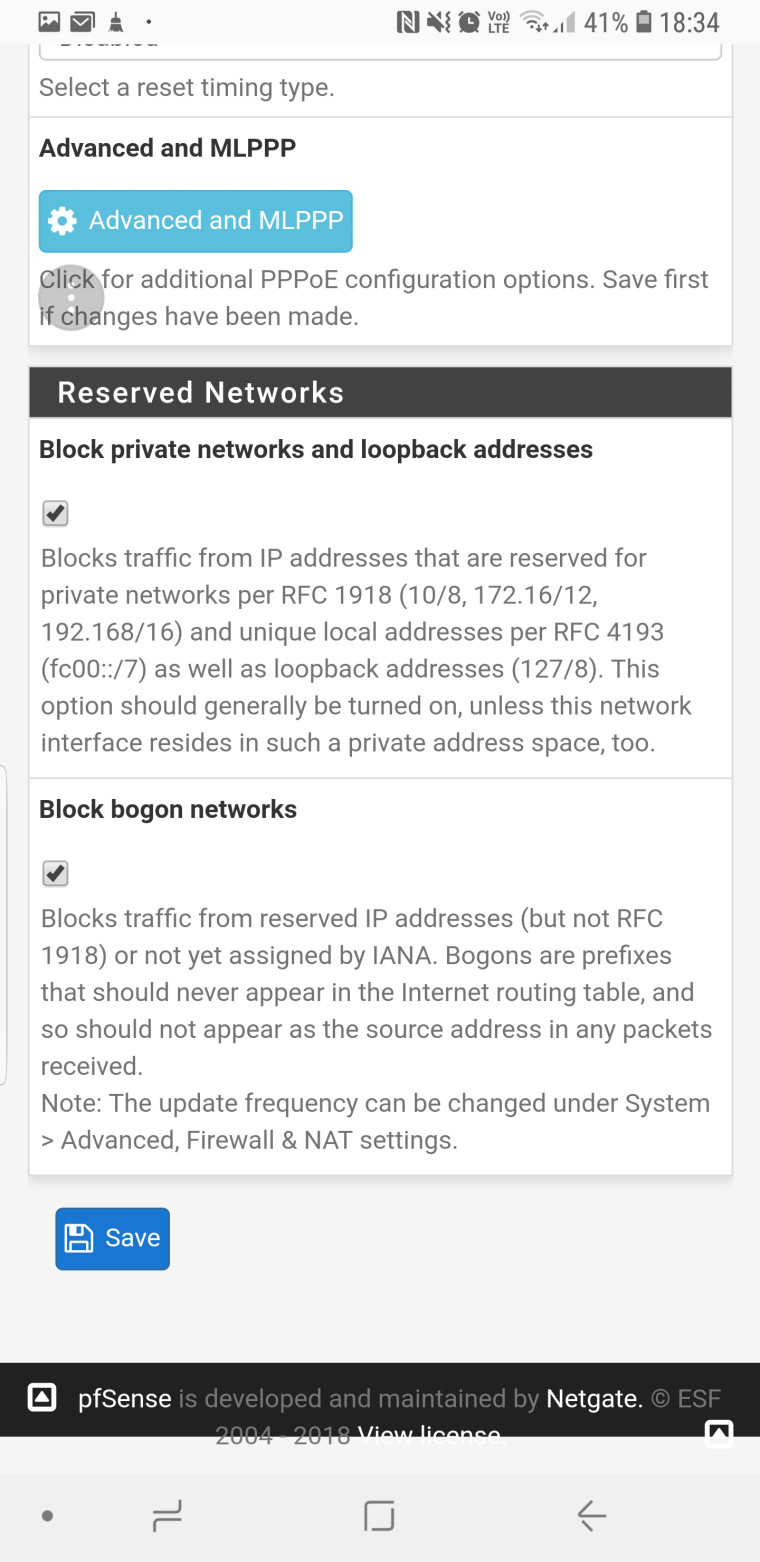
-
Here is some of the firewall logs
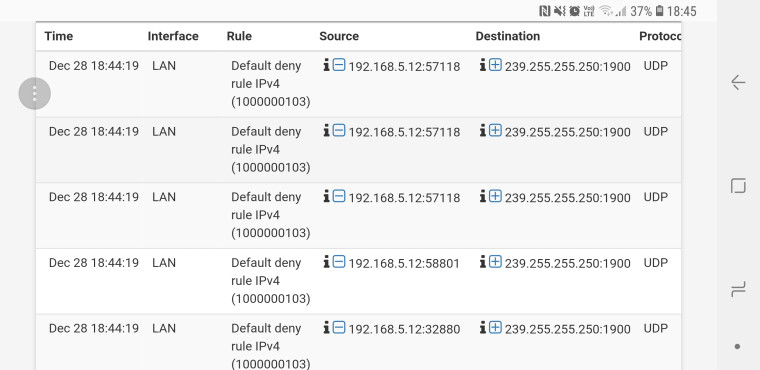


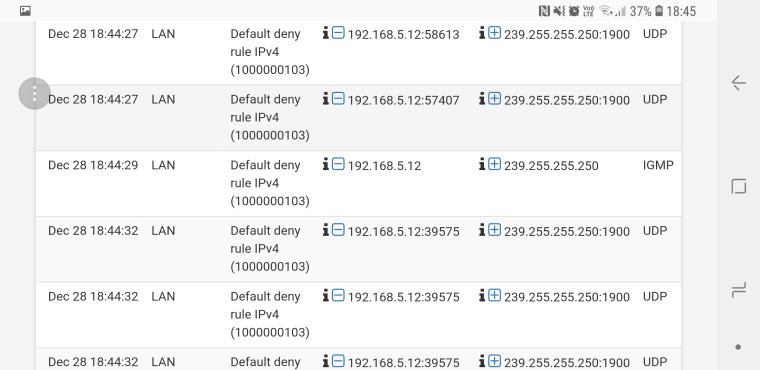
-
here is some links to more of my settings
ps i am grateful for any help people givehttps://www.dropbox.com/s/ud7kvwsxqldbfij/20181228_185425.jpg?dl=0
https://www.dropbox.com/s/l4eh37jk8f91eju/20181228_185459.jpg?dl=0
https://www.dropbox.com/s/gunt15ymspdmtfj/20181228_185530.jpg?dl=0
https://www.dropbox.com/s/qzm0p67s42toh1j/20181228_185542.jpg?dl=0
https://www.dropbox.com/s/vcfn9mdn44rimyz/20181228_185555.jpg?dl=0
https://www.dropbox.com/s/k34kvwzi1fk728t/20181228_185650.jpg?dl=0
https://www.dropbox.com/s/9j6khi09hkhb6o8/20181228_185702.jpg?dl=0
https://www.dropbox.com/s/zci8ul4d4shxzje/20181228_185721.jpg?dl=0
https://www.dropbox.com/s/rj9p7xc8wa8o5ba/20181228_185740.jpg?dl=0 -
also i am using the netgear dm200 for my modem and the UniFi AP-AC-LR for my wireless
-
Based on your screen shots, this is not a default installation.
Yes, you'll need to put in your PPPOE settings, but why do you have 1:1 NAT mappings? Why is port 500 forwarding (and to what)?
Reset you install. Set up PPPOE. Test.
Your WAN does not support IPv6, so turn it off on your LAN too.
-
Nat mapping i setup up after the fact and the port 500 one is a default there after installing Pfsense
-
just done another clean install and still have the same problem so must be Pfsense not me just don't understand what the problem is makes no sense that all websites work its just the PS4 PS3 and xbox one as have now tested one of them same problem and phone apps i am to point where i might not even bother with this Rubbish os
-
So the only thing that doesn't work is "Playstation network"
Out of the box pfsense doesn't block anything outbound... Did you adjust your lan rules?
-
just getting frustrated and yes they connect the web browsers work on them but PlayStation store wont work or any online gaming or the you-tube apps on the phone the same but Facebook Argos apps work
-
Are you using any packages? pfblocker, IPS? Proxy?
As to online gaming - though you said your nat tested fine. I seems impossible without you dicking with port forwards or using UPnP.. Clearly not a default out of the box config.
I would do a packet capture on pfsense to when you try and connect to the playstation network to see what is happening and what part is going wrong.
Out of the box pfsense is not going to block anything outbound.. It can not tell the difference between connecting to website X and or connecting to playstation network...
-
don't have nothing extra its a clean install
-
Well your going to have to sniff to see what might be going wrong, maybe dns is not working? Maybe pfsense is sending on the traffic to connect and your just not getting any answers.
What exact errors do you get? Maybe the playstation network is just down - it is the holidays.. Don't they normally have issues then with everyone trying to register their new consoles that santa left, etc.
Don't have a console game in the house - since the boys moved out on their own years and years ago.. Or would be happy to walk you through sniffing the connection to say the playstation store..
Here is the thing if pfsense for some crazy bug reason was blocking access to the playstation network - the the forums here would be ON FIRE with people screaming ;) So clearly that is not the case.
-
PSN is up if i just plug my shitty router in it works fine like i say its also apps on my phone that wont work too
-
Does your shitty router have UPnP enabled? You would hope not - that should be defaulted to OFF many many years ago.. But maybe you have it on and that is what is allowing whatever it is your saying is not working to work.
Your not doing any sort of VPN client connection on pfsense are you?
-
Dude you have Teredo via UPnP...
Yeah that is going to F up a whole bunch of shit most likely trying to tunnel IPv6...
So again this is NOT a default install since UPnP is not enabled out of the box..
-
i reinstalled pfsense this morning
-
and 1:1 NAT sure and the F is not default - remove that!
So you have a clean default install - and what exactly is not working - what is the error you get when trying to access the playstation store or network? You didn't do any port fowards or turn on UPnP or install any packages or setup any vpn connections, etc.
-
i reinstalled pfsense this morning none of that is there now
-
So what exactly is not working now.. Your playstation says what when you try and access the playstation network? But its normal connectivity test passes.
We are not talking what nat it reports or setting up any forwards for games, etc.