Error starting DNS Forwarder
-
When I enable DNS Forwarder all defaults and trying to start it, I get error:
Dec 28 16:41:25 dnsmasq 97060 FAILED to start up
Dec 28 16:41:25 dnsmasq 97060 failed to create listening socket for port 53: Address already in useI’m guessing DNS Resover is using port 53, but not sure what’s the right way to make it work properly?
Any clues ?
Thx
-
You have to disable the DNS Resolver if you want to use the DNS Forwarder.
-
See https://www.netgate.com/docs/pfsense/dns/dns-forwarder.html (and many others).
-
Thx I saw that, but I wouldn’t say it’s very clear.
What are the steps as you define them? -
Un-check this one :
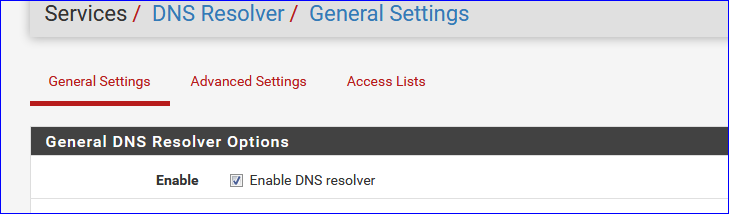
Then Save and Apply.
Then check this one :
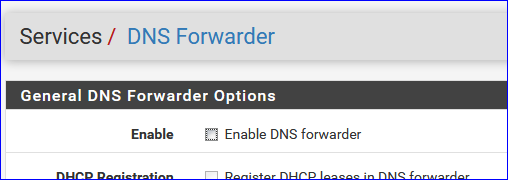
then Save and Apply.
Also : the Forwarder has to forward to some defined DNS servers.
These could be the DNS servers your ISP handed over while establishing the WAN connection :See the General settings page :
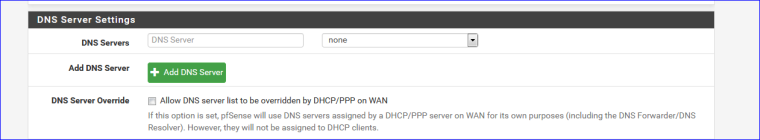
Or some other DNS servers like Google or OpenDNS : Example :
Many people like to send over all their DNS requests to Google (for some obscure reason they insist that Google knows what they are doing - maybe its a $$ issue) : add 8.8.8.8 and 8.8.4.4 and Save.My personnel advise is : stay with the Resolver. It works out of the box. Can do DNSSEC. (won't use your ISP DNS servers)
-
Thank you, will try and likely take your advice