Sonos speakers and applications on different subnets (VLAN's)
-
@Stan i think youre right, i tested this pretty extensively as I moved my sonos systems to an intermediary network, I organized the rules by egress on the interface, also discovered i needed another rule for the 239.255.255.250:1900 traffic, so i ended up with two rules on the controller interface and three rules on the player interface
-
Since this solution worked, it prompted me to again find a solution for AirPlay to Sonos for the Apple Music app. That is now working for me as well.
A part of the AirPlay solution is to add (UDP) ports 319 and 320. With those ports, the Sonos app started up very quickly after it had been closed. This resolved my anxiety issue (see above). I'd recommend adding those ports just for the Sonos app.
The additional ports I'm using for Airplay are 7000 and 32000:65535. The high range is needed on the No_Trust to LAN rule for AirPlay to work. I added 319, 320, and 7000 to both rules and am not sure if they're needed in both directions.
If anyone fine tunes these additional ports (limiting them to one or the other direction), please post that here. -
@packetperson99 @Qinn thank you for creating this thread with how to make the Sonos speakers (ikea symfonisk in my case) work in diff vlans.
I've followed along, I have pfsense 2.5.0 with PIMD and Avahi from package manager, created the rules for the ports on both vlans.
What I was missing was allowing these ephemeral ports (30000:65535) open from sonos device into the secure vlan and the PIMD RP addresses. After that, everything started to work.
Finally after 3 days of reading many posts and trying different things, this is the one worked, and I consider the most up to date thread.
-
This post is deleted! -
I'm an AV tech with a decent networking experience. I've recently been trying to get pfsense working in a test setup for demand of the customers wanting separate networks for IoT devices, kids...., also starting to see a demand for this in some commercial applications as well.
pimd and Avahi have been helping so far.
Avahi - is good for mdns where the packets have a ttl=1 and need to be reflected/ rebroadcast to other vlans
pimd - is needed for PIM-spare mode "multicast routing" . PIM-SM is an advance of igmp proxy and also uses igmp on the back end which is why you need it disabled for pimd to work. Like igmp proxy you need to define the upstream and downstream links, which are the BSR and RP candidates and the allowed interfaces.
This guide has helped redirect my searches and advances in what I needed in network knowledge. Some helpful information to help resolve this was from youtube videos on ip multicasting for those getting a cisco network cert. They don't list ssdp specialty, but broke down how multicast works.
My test system is a Netgate 6100 with WAN port connected to ISP. WAN4(SFP+) reassigned to my lan downlink to my ubiquiti USW-PRO-24-POE switch and multiple vlans. For pimd I set it to bind to none and then added the interfaces i wanted. With the end game of trying to keep pfsense as secure as possible. I believe this removes all interfaces from being a candidate, because I couldn't get it to work with default until I added the BSR and RP candidates to be the WAN4 interface. For those in previous posts trying to add sonos devices as RP addresses need to try and reconfigure their settings.
This link also was of great help
https://forum.netgate.com/topic/156086/pimd-doesn-t-appear-to-work -
@mikedob
Thanks for you recent post. While I could still use the Sonos app from a different network, my experience had reverted to waiting 9 or so seconds for the app to find the Sonos system. Maybe I was relying on lingering states before.
I went to the link at the bottom of your post, which suggested adding a rule with allow packets with IP options checked. So on the network with the Sonos system (and only on that network) I added a rule to allow the IGMP protocol from any to any with allow packets with IP options checked.
The result is that when I restart the Sonos app after having stopped it from running even in the background, the Sonos system appears within a second or two. When I have not stopped the app, the system is there when I open it and when I switch among the networks I've set to use the Sonos app.
So it is a much better experience now. -
@stan said in Sonos speakers and applications on different subnets (VLAN's):
A part of the AirPlay solution is to add (UDP) ports 319 and 320. With those ports, the Sonos app started up very quickly after it had been closed. This resolved my anxiety issue (see above). I'd recommend adding those ports just for the Sonos app.
For future reference all you actually need to AirPlay across VLANs to a Sonos speaker is ports 319 and 320 UDP allowed from the Sonos VLAN to the player VLAN.
You then install the Avahi package, which will mirror bonjour/mDNS requests across the VLANs so discovery works.
The only real time you end up in a port opening/firewall rule rats nest is when you are getting Sonos Controller to work.
-
Earlier I've posted that I won't separate in a different VLAN. In hindsight this was a big mistake!
I'm using UniFi for my network and somehow a port connected to a Sonos speaker was identified as a downlink to my core switch.
That ruined my whole weekend. It caused a huge amount of packet loss and a downtime longer that I'm willing to admit.
TL:TR: don't make my mistake, separate your sonos system.
-
@somerino you need to make sure all your sonos devices are on the same network and spanning tree is on or rapid spanning tree. Sounds like you have sonos net enabled on some of the speakers on different network segments and its using the wireless radios to bridge them. STP and RSTP should stop this. Also verify in the sonos ap they are connecting to the correct network if wireless. Also check your port config for your access points on might not be correct
Symptoms you are describing are of an improperly configured network
-
@mikedob I've activated RSTP on all switches and per port there's an option to toggle on STP. I know you shouldn't use two spanning tree protocols. (But there's no other option, I could disable the STP per port)
Indeed there's somewhere a bridge, because some Sonos don't have a direct ethernet cable connection.
There's not much I can check on the AP Port. I've created a dedicated VLAN for the sonos and made an respective WLAN. The uplink port to the AP is tagging the sonos traffic. -
I installed this package a while back, and recently re-installed it since I added a Sonos speaker to my network.
However, no mater what interfaces I select, my status page always shows this:
Virtual Interface Table ====================================================== Vif Local Address Subnet Thresh Flags Neighbors --- --------------- ------------------ ------ --------- ----------------- 0 10.57.0.1 10.57/24 1 DR NO-NBR 1 172.113.115.113 172.113.96/19 1 DISABLED 2 10.57.10.1 10.57.10/24 1 DISABLED 3 10.57.20.1 10.57.20/24 1 DR NO-NBR 4 10.57.30.1 10.57.30/24 1 DR NO-NBR 5 10.57.40.1 10.57.40/24 1 DR NO-NBR 6 10.57.0.1 register_vif0 1If I choose bind to all, and don't add any interfaces, I only see the interfaces above. I have about 3X that number of interfaces now. It should be showing
10.57.25/24,10.57.35/24,10.57.45/24,10.57.50/24,10.57.55/24, and so on. But not matter what, the status page always shows the same interfaces.It's as if it's cached in a settings file, and no matter the changes I make, no new interfaces show up, and no interfaces get removed.
If I set the default bind to none, and then add some of my newer interfaces from the last time I installed pimd, the service won't start, and I get these errors in the logs:
Oct 13 22:21:35 pimd 5196 Cannot forward: no enabled vifs Oct 13 22:21:35 pimd 5196 /var/etc/pimd/pimd.conf:7 - Invalid phyint address 'igb2.25' Oct 13 22:21:35 pimd 5196 /var/etc/pimd/pimd.conf:6 - Invalid phyint address 'igb2.35' Oct 13 22:21:35 pimd 5196 pimd version 2.3.2 starting ...What am I doing wrong? Is it possible, via CLI, I can uninstall the package and it's settings so I can re-install a fresh copy with fresh settings? When I re-install via the GUI, I get the same issues above.
I'm on pfSense 22.05, and pimd 0.0.3_5.
-
@offstageroller said in Sonos speakers and applications on different subnets (VLAN's):
I installed this package a while back, and recently re-installed it since I added a Sonos speaker to my network.
However, no mater what interfaces I select, my status page always shows this:
Virtual Interface Table ====================================================== Vif Local Address Subnet Thresh Flags Neighbors --- --------------- ------------------ ------ --------- ----------------- 0 10.57.0.1 10.57/24 1 DR NO-NBR 1 172.113.115.113 172.113.96/19 1 DISABLED 2 10.57.10.1 10.57.10/24 1 DISABLED 3 10.57.20.1 10.57.20/24 1 DR NO-NBR 4 10.57.30.1 10.57.30/24 1 DR NO-NBR 5 10.57.40.1 10.57.40/24 1 DR NO-NBR 6 10.57.0.1 register_vif0 1If I choose bind to all, and don't add any interfaces, I only see the interfaces above. I have about 3X that number of interfaces now. It should be showing
10.57.25/24,10.57.35/24,10.57.45/24,10.57.50/24,10.57.55/24, and so on. But not matter what, the status page always shows the same interfaces.It's as if it's cached in a settings file, and no matter the changes I make, no new interfaces show up, and no interfaces get removed.
If I set the default bind to none, and then add some of my newer interfaces from the last time I installed pimd, the service won't start, and I get these errors in the logs:
Oct 13 22:21:35 pimd 5196 Cannot forward: no enabled vifs Oct 13 22:21:35 pimd 5196 /var/etc/pimd/pimd.conf:7 - Invalid phyint address 'igb2.25' Oct 13 22:21:35 pimd 5196 /var/etc/pimd/pimd.conf:6 - Invalid phyint address 'igb2.35' Oct 13 22:21:35 pimd 5196 pimd version 2.3.2 starting ...What am I doing wrong? Is it possible, via CLI, I can uninstall the package and it's settings so I can re-install a fresh copy with fresh settings? When I re-install via the GUI, I get the same issues above.
I'm on pfSense 22.05, and pimd 0.0.3_5.
In case this helps anyone that runs into something similar, I was able to resolve this by enabling pimd (not sure if this was required), and then I went into every interface and saved (making no changes), and afterwards I applied my changes.
Doing that forced the pimd interfaces to be updated with all of my interfaces, and allowed the service to start correctly.
I can now connect to my Sonos speaker on another VLAN! :)
-
I have added an IPv6 rule for mdnd on 53, and having much better experience with discovery now, especially from spotify apps, i have been resisting building out ipv6 rules...will probably eventually cave, are people running ipv6 out there?
-
@offstageroller said in Sonos speakers and applications on different subnets (VLAN's):
@offstageroller said in Sonos speakers and applications on different subnets (VLAN's):
I installed this package a while back, and recently re-installed it since I added a Sonos speaker to my network.
However, no mater what interfaces I select, my status page always shows this:
Virtual Interface Table ====================================================== Vif Local Address Subnet Thresh Flags Neighbors --- --------------- ------------------ ------ --------- ----------------- 0 10.57.0.1 10.57/24 1 DR NO-NBR 1 172.113.115.113 172.113.96/19 1 DISABLED 2 10.57.10.1 10.57.10/24 1 DISABLED 3 10.57.20.1 10.57.20/24 1 DR NO-NBR 4 10.57.30.1 10.57.30/24 1 DR NO-NBR 5 10.57.40.1 10.57.40/24 1 DR NO-NBR 6 10.57.0.1 register_vif0 1If I choose bind to all, and don't add any interfaces, I only see the interfaces above. I have about 3X that number of interfaces now. It should be showing
10.57.25/24,10.57.35/24,10.57.45/24,10.57.50/24,10.57.55/24, and so on. But not matter what, the status page always shows the same interfaces.It's as if it's cached in a settings file, and no matter the changes I make, no new interfaces show up, and no interfaces get removed.
If I set the default bind to none, and then add some of my newer interfaces from the last time I installed pimd, the service won't start, and I get these errors in the logs:
Oct 13 22:21:35 pimd 5196 Cannot forward: no enabled vifs Oct 13 22:21:35 pimd 5196 /var/etc/pimd/pimd.conf:7 - Invalid phyint address 'igb2.25' Oct 13 22:21:35 pimd 5196 /var/etc/pimd/pimd.conf:6 - Invalid phyint address 'igb2.35' Oct 13 22:21:35 pimd 5196 pimd version 2.3.2 starting ...What am I doing wrong? Is it possible, via CLI, I can uninstall the package and it's settings so I can re-install a fresh copy with fresh settings? When I re-install via the GUI, I get the same issues above.
I'm on pfSense 22.05, and pimd 0.0.3_5.
In case this helps anyone that runs into something similar, I was able to resolve this by enabling pimd (not sure if this was required), and then I went into every interface and saved (making no changes), and afterwards I applied my changes.
Doing that forced the pimd interfaces to be updated with all of my interfaces, and allowed the service to start correctly.
I can now connect to my Sonos speaker on another VLAN! :)
Well, I’m stuck again. I have most of my interfaces showing up in pimd, but not all of them. Following the instructions above doesn’t add these last few interfaces (vlans). Rebooting doesn’t help either.
Any ideas on what I can try?
-
@offstageroller out of curiosity I tried adding more vlans to my setup. I had 2 interfaces that were already setup just not enabled in pimd. My setup is set to default bind to none. Had to change them to always bind to enable them. To take this one step farther added 3 more vlans to system. Was unable to get them to work until I changed the cidr from 32 to 24. You may want to check that.
My system now has 9 vlans working with pimdI haven't tested avahi on more than 4 vlans in awhile. Remember that it didn't work when previously testing. Hope this helps
-
@mikedob said in Sonos speakers and applications on different subnets (VLAN's):
@offstageroller out of curiosity I tried adding more vlans to my setup. I had 2 interfaces that were already setup just not enabled in pimd. My setup is set to default bind to none. Had to change them to always bind to enable them. To take this one step farther added 3 more vlans to system. Was unable to get them to work until I changed the cidr from 32 to 24. You may want to check that.
My system now has 9 vlans working with pimdI haven't tested avahi on more than 4 vlans in awhile. Remember that it didn't work when previously testing. Hope this helps
@mikedob I appreciate the reply and trying to help me out.
I tried changing from default bind from none to always, but that didn't get the interfaces showing up for me. All of my CIDR's are
/24already.Avahi is working perfectly though. I see all of the interfaces in there and they all work correctly on each VLAN.
In my setup, I'm missing the following VLANs:
- 10.57.65/24
- 10.57.75/24
Virtual Interface Table ====================================================== Vif Local Address Subnet Thresh Flags Neighbors --- --------------- ------------------ ------ --------- ----------------- 0 10.57.0.1 10.57/24 1 DR NO-NBR 1 172.113.108.191 172.113.96/19 1 DISABLED 2 10.57.10.1 10.57.10/24 1 DISABLED 3 10.57.20.1 10.57.20/24 1 DR NO-NBR 4 10.57.30.1 10.57.30/24 1 DR NO-NBR 5 10.57.40.1 10.57.40/24 1 DR NO-NBR 6 10.57.50.1 10.57.50/24 1 DR NO-NBR 7 10.57.60.1 10.57.60/24 1 DR NO-NBR 8 10.57.70.1 10.57.70/24 1 DISABLED 9 10.57.80.1 10.57.80/24 1 DISABLED 10 10.57.90.1 10.57.90/24 1 DR NO-NBR 11 10.57.95.1 10.57.95/24 1 DR NO-NBR 12 10.57.35.1 10.57.35/24 1 DISABLED 13 10.57.45.1 10.57.45/24 1 DISABLED 14 10.57.0.1 register_vif0 1Any thoughts on what else I can do to get those to show up?
-
@offstageroller at a loss. Maybe one of the admins from netgate could assist. You may want to put a new post about not all interfaces showing up in pimd. That is where I see your issue and it's not fully related to sonos working across multiple vlans
-
Hi there
I am trying to get this working, without luck so far. I have set the firewall rules like described and also the pimd setup.
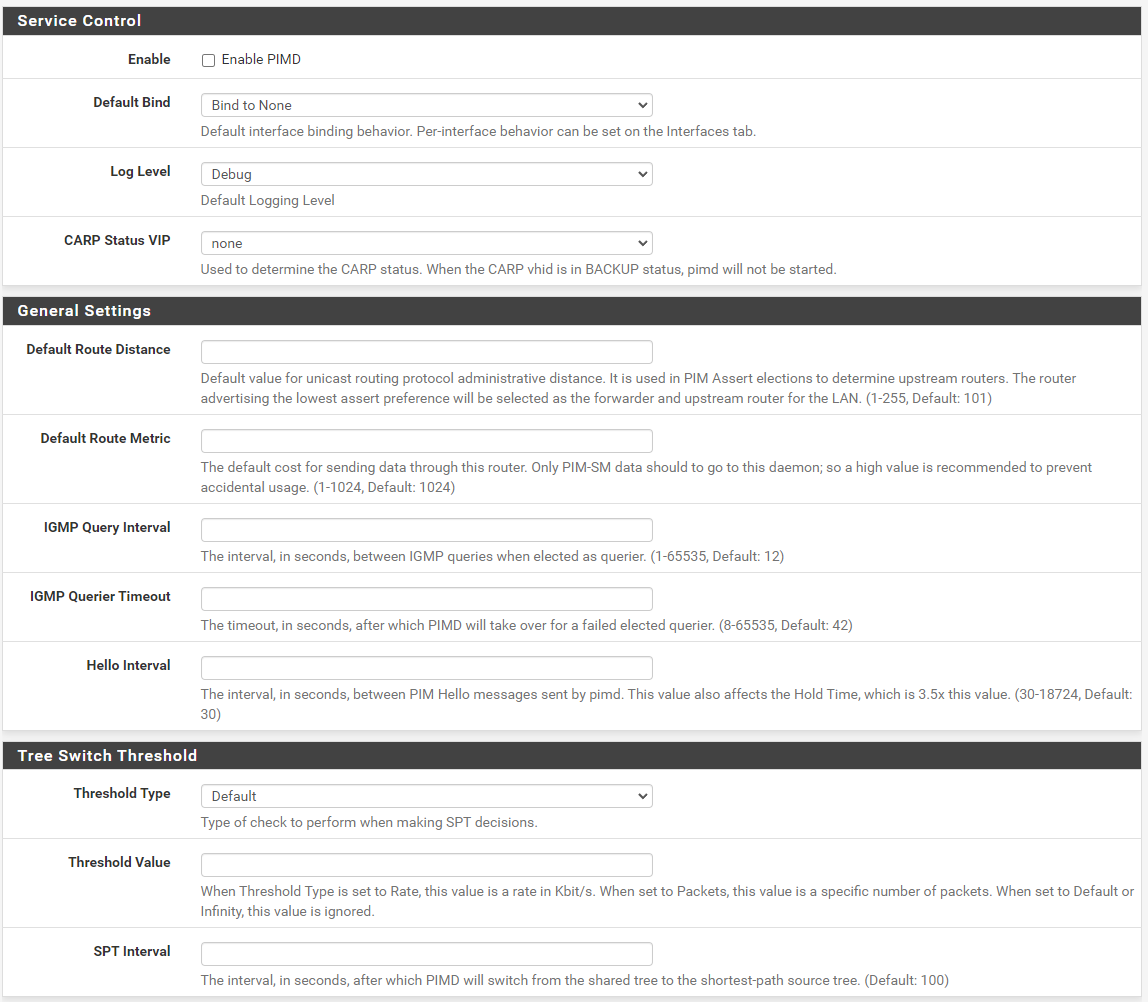
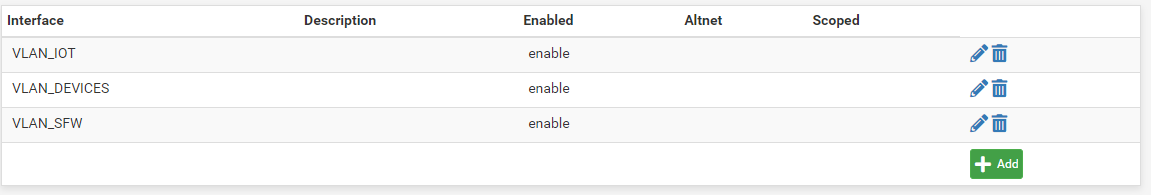
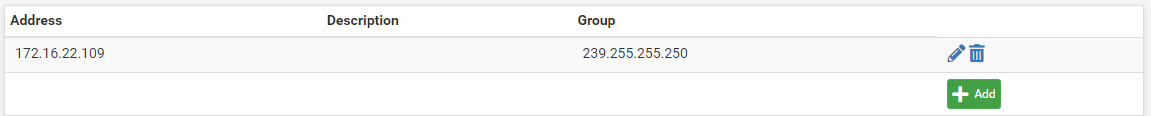
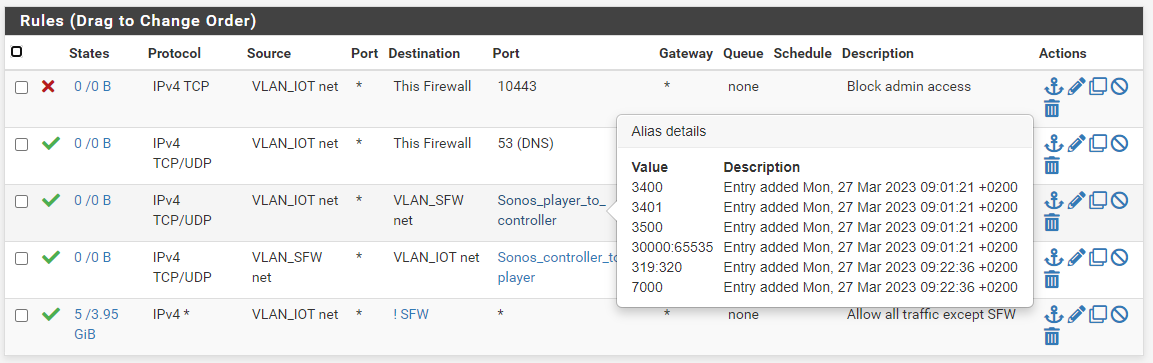
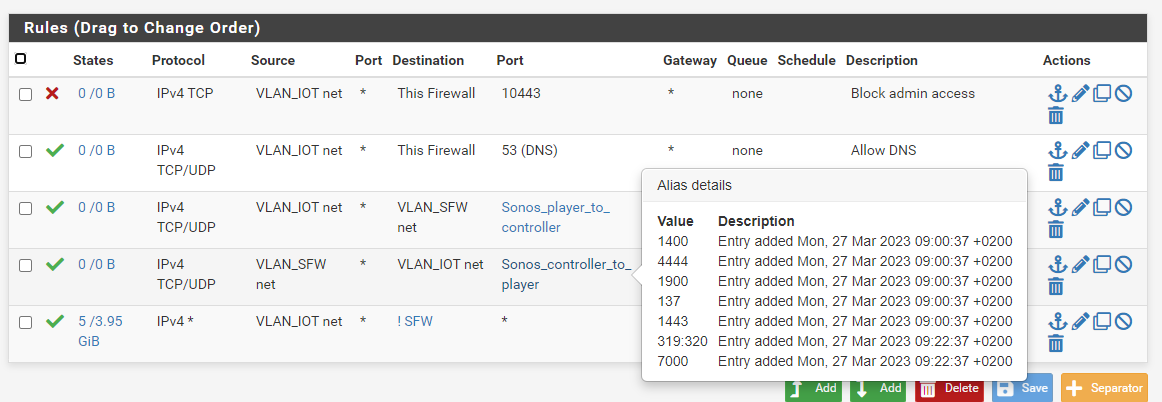
As soon as I enable pimd, my devices drop from the wifi.
Any ideas?
-
@qinn
This is exactly what I needed to fix my issues, thank you so much! Was struggling to get multicast working across VLANS and this helped me immensly. -
@dracoclaw Nice, it helped and thanks for reporting back!

