Sonos speakers and applications on different subnets (VLAN's)
-
So I installed and enabled it. I set the default bind to "bind to none" and only enabled the interfaces I need with "always bind" I removed the previous pimd I installed manually. I then reboot my machine.
I see pimd service running. I also see only the two interfaces I enabled in the pimd.conf file at /var/etc/pimd/pimd.conf.
But my sonos app is not working anymore . Also I don't see pimd when I run a "top" command in diagnostics. I used to see it listed there in the output. Did I miss anything?
EDIT: Sonos app started working. Took awhile - maybe 5 minutes. But everything started working. I will monitor it for awhile and report if something comes up.
-
If you removed the pimd you installed manually after installing the package, it might have taken out something needed by the new pimd.
In case others are in the same situation, to be safe you should uninstall the third-party repo copy before installing the new one.
You may want to uninstall and then install the package again (don't use the reinstall link) to make sure that all of the components are there.
-
Sonos worked for me prior to installing pimd but the iOS app would always fail to find the system then I'd turn wifi off and back on that would allow the app to find my Sonos speakers. Thought I'd give pimd a try to see if it resolves the issue, wifi clients are on VLAN 192.168.20.1/24 and Sonos is on 192.168.50.1/24, no change in behaviour. I opened up IGMP on VLAN50:
Virtual Interface Table ====================================================== Vif Local Address Subnet Thresh Flags Neighbors --- --------------- ------------------ ------ --------- ----------------- 1 192.168.1.1 192.168.1 1 DISABLED 2 192.168.0.3 192.168 1 DISABLED 3 192.168.10.1 192.168.10 1 DISABLED 4 192.168.20.1 192.168.20 1 DR NO-NBR 5 192.168.30.1 192.168.30 1 DISABLED 6 192.168.50.1 192.168.50 1 DR NO-NBR 7 10.1.90.1 10.1.90/24 1 DISABLED 8 10.1.70.1 10.1.70/24 1 DISABLED 9 192.168.20.1 register_vif0 1 Vif SSM Group Sources Multicast Routing Table ====================================================== --------------------------------- (*,*,G) ------------------------------------ Number of Groups: 0 Number of Cache MIRRORs: 0 ------------------------------------------------------------------------------ -
Do you have IGMPproxy enabled also? Disable that if so. It's hard to see how it would have worked otherwise.
Steve
-
@stephenw10 no, IGMP proxy is off.
edit: this is my iPhone Sonos App behaviour, prior to and with pimd. If the Sonos App isn't in background memory, the first time it opens it'll spend some time scanning then fail. If I then turn wifi off and back on again it'll detect my Sonos system.
There is something happening during that initial wifi connection that allows the app to locate the system. Once it has found it, as long as the app runs in the background it'll remain connected to my Sonos system.
https://imgur.com/uvcZyeD
-
@edz Same issue here, but this happens since a Sonos App update some months ago (also with pimd installed manually). Looks like the app is not storing the requried information anymore, like on the Mac app, and searching everytime again starting up.
edit: https://en.community.sonos.com/setting-up-sonos-228990/vlan-issue-on-unifi-network-after-10-6-update-on-ios-6833871
-
Thought I would share my experience manually installing pimd as well as the new pfSense pimd package. First, a great big shout out of thanks to Qinn for his work on this!
A brief description of my setup: I have three separate physical interfaces (not VLANS) labeled LAN, WIFI and SONOS . They are, of course, all on separate subnets. My desktop clients are all wired to my LAN interface. My wireless mobile clients (all Apple devices) connect through an access point on my WIFI interface and all my Sonos devices are connected to the SONOS interface. All my desktop clients and Sonos devices have statically assigned IP's. My mobile devices all receive DHCP leases.
When I installed pimd manually as initially described by Qinn, I eventually managed to have all of my clients on the wired LAN interface and the wireless WIFI interface recognize my Sonos devices on the SONOS interface. After extensive testing, I determined that I needed to enable "Allow packets with IP options to pass" on the SONOS interface but not the other two interfaces. My wireless mobile devices are all iphones and ipads. I have no android devices. Although I am certainly no expert, this makes sense to me as I would expect the source of such packets to be coming from my Sonos devices and thus would be filtered by the SONOS interface.
I also experienced that the pimd.conf file gets deleted on reboot as initially descibed by vacquah. The pimd daemon, however, is not deleted and is still present. The service cannot restart because pimd.conf is not present. I discovered that if I kept a copy of my edited configuration file in /usr/local/etc that it was not deleted. I could just copy it back to /var/etc and restart the service. Unlike Qinn, I could NOT turn off the service as he described being able to do and still have my Sonos devices be discovered. Every time I attempted to do so made my Sonos network undiscoverable. In my setup, pimd has to be a continually running service. I have given alot of thought to this and have wondered if there may be some differences in the discovery process of the different Sonos devices. What got me to thinking about this was a message that popped up on my iphone when I opened the Sonos app after reinstalling it. It stated "Sonos would like to use Bluetooth. Sonos uses Bluetooth to find nearby speakers". Turns out, I am not using any Sonos speakers. My Sonos devices consist of a single bridge (ZP90) and four amps (ZP120) which do not use Bluetooth. The ZP90 bridge is directly wired to the SONOS interface and the four ZP120 amps are wirelessly connected over Sonos's proprietary network. My knowledge of such matters is very limited but could Bluetooth be figuring into the discovery process and explain some of the different experiences which have been described?
Although I experienced success manually installing pimd, I have not had the same success when I tried installing the recent pfSense pimd package. I tried using both "bind to all" under the general tab as well as the default "bind to none" and then selectively binding my three interfaces under the interfaces tab without any success. All other options I left as default. Neither my wired desktop or my wireless devices could discover my Sonos system . I tried using both the recent Sonos 10.6 desktop app as well as an older 10.3 version I had running on another computer. I have tried the Sonos desktop app on both Windows and Mac operating systems. I made sure the service was enabled and running. I tried rebooting every device on my network multiple times. All to no avail. I then deleted the pfSense pimd package and then manually reinstalled pimd with instant success on all clients. There must be something that is being configured with the manual installation that is not configured by default on the pfSense package. Unfortunately, I am not knowledgeable enough to figure this out. I will leave my current set-up running until I learn from others how to configure the new package.
-
I've removed all rules on my Sonos VLAN (50) and allowed any/any TCP UDP with IP options but the below errors are still appearing in my system log:
pimd 73046 Sendto to 224.0.0.1 on 192.168.50.1: Permission denied -
That can sort of error can often be Snort blocking the traffic.
Steve
-
Can everyone post their status pages? Im looking to see comparisons against manual installs and the package installs..
Virtual Interface Table ======================================================Vif Local Address Subnet Thresh Flags Neighbors
0 24.xx.xxx.xx 24.xx.xx/20 1 DISABLED
1 192.168.1.1 192.168.1 16 DR NO-NBR
2 10.50.1.1 10.50.1/30 16 PIM 10.50.1.2
3 192.168.1.1 register_vif0 1Vif SSM Group Sources
Multicast Routing Table ======================================================
--------------------------------- (,,G) ------------------------------------
Number of Groups: 0
Number of Cache MIRRORs: 0 -
I cannot seem to get the GUI version working. The moment I start PIMD from the CLI using my old config file the Sonos devices and Sonos apps (both on different VLAN's) find one another in a few seconds. BTW is there a way to set the GUI interface to the debug settings like
pimd -d -c /var/etc/pimd.conf.delI tried to set the log level in the General tab, but it doesn't change anything in the Status tab.
-
@Qinn said in Sonos speakers and applications on different subnets (VLAN's):
The moment I start PIMD from the CLI using my old config file the Sonos devices and Sonos apps (both on different VLAN's) find one another in a few seconds.
What is in your old config exactly?
@Qinn said in Sonos speakers and applications on different subnets (VLAN's):
BTW is there a way to set the GUI interface to the debug settings like
No, not currently.
@Qinn said in Sonos speakers and applications on different subnets (VLAN's):
I tried to set the log level in the General tab, but it doesn't change anything in the Status tab.
That affects what gets put into the system logs by pimd, it doesn't change anything in the status output.
-
You should see more logs from pimd in the system log though.
You can try stopping pimd in the gui and start it from the CLI using the generated config file. The conf file is pretty much identical to your initial post here if you have only set the interfaces. It can only be how it's started that is different, which by default is:
/usr/local/sbin/pimd -c /var/etc/pimd/pimd.conf --disable-vifs -s noticeSteve
-
phyint pppoe0 disable phyint igb1.1002 disable phyint igb1.1003 disable phyint igb1.1004 disable phyint igb0 disable phyint igb1.1007 disable phyint igb1.1008 disableAbove the only thing I added/changed to the default pimd.conf file, this means that PIMD is running on 1010 and 1005, as there are no 1006 and 1009. Running PIMD with the debug option confirms this.
-
Your config doesn't contain any
enableinterfaces, so you need to change the default bind to Bind to All. The GUI package defaults to Bind to None, which with your config means "bind to nothing", so it won't start.You are better off leaving the default behavior and then making interface entries for the ones you do want, set to always bind.
-
pimd -d -c /var/etc/pimd.conf.delThat's the old conf file and it still works 'when loading it in the PIMD daemon on the command line, the file the GUI makes eg uses is in
[2.4.4-RELEASE][root@pfSense.localdomain]/: find / -name 'pimd.*' /var/etc/pimd/pimd.conf /var/etc/pimd.conf.del /var/run/pimd/pimd.dump /etc/inc/priv/pimd.priv.inc /usr/local/etc/pimd.conf /usr/local/etc/rc.d/pimd.sh /usr/local/etc/pimd.conf.sample /usr/local/pkg/pimd.inc /usr/local/pkg/shortcuts/pimd.sc.inc /usr/local/pkg/pimd.xml /usr/local/man/man8/pimd.8.gz [2.4.4-RELEASE][root@pfSense.localdomain]/: cat /var/etc/pimd/pimd.conf ##################### DO NOT EDIT THIS FILE! ###################### ################################################################### # This file was created by an automatic configuration generator. # # The contents of this file will be overwritten without warning! # ################################################################### phyint igb1.1005 enable phyint igb1.1001 enable [2.4.4-RELEASE][root@pfSense.localdomain]/: -
Yes it starts with the
--disable-vifsswitch so the conf file is the inverse of yours but both ways should result in it using igb1.1001 and igb1.1005. By default at least.You can set the pfSense package to 'Bind to all' by default and then set those interfaces to 'Do not bind' and the resulting conf file should be exactly the same as yours was.
Steve
-
When I start PIMD using the commandline and with option -d I can see what happens and I see that it works
[2.4.4-RELEASE][root@pfSense.localdomain]/root: pimd -d -c /var/etc/pimd.conf.del debug level 0xffffffff (dvmrp_detail,dvmrp_prunes,dvmrp_routes,dvmrp_neighbors,dvmrp_timers,igmp_proto,igmp_timers,igmp_members,trace,timeout,packets,interfaces,kernel,cache,rsrr,pimdetail,pim_hello,pim_register,pim_join_prune,pim_bootstrap,pim_asserts,pim_cand_rp,pim_routes,pim_timers,pim_rpf) 13:19:09.017 pimd version 2.3.2 starting ... 13:19:09.019 Got 262144 byte send buffer size in 0 iterations 13:19:09.019 Got 262144 byte recv buffer size in 0 iterations 13:19:09.019 Got 262144 byte send buffer size in 0 iterations 13:19:09.019 Got 262144 byte recv buffer size in 0 iterations 13:19:09.019 Getting vifs from kernel 13:19:09.019 Installing igb0 (192.168.100.2 on subnet 192.168.100) as vif #0 - rate 0 13:19:09.019 Installing igb1.1002 (192.168.2.1 on subnet 192.168.2) as vif #1 - rate 0 13:19:09.020 Installing igb1.1005 (192.168.5.1 on subnet 192.168.5) as vif #2 - rate 0 13:19:09.020 Installing igb1.1003 (10.0.0.1 on subnet 10/24) as vif #3 - rate 0 13:19:09.020 Installing igb1.1004 (172.16.0.1 on subnet 172.16/24) as vif #4 - rate 0 13:19:09.020 Installing igb1.1010 (172.16.10.1 on subnet 172.16.10/24) as vif #5 - rate 0 13:19:09.020 Installing igb1.1007 (172.16.20.1 on subnet 172.16.20/24) as vif #6 - rate 0 13:19:09.020 Installing igb1.1001 (192.168.1.1 on subnet 192.168.1) as vif #7 - rate 0 13:19:09.020 Ignoring igb1.1001 (10.10.10.1 on subnet 10.10.10/24) (alias for vif#7?) 13:19:09.020 Installing igb1.1008 (192.168.8.1 on subnet 192.168.8) as vif #8 - rate 0 13:19:09.020 Installing pppoe0 (194.xxx.xxx.xxx -> 194.xxx.xxx.xxx) as vif #9 - rate=0 13:19:09.020 Getting vifs from /var/etc/pimd.conf.del 13:19:09.020 Local Cand-BSR address 192.168.5.1, priority 5 13:19:09.020 Local Cand-RP address 192.168.5.1, priority 20, interval 30 sec 13:19:09.020 spt-threshold packets 0 interval 100 13:19:09.020 Local static RP: 169.254.0.1, group 232.0.0.0/8 13:19:09.020 IGMP query interval : 12 sec 13:19:09.020 IGMP querier timeout : 41 sec 13:19:09.021 Interface igb0 is DISABLED; vif #0 out of service 13:19:09.021 Interface igb1.1002 is DISABLED; vif #1 out of service 13:19:09.021 Interface igb1.1005 comes up; vif #2 now in service 13:19:09.022 query_groups(): Sending IGMP v3 query on igb1.1005 13:19:09.022 Send IGMP Membership Query from 192.168.5.1 to 224.0.0.1 13:19:09.022 SENT 36 bytes IGMP Membership Query from 192.168.5.1 to 224.0.0.1 13:19:09.022 SENT 46 bytes PIM v2 Hello from 192.168.5.1 to 224.0.0.13 13:19:09.022 Interface igb1.1003 is DISABLED; vif #3 out of service 13:19:09.022 Interface igb1.1004 is DISABLED; vif #4 out of service 13:19:09.022 Interface igb1.1010 comes up; vif #5 now in service 13:19:09.022 query_groups(): Sending IGMP v3 query on igb1.1010 13:19:09.023 Send IGMP Membership Query from 172.16.10.1 to 224.0.0.1 13:19:09.023 SENT 36 bytes IGMP Membership Query from 172.16.10.1 to 224.0.0.1 13:19:09.023 SENT 46 bytes PIM v2 Hello from 172.16.10.1 to 224.0.0.13 13:19:09.023 Interface igb1.1007 is DISABLED; vif #6 out of service 13:19:09.023 Interface igb1.1001 comes up; vif #7 now in service 13:19:09.023 query_groups(): Sending IGMP v3 query on igb1.1001 13:19:09.023 Send IGMP Membership Query from 192.168.1.1 to 224.0.0.1 13:19:09.023 SENT 36 bytes IGMP Membership Query from 192.168.1.1 to 224.0.0.1 13:19:09.023 SENT 46 bytes PIM v2 Hello from 192.168.1.1 to 224.0.0.13 13:19:09.023 Interface igb1.1008 is DISABLED; vif #8 out of service 13:19:09.023 Interface pppoe0 is DISABLED; vif #9 out of service 13:19:09.023 Interface register_vif0 comes up; vif #10 now in service Virtual Interface Table ====================================================== Vif Local Address Subnet Thresh Flags Neighbors --- --------------- ------------------ ------ --------- ----------------- 0 192.168.100.2 192.168.100 1 DISABLED 1 192.168.2.1 192.168.2 1 DISABLED 2 192.168.5.1 192.168.5 1 DR NO-NBR 3 10.0.0.1 10/24 1 DISABLED 4 172.16.0.1 172.16/24 1 DISABLED 5 172.16.10.1 172.16.10/24 1 DR NO-NBR 6 172.16.20.1 172.16.20/24 1 DISABLED 7 192.168.1.1 192.168.1 1 DR NO-NBR 8 192.168.8.1 192.168.8 1 DISABLED 9 194.xxx.xxx.xxx 194.xxx.xxx.xxx/32 1 DISABLED 10 192.168.5.1 register_vif0 1 Vif SSM Group Sources Multicast Routing Table ====================================================== --------------------------------- (*,*,G) ------------------------------------ Number of Groups: 0 Number of Cache MIRRORs: 0 ------------------------------------------------------------------------------ 13:19:09.024 Received IGMP Membership Query from 172.16.10.1 to 224.0.0.1 13:19:09.024 RECV 46 bytes PIM v2 Hello from 192.168.5.1 to 224.0.0.13 13:19:09.025 Received IGMP Membership Query from 192.168.1.1 to 224.0.0.1 13:19:09.025 RECV 46 bytes PIM v2 Hello from 172.16.10.1 to 224.0.0.13 13:19:09.025 RECV 46 bytes PIM v2 Hello from 192.168.1.1 to 224.0.0.13 13:19:09.029 Received IGMP v3 Membership Report from 192.168.1.1 to 224.0.0.22 13:19:09.029 accept_membership_report(): IGMP v3 report, 32 bytes, from 192.168.1.1 to 224.0.0.22 with 3 group records. 13:19:09.029 accept_group_report(): igmp_src 192.168.1.1 ssm_src 0.0.0.0 group 224.0.0.22 report_type 34 13:19:09.029 Set delete timer for group: 224.0.0.22 13:19:09.029 SM group order from 192.168.1.1 (*,224.0.0.22) 13:19:09.030 Not creating routing entry for LAN scoped group 224.0.0.22 13:19:09.030 accept_group_report(): igmp_src 192.168.1.1 ssm_src 0.0.0.0 group 224.0.0.2 report_type 34 13:19:09.030 Set delete timer for group: 224.0.0.2 13:19:09.030 SM group order from 192.168.1.1 (*,224.0.0.2) 13:19:09.030 Not creating routing entry for LAN scoped group 224.0.0.2 13:19:09.030 accept_group_report(): igmp_src 192.168.1.1 ssm_src 0.0.0.0 group 224.0.0.13 report_type 34 13:19:09.030 Set delete timer for group: 224.0.0.13 13:19:09.030 SM group order from 192.168.1.1 (*,224.0.0.13) 13:19:09.030 Not creating routing entry for LAN scoped group 224.0.0.13 13:19:09.030 Received IGMP v3 Membership Report from 172.16.10.1 to 224.0.0.22 13:19:09.030 accept_membership_report(): IGMP v3 report, 32 bytes, from 172.16.10.1 to 224.0.0.22 with 3 group records. 13:19:09.030 accept_group_report(): igmp_src 172.16.10.1 ssm_src 0.0.0.0 group 224.0.0.22 report_type 34 13:19:09.030 Set delete timer for group: 224.0.0.22 13:19:09.030 SM group order from 172.16.10.1 (*,224.0.0.22) 13:19:09.030 Not creating routing entry for LAN scoped group 224.0.0.22 13:19:09.030 accept_group_report(): igmp_src 172.16.10.1 ssm_src 0.0.0.0 group 224.0.0.2 report_type 34 13:19:09.030 Set delete timer for group: 224.0.0.2 13:19:09.030 SM group order from 172.16.10.1 (*,224.0.0.2) 13:19:09.030 Not creating routing entry for LAN scoped group 224.0.0.2 13:19:09.030 accept_group_report(): igmp_src 172.16.10.1 ssm_src 0.0.0.0 group 224.0.0.13 report_type 34 13:19:09.030 Set delete timer for group: 224.0.0.13 13:19:09.030 SM group order from 172.16.10.1 (*,224.0.0.13) 13:19:09.030 Not creating routing entry for LAN scoped group 224.0.0.13 13:19:09.030 Received IGMP v3 Membership Report from 192.168.5.1 to 224.0.0.22 13:19:09.030 accept_membership_report(): IGMP v3 report, 32 bytes, from 192.168.5.1 to 224.0.0.22 with 3 group records. 13:19:09.030 accept_group_report(): igmp_src 192.168.5.1 ssm_src 0.0.0.0 group 224.0.0.22 report_type 34 13:19:09.030 Set delete timer for group: 224.0.0.22 13:19:09.030 SM group order from 192.168.5.1 (*,224.0.0.22) 13:19:09.030 Not creating routing entry for LAN scoped group 224.0.0.22 13:19:09.030 accept_group_report(): igmp_src 192.168.5.1 ssm_src 0.0.0.0 group 224.0.0.2 report_type 34 13:19:09.030 Set delete timer for group: 224.0.0.2 13:19:09.030 SM group order from 192.168.5.1 (*,224.0.0.2) 13:19:09.030 Not creating routing entry for LAN scoped group 224.0.0.2 13:19:09.030 accept_group_report(): igmp_src 192.168.5.1 ssm_src 0.0.0.0 group 224.0.0.13 report_type 34 13:19:09.030 Set delete timer for group: 224.0.0.13 13:19:09.030 SM group order from 192.168.5.1 (*,224.0.0.13) 13:19:09.030 Not creating routing entry for LAN scoped group 224.0.0.13 13:19:09.229 Received IGMP v3 Membership Report from 172.16.10.1 to 224.0.0.22 13:19:09.229 accept_membership_report(): IGMP v3 report, 32 bytes, from 172.16.10.1 to 224.0.0.22 with 3 group records. 13:19:09.229 accept_group_report(): igmp_src 172.16.10.1 ssm_src 0.0.0.0 group 224.0.0.22 report_type 34 13:19:09.229 Set delete timer for group: 224.0.0.22 13:19:09.229 Not creating routing entry for LAN scoped group 224.0.0.22 13:19:09.229 accept_group_report(): igmp_src 172.16.10.1 ssm_src 0.0.0.0 group 224.0.0.2 report_type 34 13:19:09.229 Set delete timer for group: 224.0.0.2 13:19:09.229 Not creating routing entry for LAN scoped group 224.0.0.2 13:19:09.229 accept_group_report(): igmp_src 172.16.10.1 ssm_src 0.0.0.0 group 224.0.0.13 report_type 34 13:19:09.229 Set delete timer for group: 224.0.0.13 13:19:09.229 Not creating routing entry for LAN scoped group 224.0.0.13 13:19:09.234 Received IGMP Leave message from 172.16.10.20 to 224.0.0.2 13:19:09.234 accept_leave_message(): src 172.16.10.20 dst 224.0.0.2 group 224.0.0.251 13:19:09.234 Received IGMP v2 Membership Report from 172.16.10.20 to 224.0.0.251 13:19:09.234 accept_group_report(): igmp_src 172.16.10.20 ssm_src 224.0.0.251 group 224.0.0.251 report_type 22 13:19:09.234 Change IGMP compatibility mode to v2 for group 224.0.0.251 13:19:09.234 Set delete timer for group: 224.0.0.251 13:19:09.234 SM group order from 172.16.10.20 (*,224.0.0.251) 13:19:09.234 Not creating routing entry for LAN scoped group 224.0.0.251 13:19:10.029 Received IGMP v3 Membership Report from 192.168.1.1 to 224.0.0.22 13:19:10.029 accept_membership_report(): IGMP v3 report, 32 bytes, from 192.168.1.1 to 224.0.0.22 with 3 group records. 13:19:10.029 accept_group_report(): igmp_src 192.168.1.1 ssm_src 0.0.0.0 group 224.0.0.22 report_type 34 13:19:10.029 Set delete timer for group: 224.0.0.22 13:19:10.029 Not creating routing entry for LAN scoped group 224.0.0.22 13:19:10.029 accept_group_report(): igmp_src 192.168.1.1 ssm_src 0.0.0.0 group 224.0.0.2 report_type 34 13:19:10.029 Set delete timer for group: 224.0.0.2 13:19:10.029 Not creating routing entry for LAN scoped group 224.0.0.2 13:19:10.030 accept_group_report(): igmp_src 192.168.1.1 ssm_src 0.0.0.0 group 224.0.0.13 report_type 34 13:19:10.030 Set delete timer for group: 224.0.0.13 13:19:10.030 Not creating routing entry for LAN scoped group 224.0.0.13 13:19:10.600 Received IGMP v2 Membership Report from 192.168.1.100 to 224.0.0.252 13:19:10.600 accept_group_report(): igmp_src 192.168.1.100 ssm_src 224.0.0.252 group 224.0.0.252 report_type 22 13:19:10.600 Change IGMP compatibility mode to v2 for group 224.0.0.252 13:19:10.600 Set delete timer for group: 224.0.0.252 13:19:10.600 SM group order from 192.168.1.100 (*,224.0.0.252) 13:19:10.600 Not creating routing entry for LAN scoped group 224.0.0.252 13:19:11.229 Received IGMP v3 Membership Report from 172.16.10.1 to 224.0.0.22 13:19:11.229 accept_membership_report(): IGMP v3 report, 32 bytes, from 172.16.10.1 to 224.0.0.22 with 3 group records. 13:19:11.229 accept_group_report(): igmp_src 172.16.10.1 ssm_src 0.0.0.0 group 224.0.0.22 report_type 34 13:19:11.229 Set delete timer for group: 224.0.0.22 13:19:11.229 Not creating routing entry for LAN scoped group 224.0.0.22 13:19:11.229 accept_group_report(): igmp_src 172.16.10.1 ssm_src 0.0.0.0 group 224.0.0.2 report_type 34 13:19:11.229 Set delete timer for group: 224.0.0.2 13:19:11.229 Not creating routing entry for LAN scoped group 224.0.0.2 13:19:11.229 accept_group_report(): igmp_src 172.16.10.1 ssm_src 0.0.0.0 group 224.0.0.13 report_type 34 13:19:11.229 Set delete timer for group: 224.0.0.13 13:19:11.229 Not creating routing entry for LAN scoped group 224.0.0.13 13:19:11.829 Received IGMP v3 Membership Report from 192.168.5.1 to 224.0.0.22 13:19:11.829 accept_membership_report(): IGMP v3 report, 32 bytes, from 192.168.5.1 to 224.0.0.22 with 3 group records. 13:19:11.829 accept_group_report(): igmp_src 192.168.5.1 ssm_src 0.0.0.0 group 224.0.0.22 report_type 34 13:19:11.829 Set delete timer for group: 224.0.0.22 13:19:11.829 Not creating routing entry for LAN scoped group 224.0.0.22 13:19:11.829 accept_group_report(): igmp_src 192.168.5.1 ssm_src 0.0.0.0 group 224.0.0.2 report_type 34 13:19:11.829 Set delete timer for group: 224.0.0.2 13:19:11.830 Not creating routing entry for LAN scoped group 224.0.0.2 13:19:11.830 accept_group_report(): igmp_src 192.168.5.1 ssm_src 0.0.0.0 group 224.0.0.13 report_type 34 13:19:11.830 Set delete timer for group: 224.0.0.13 13:19:11.830 Not creating routing entry for LAN scoped group 224.0.0.13 13:19:12.260 Cache miss, src 192.168.1.100, dst 239.255.255.250, iif 7 13:19:12.260 create group entry, group 239.255.255.250 13:19:12.829 Received IGMP v3 Membership Report from 192.168.1.1 to 224.0.0.22 13:19:12.829 accept_membership_report(): IGMP v3 report, 40 bytes, from 192.168.1.1 to 224.0.0.22 with 4 group records. 13:19:12.829 accept_group_report(): igmp_src 192.168.1.1 ssm_src 0.0.0.0 group 224.0.0.22 report_type 34 13:19:12.829 Set delete timer for group: 224.0.0.22 13:19:12.830 Not creating routing entry for LAN scoped group 224.0.0.22 13:19:12.830 accept_group_report(): igmp_src 192.168.1.1 ssm_src 0.0.0.0 group 224.0.0.2 report_type 34 13:19:12.830 Set delete timer for group: 224.0.0.2 13:19:12.830 Not creating routing entry for LAN scoped group 224.0.0.2 13:19:12.830 accept_group_report(): igmp_src 192.168.1.1 ssm_src 0.0.0.0 group 224.0.0.13 report_type 34 13:19:12.830 Set delete timer for group: 224.0.0.13 13:19:12.830 Not creating routing entry for LAN scoped group 224.0.0.13 13:19:12.830 accept_group_report(): igmp_src 192.168.1.1 ssm_src 0.0.0.0 group 224.0.0.251 report_type 34 13:19:12.830 Set delete timer for group: 224.0.0.251 13:19:12.830 SM group order from 192.168.1.1 (*,224.0.0.251) 13:19:12.830 Not creating routing entry for LAN scoped group 224.0.0.251 13:19:13.092 Received IGMP v2 Membership Report from 192.168.1.4 to 224.0.0.251 13:19:13.092 accept_group_report(): igmp_src 192.168.1.4 ssm_src 224.0.0.251 group 224.0.0.251 report_type 22 13:19:13.092 accept_group_report(): al_pv=3 13:19:13.092 Change IGMP compatibility mode to v2 for group 224.0.0.251 13:19:13.092 Set delete timer for group: 224.0.0.251 13:19:13.092 Not creating routing entry for LAN scoped group 224.0.0.251 13:19:13.780 Cache miss, src 192.168.1.100, dst 239.255.255.250, iif 7 13:19:13.780 create group entry, group 239.255.255.250 Virtual Interface Table ====================================================== Vif Local Address Subnet Thresh Flags Neighbors --- --------------- ------------------ ------ --------- ----------------- 0 192.168.100.2 192.168.100 1 DISABLED 1 192.168.2.1 192.168.2 1 DISABLED 2 192.168.5.1 192.168.5 1 DR NO-NBR 3 10.0.0.1 10/24 1 DISABLED 4 172.16.0.1 172.16/24 1 DISABLED 5 172.16.10.1 172.16.10/24 1 DR NO-NBR 6 172.16.20.1 172.16.20/24 1 DISABLED 7 192.168.1.1 192.168.1 1 DR NO-NBR 8 192.168.8.1 192.168.8 1 DISABLED 9 194.xxx.xxx.xxx 194.xxx.xxx.xxx/32 1 DISABLED 10 192.168.5.1 register_vif0 1 Vif SSM Group Sources Multicast Routing Table ====================================================== --------------------------------- (*,*,G) ------------------------------------ Number of Groups: 0 Number of Cache MIRRORs: 0 ------------------------------------------------------------------------------ 13:19:14.782 SENT 34 bytes PIM v2 Bootstrap from 192.168.5.1 to 224.0.0.13 13:19:14.782 SENT 34 bytes PIM v2 Bootstrap from 172.16.10.1 to 224.0.0.13 13:19:14.782 SENT 34 bytes PIM v2 Bootstrap from 192.168.1.1 to 224.0.0.13 Candidate Rendezvous-Point Set =============================================== RP address Incoming Group Prefix Priority Holdtime --------------- -------- ------------------ -------- --------------------- ------------------------------------------------------------------------------ Current BSR address: 192.168.5.1 13:19:14.782 RECV 34 bytes PIM v2 Bootstrap from 192.168.5.1 to 224.0.0.13 13:19:14.782 RECV 34 bytes PIM v2 Bootstrap from 172.16.10.1 to 224.0.0.13 13:19:14.782 RECV 34 bytes PIM v2 Bootstrap from 192.168.1.1 to 224.0.0.13 13:19:15.840 Cache miss, src 192.168.1.100, dst 239.255.255.250, iif 7 13:19:15.840 create group entry, group 239.255.255.250 13:19:16.100 Received IGMP v2 Membership Report from 192.168.1.100 to 239.255.255.250 13:19:16.100 accept_group_report(): igmp_src 192.168.1.100 ssm_src 239.255.255.250 group 239.255.255.250 report_type 22 13:19:16.100 Change IGMP compatibility mode to v2 for group 239.255.255.250 13:19:16.100 Set delete timer for group: 239.255.255.250 13:19:16.100 SM group order from 192.168.1.100 (*,239.255.255.250) 13:19:16.100 create group entry, group 239.255.255.250 13:19:17.384 Cache miss, src 192.168.1.100, dst 239.255.255.250, iif 7 13:19:17.384 create group entry, group 239.255.255.250 Virtual Interface Table ====================================================== Vif Local Address Subnet Thresh Flags Neighbors --- --------------- ------------------ ------ --------- ----------------- 0 192.168.100.2 192.168.100 1 DISABLED 1 192.168.2.1 192.168.2 1 DISABLED 2 192.168.5.1 192.168.5 1 DR NO-NBR 3 10.0.0.1 10/24 1 DISABLED 4 172.16.0.1 172.16/24 1 DISABLED 5 172.16.10.1 172.16.10/24 1 DR NO-NBR 6 172.16.20.1 172.16.20/24 1 DISABLED 7 192.168.1.1 192.168.1 1 DR NO-NBR 8 192.168.8.1 192.168.8 1 DISABLED 9 194.xxx.xxx.xxx 194.xxx.xxx.xxx/32 1 DISABLED 10 192.168.5.1 register_vif0 1 Vif SSM Group Sources Multicast Routing Table ====================================================== --------------------------------- (*,*,G) ------------------------------------ Number of Groups: 0 Number of Cache MIRRORs: 0 ------------------------------------------------------------------------------ Candidate Rendezvous-Point Set =============================================== RP address Incoming Group Prefix Priority Holdtime --------------- -------- ------------------ -------- --------------------- ------------------------------------------------------------------------------ Current BSR address: 192.168.5.1 13:19:22.340 Cache miss, src 192.168.1.100, dst 239.255.255.250, iif 7 13:19:22.340 create group entry, group 239.255.255.250 13:19:23.871 Cache miss, src 192.168.1.100, dst 239.255.255.250, iif 7 13:19:23.871 create group entry, group 239.255.255.250 13:19:24.873 query_groups(): Sending IGMP v3 query on igb1.1005 13:19:24.873 Send IGMP Membership Query from 192.168.5.1 to 224.0.0.1 13:19:24.873 SENT 36 bytes IGMP Membership Query from 192.168.5.1 to 224.0.0.1 13:19:24.873 query_groups(): Sending IGMP v3 query on igb1.1010 13:19:24.873 Send IGMP Membership Query from 172.16.10.1 to 224.0.0.1 13:19:24.873 SENT 36 bytes IGMP Membership Query from 172.16.10.1 to 224.0.0.1 13:19:24.873 query_groups(): Sending IGMP v3 query on igb1.1001 13:19:24.873 Send IGMP Membership Query from 192.168.1.1 to 224.0.0.1 13:19:24.874 SENT 36 bytes IGMP Membership Query from 192.168.1.1 to 224.0.0.1 Virtual Interface Table ====================================================== Vif Local Address Subnet Thresh Flags Neighbors --- --------------- ------------------ ------ --------- ----------------- 0 192.168.100.2 192.168.100 1 DISABLED 1 192.168.2.1 192.168.2 1 DISABLED 2 192.168.5.1 192.168.5 1 DR NO-NBR 3 10.0.0.1 10/24 1 DISABLED 4 172.16.0.1 172.16/24 1 DISABLED 5 172.16.10.1 172.16.10/24 1 DR NO-NBR 6 172.16.20.1 172.16.20/24 1 DISABLED 7 192.168.1.1 192.168.1 1 DR NO-NBR 8 192.168.8.1 192.168.8 1 DISABLED 9 194.xxx.xxx.xxx 194.xxx.xxx.xxx/32 1 DISABLED 10 192.168.5.1 register_vif0 1 Vif SSM Group Sources Multicast Routing Table ====================================================== --------------------------------- (*,*,G) ------------------------------------ Number of Groups: 0 Number of Cache MIRRORs: 0 ------------------------------------------------------------------------------ Candidate Rendezvous-Point Set =============================================== RP address Incoming Group Prefix Priority Holdtime --------------- -------- ------------------ -------- --------------------- ------------------------------------------------------------------------------ Current BSR address: 192.168.5.1 13:19:24.874 Received IGMP Membership Query from 192.168.5.1 to 224.0.0.1 13:19:24.874 Received IGMP Membership Query from 172.16.10.1 to 224.0.0.1 13:19:24.874 Received IGMP Membership Query from 192.168.1.1 to 224.0.0.1 13:19:25.110 Received IGMP v2 Membership Report from 192.168.1.100 to 239.255.255.250 13:19:25.110 accept_group_report(): igmp_src 192.168.1.100 ssm_src 239.255.255.250 group 239.255.255.250 report_type 22 13:19:25.110 accept_group_report(): al_pv=2 13:19:25.110 Set delete timer for group: 239.255.255.250 13:19:25.110 create group entry, group 239.255.255.250 13:19:25.110 route to: 169.254.0.1 13:19:25.110 destination is: 0.0.0.0 13:19:25.110 gateway is: 194.xxx.xxx.xxx 13:19:25.110 iif is 9 13:19:25.110 For src 169.254.0.1, iif is 9, next hop router is 194.xxx.xxx.xxx: NOT A PIM ROUTER 13:19:25.911 Cache miss, src 192.168.1.100, dst 239.255.255.250, iif 7 13:19:25.911 create group entry, group 239.255.255.250 13:19:26.107 Received IGMP v3 Membership Report from 192.168.5.58 to 224.0.0.22 13:19:26.107 accept_membership_report(): IGMP v3 report, 32 bytes, from 192.168.5.58 to 224.0.0.22 with 3 group records. 13:19:26.107 accept_group_report(): igmp_src 192.168.5.58 ssm_src 0.0.0.0 group 230.199.198.133 report_type 34 13:19:26.107 Set delete timer for group: 230.199.198.133 13:19:26.107 SM group order from 192.168.5.58 (*,230.199.198.133) 13:19:26.107 create group entry, group 230.199.198.133 13:19:26.107 accept_group_report(): igmp_src 192.168.5.58 ssm_src 0.0.0.0 group 239.255.255.250 report_type 34 13:19:26.107 Set delete timer for group: 239.255.255.250 13:19:26.107 SM group order from 192.168.5.58 (*,239.255.255.250) 13:19:26.107 create group entry, group 239.255.255.250 13:19:26.107 accept_group_report(): igmp_src 192.168.5.58 ssm_src 0.0.0.0 group 224.0.0.251 report_type 34 13:19:26.107 Set delete timer for group: 224.0.0.251 13:19:26.107 SM group order from 192.168.5.58 (*,224.0.0.251) 13:19:26.107 Not creating routing entry for LAN scoped group 224.0.0.251 13:19:26.228 Received IGMP v3 Membership Report from 192.168.5.1 to 224.0.0.22 13:19:26.228 accept_membership_report(): IGMP v3 report, 40 bytes, from 192.168.5.1 to 224.0.0.22 with 4 group records. 13:19:26.228 accept_group_report(): igmp_src 192.168.5.1 ssm_src 0.0.0.0 group 224.0.0.22 report_type 34 13:19:26.228 Set delete timer for group: 224.0.0.22 13:19:26.228 Not creating routing entry for LAN scoped group 224.0.0.22 13:19:26.228 accept_group_report(): igmp_src 192.168.5.1 ssm_src 0.0.0.0 group 224.0.0.2 report_type 34 13:19:26.228 Set delete timer for group: 224.0.0.2 13:19:26.228 Not creating routing entry for LAN scoped group 224.0.0.2 13:19:26.228 accept_group_report(): igmp_src 192.168.5.1 ssm_src 0.0.0.0 group 224.0.0.13 report_type 34 13:19:26.228 Set delete timer for group: 224.0.0.13 13:19:26.228 Not creating routing entry for LAN scoped group 224.0.0.13 13:19:26.229 accept_group_report(): igmp_src 192.168.5.1 ssm_src 0.0.0.0 group 224.0.0.251 report_type 34 13:19:26.229 Set delete timer for group: 224.0.0.251 13:19:26.229 Not creating routing entry for LAN scoped group 224.0.0.251 13:19:27.014 Received IGMP v2 Membership Report from 192.168.5.68 to 239.255.255.250 13:19:27.014 accept_group_report(): igmp_src 192.168.5.68 ssm_src 239.255.255.250 group 239.255.255.250 report_type 22 13:19:27.014 accept_group_report(): al_pv=3 13:19:27.014 Change IGMP compatibility mode to v2 for group 239.255.255.250 13:19:27.014 Set delete timer for group: 239.255.255.250 13:19:27.014 create group entry, group 239.255.255.250 13:19:27.192 Received IGMP v2 Membership Report from 192.168.1.4 to 224.0.0.251 13:19:27.192 accept_group_report(): igmp_src 192.168.1.4 ssm_src 224.0.0.251 group 224.0.0.251 report_type 22 13:19:27.192 accept_group_report(): al_pv=2 13:19:27.192 Set delete timer for group: 224.0.0.251 13:19:27.192 Not creating routing entry for LAN scoped group 224.0.0.251 13:19:27.371 Received IGMP v3 Membership Report from 192.168.5.60 to 224.0.0.22 13:19:27.371 accept_membership_report(): IGMP v3 report, 32 bytes, from 192.168.5.60 to 224.0.0.22 with 3 group records. 13:19:27.371 accept_group_report(): igmp_src 192.168.5.60 ssm_src 0.0.0.0 group 230.199.198.133 report_type 34 13:19:27.371 Set delete timer for group: 230.199.198.133 13:19:27.371 create group entry, group 230.199.198.133 13:19:27.372 accept_group_report(): igmp_src 192.168.5.60 ssm_src 0.0.0.0 group 239.255.255.250 report_type 34 13:19:27.372 Set delete timer for group: 239.255.255.250 13:19:27.372 create group entry, group 239.255.255.250 13:19:27.372 accept_group_report(): igmp_src 192.168.5.60 ssm_src 0.0.0.0 group 224.0.0.251 report_type 34 13:19:27.372 Set delete timer for group: 224.0.0.251With the GUI it doesn't work/ do it's job and I cannot see the output, well just a few lines in the system.log, although it set log level in the GUI to debug.
-
Read our last few replies again. You are not comparing apples to apples. We have already explained what is happening.
-
Sorry @jimp that I don't get it. When I use the GUI and set it as shown below the Sonos devices are not accessible.
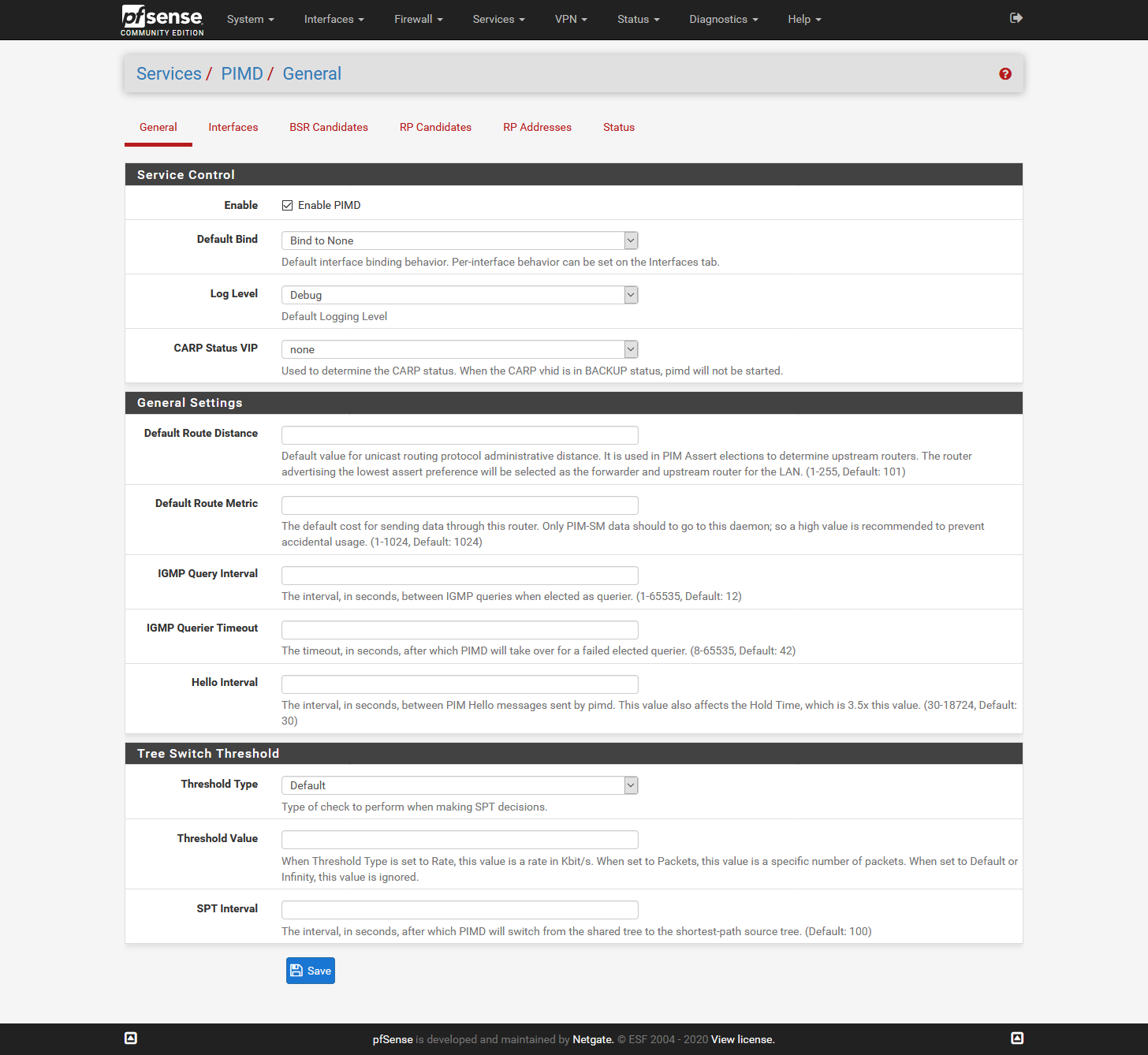
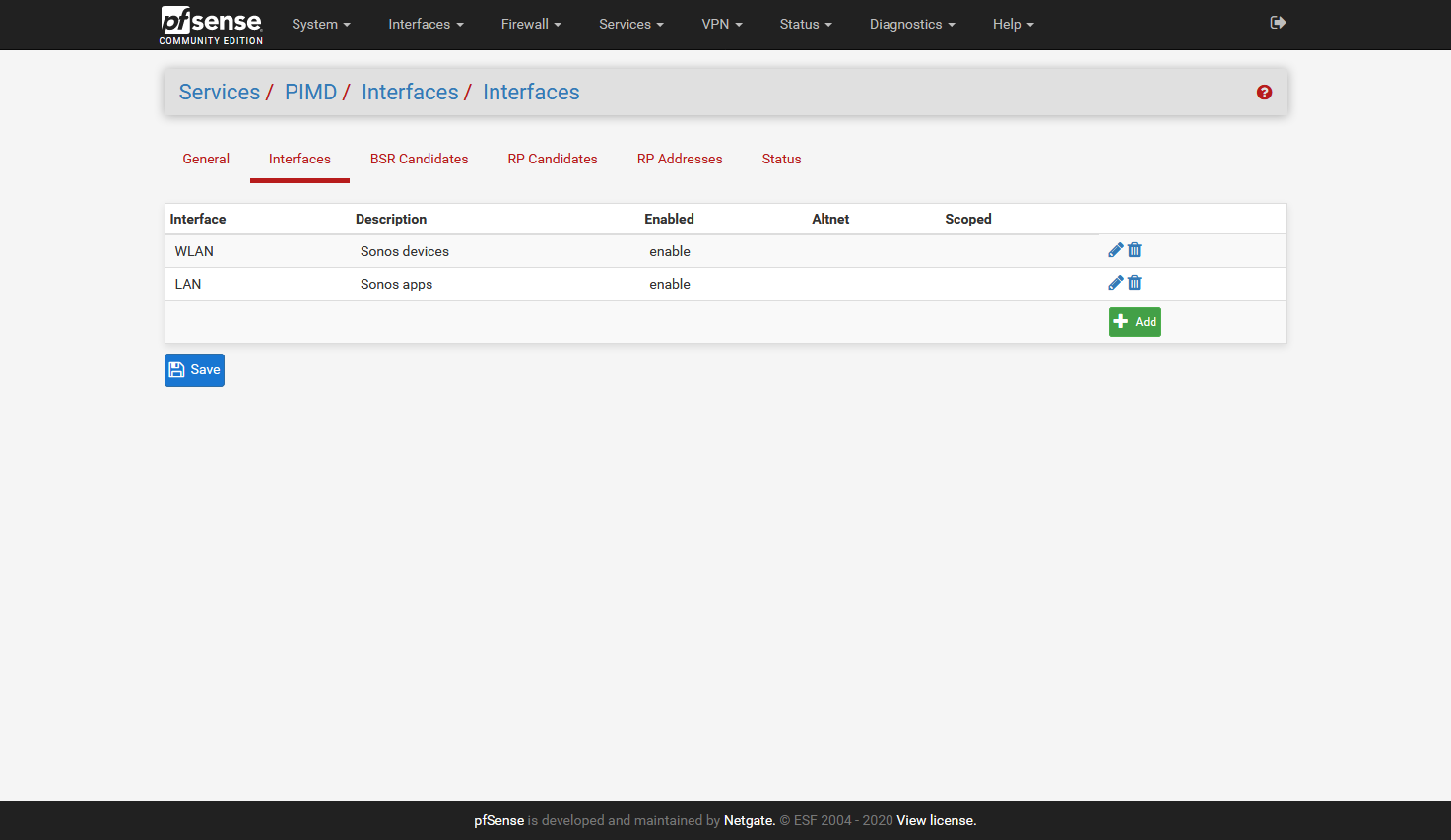
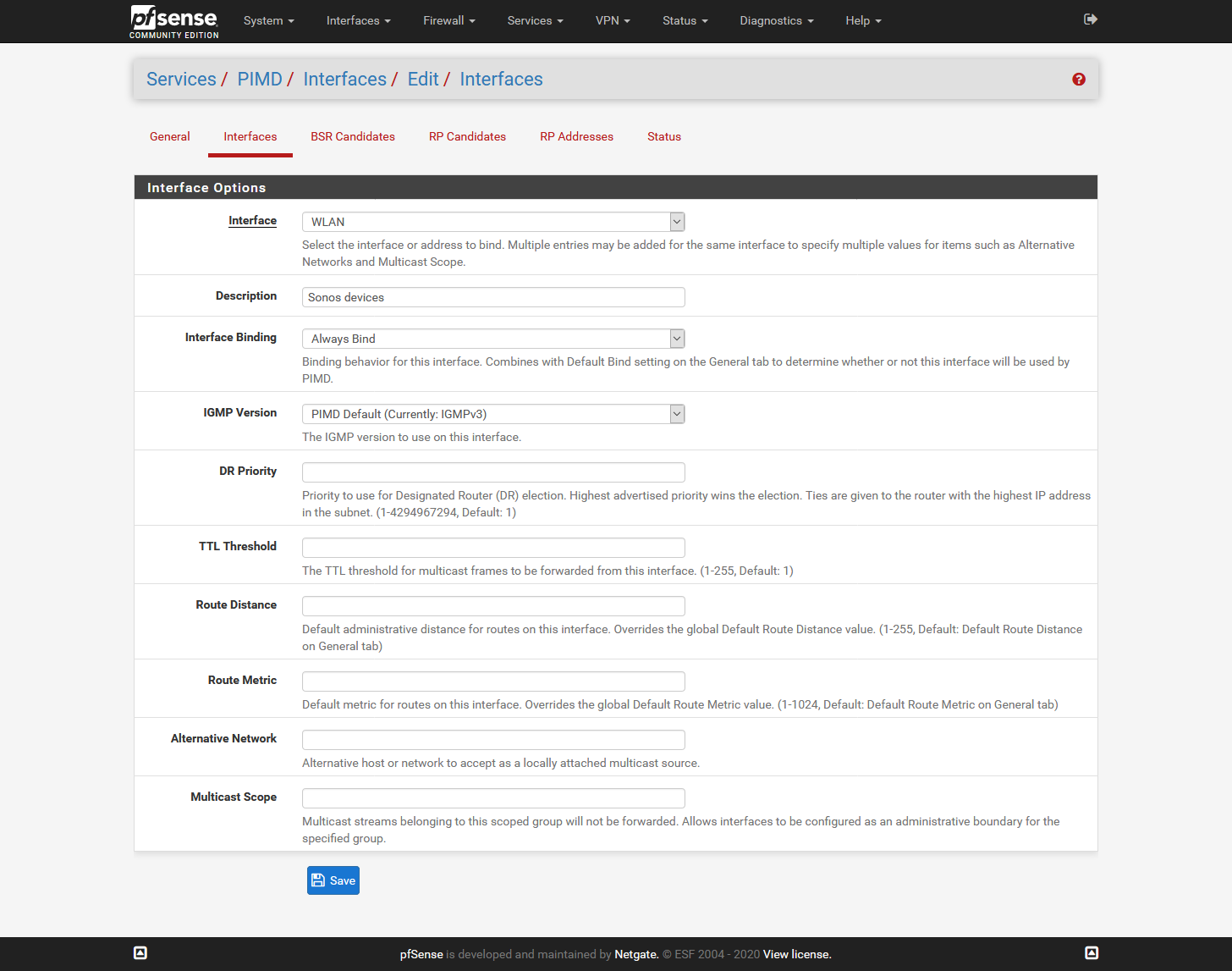
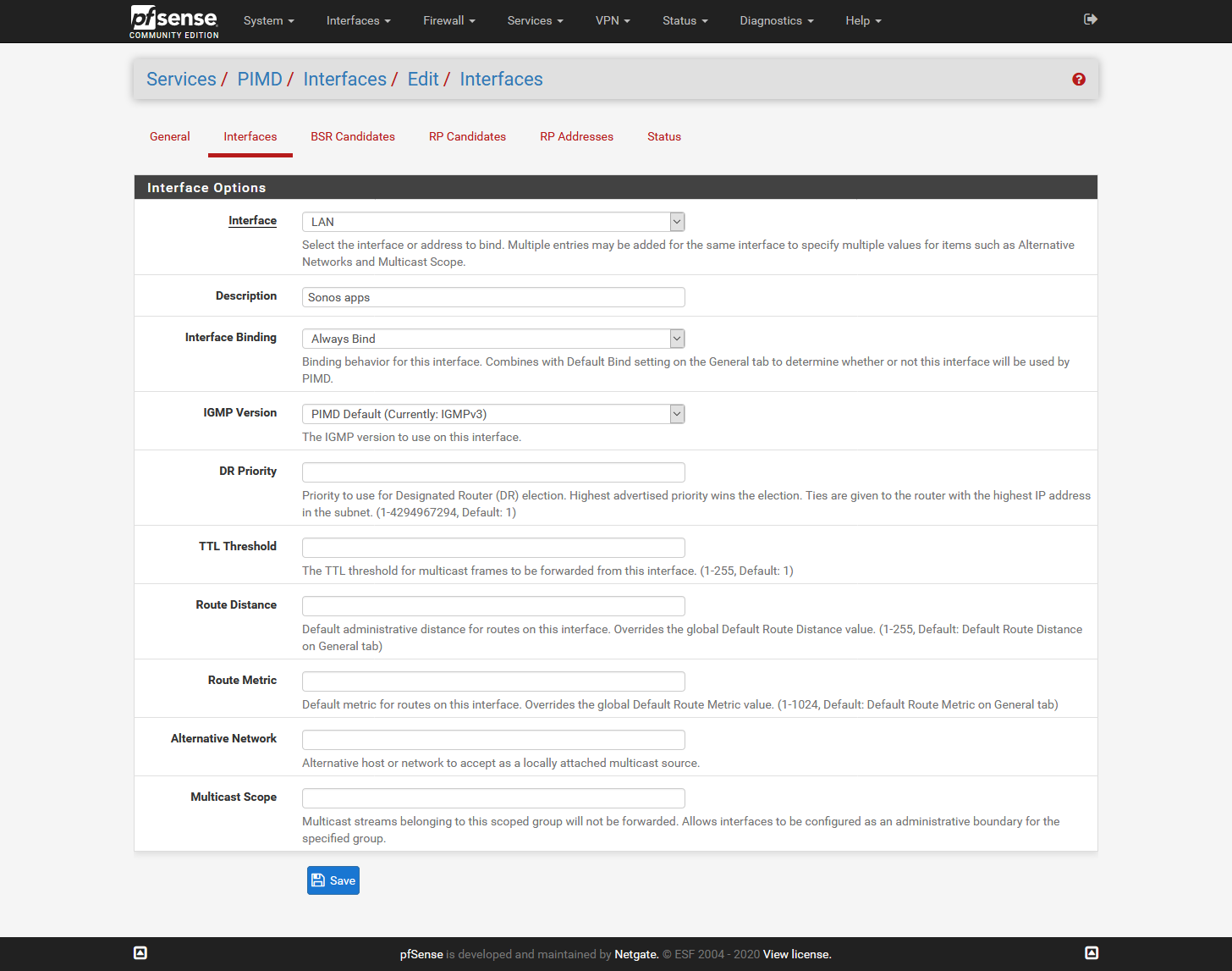
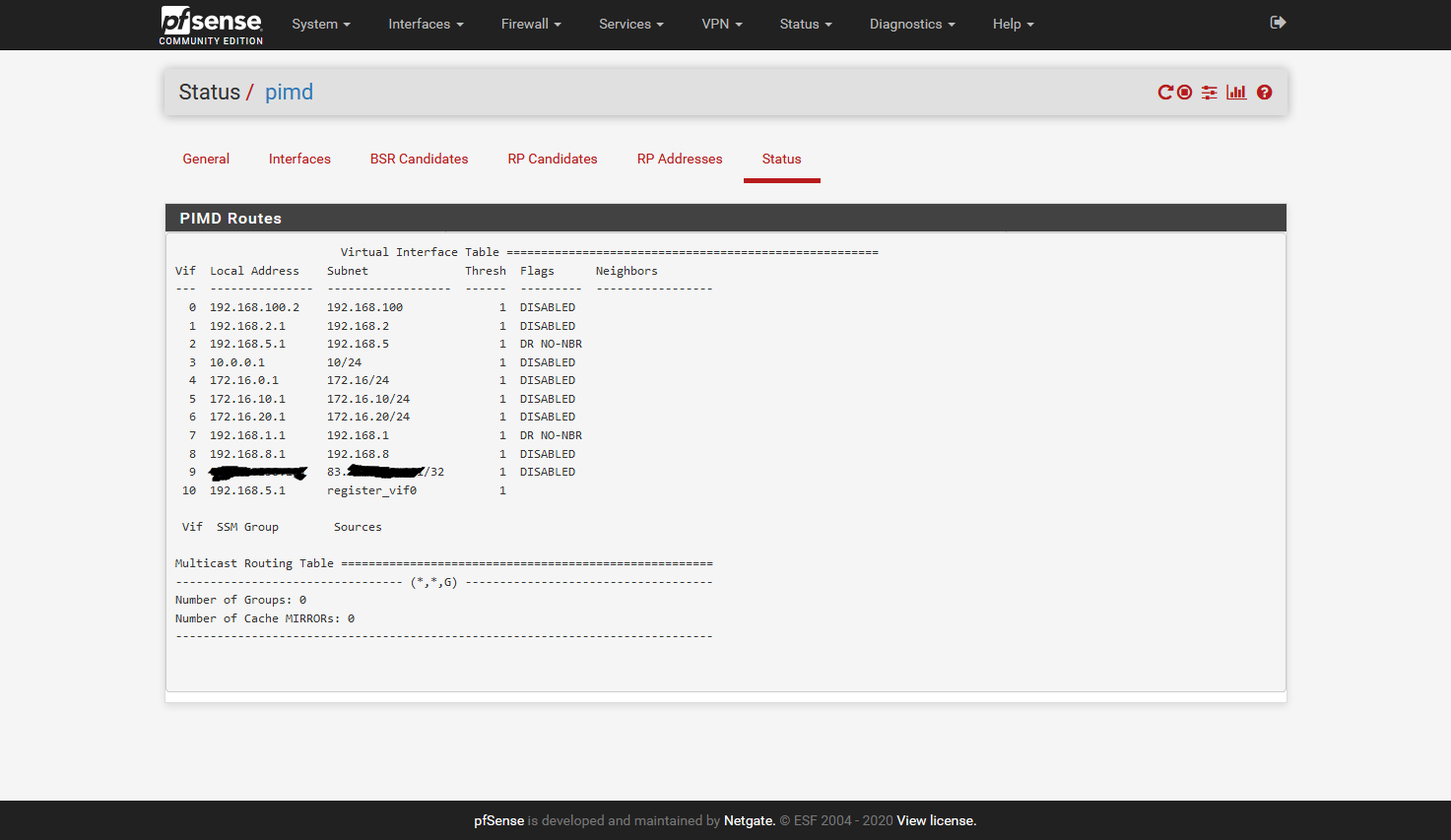
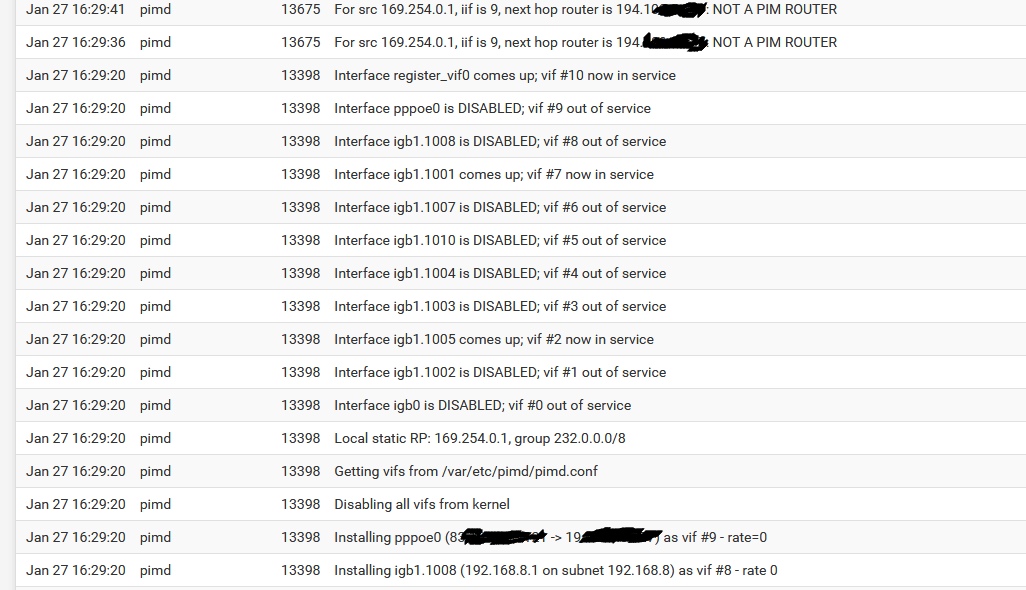
The moment I load the "old"config file manually it works.

