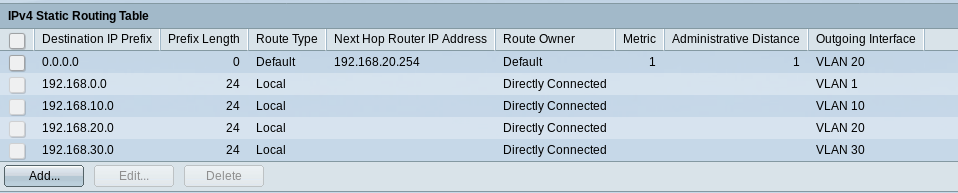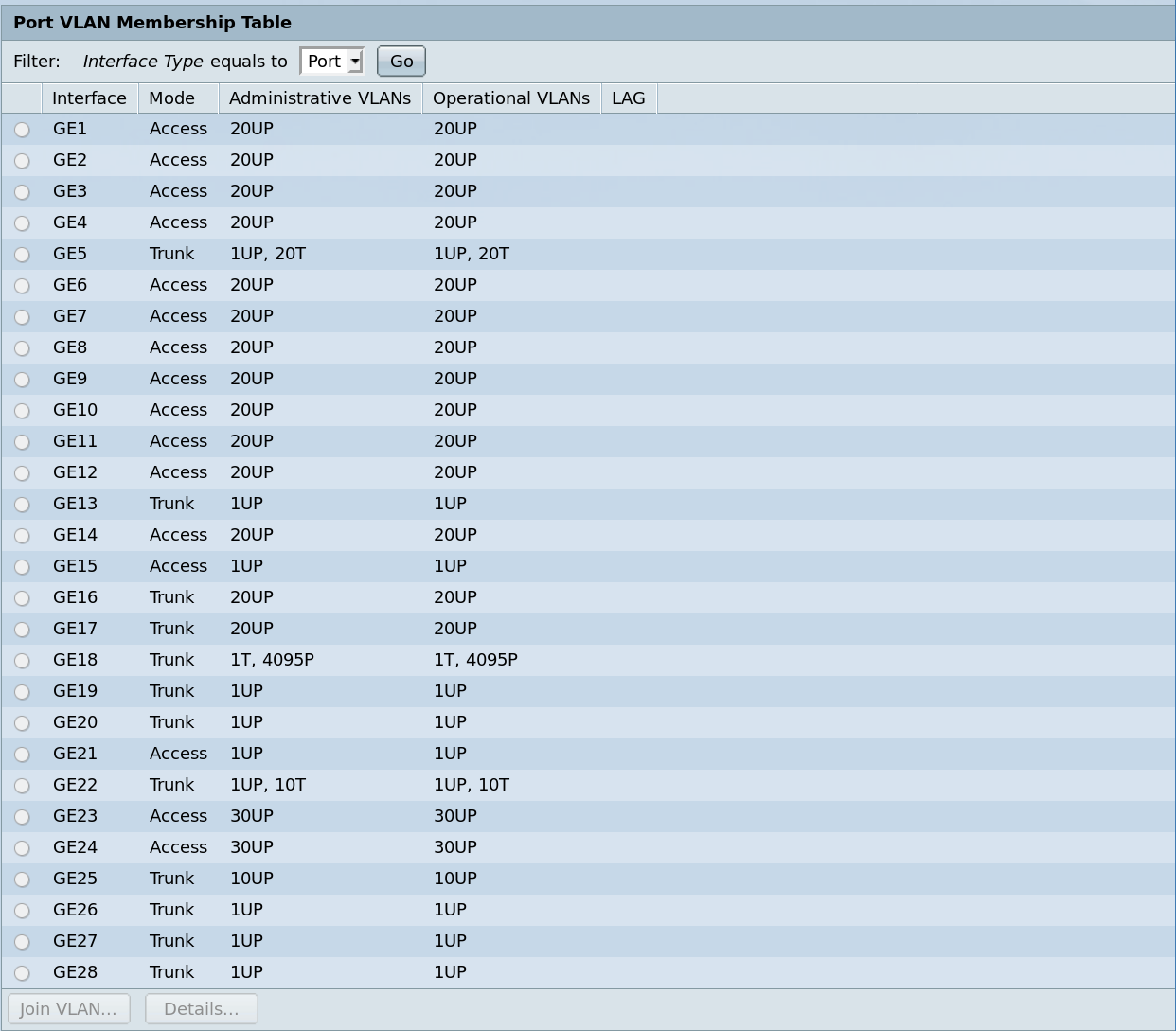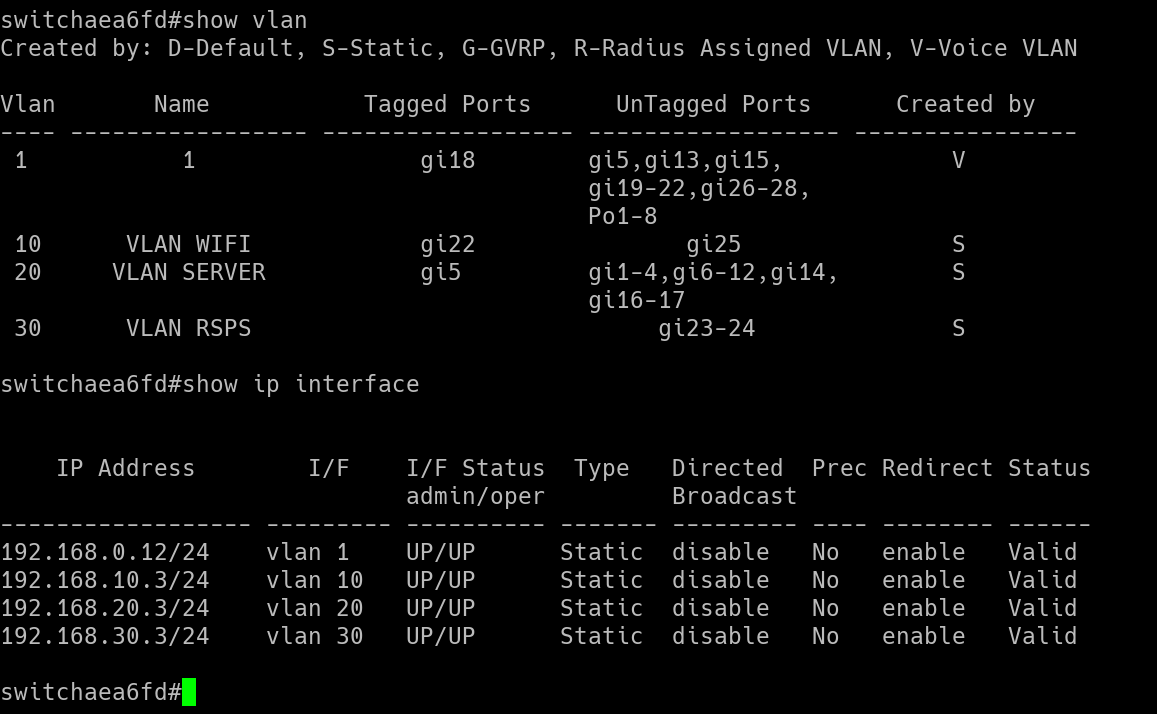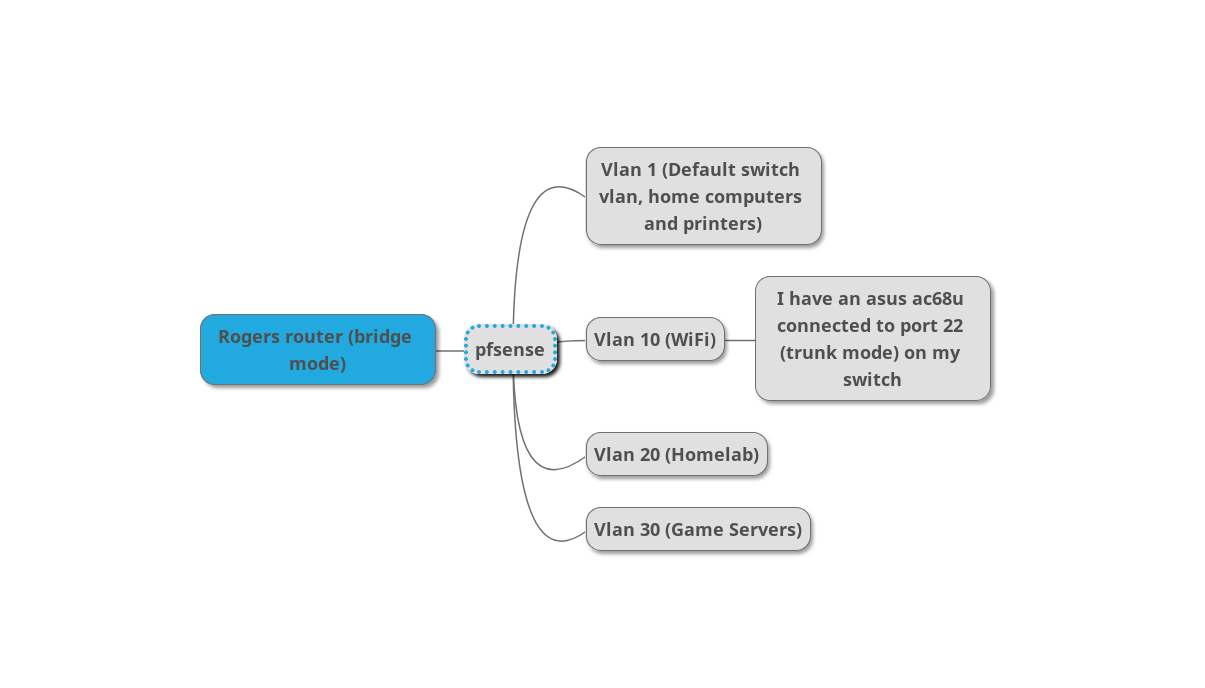InterVlan Routing, Layer 3 switch & Pfsense
-
Trying to configure pfSense I have running on my server in a VM. The LAN ip is 192.168.20.254. I have dhcp and vlans configured on my switch. pfSense is connected to port 5 on the switch, does the port have to be in trunk or access mode since the vlans are on the switch and not in pfsense?
My current network map:
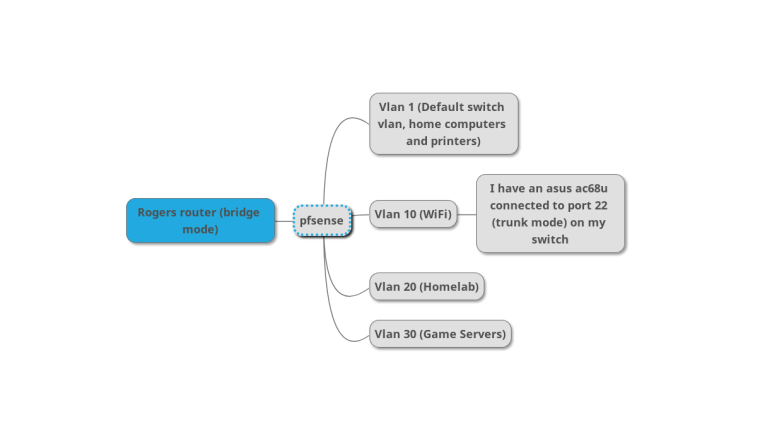
pfSense gateways config:
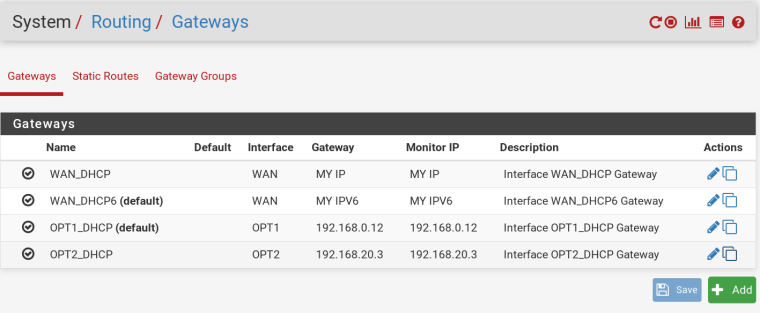
pfSense static routing: I haven't yet configured static routing on pfsense as I'm not if it has to be done.
Switch VLANs, Ports and Interfaces:
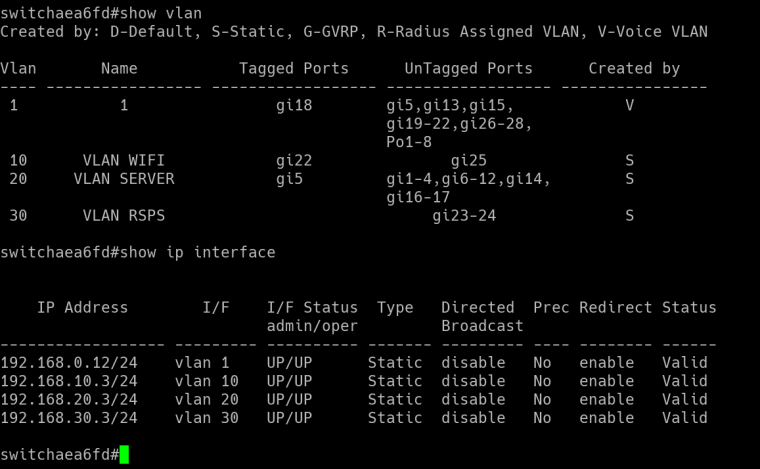
Switch Port to VLAN Membership:
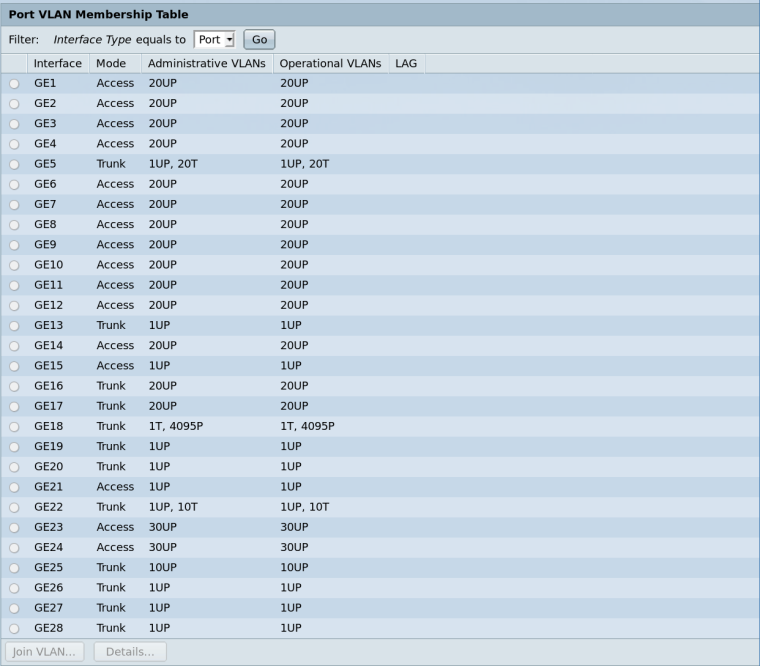
Static routing on switch:
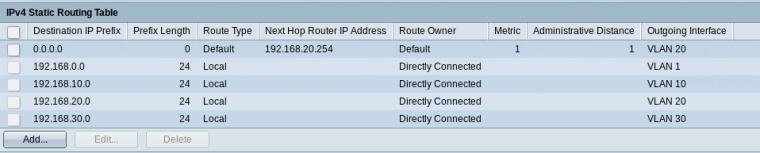
I have the default gateway on my switch set to pfsense's LAN ip. Currently the only devices that are able to access the internet are those running on VLAN 20. Haven't yet figured out why devices from VLAN 1 and VLAN 30 are unable to access the internet.
-
You can upload your images like this:
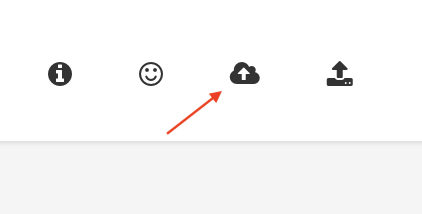
-
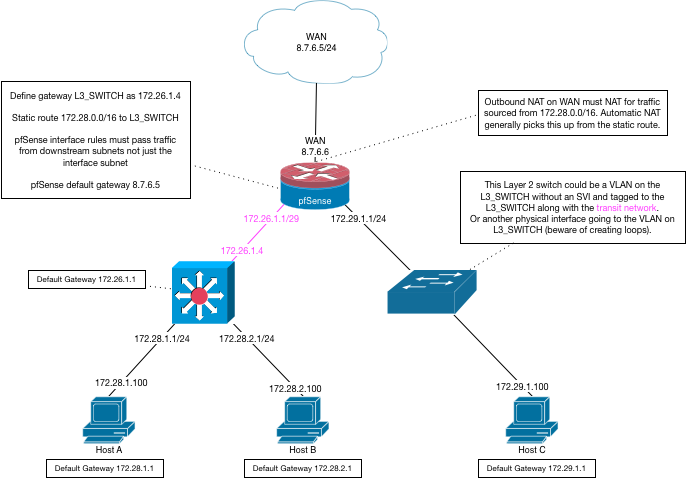
-
@derelict Fixed the pictures, thanks. And Under Gateways I have 4 interfaces, WAN, LAN, OPT1 and OPT2.
I should rename OPT1 to L3_SWITCH and set the IP to 192.168.0.25 (an IP on VLAN 1).
And I should static route 192.168.0.0 to L3_SWITCH (192.168.0.25). Would I also have to do this for every other VLAN?EX:
VLAN 10: 192.168.10.3 to L3_SWITCH (192.168.0.25)
VLAN 20: 192.168.20.3 to L3_SWITCH (192.168.0.25)
ETC or do I just need the route for 192.168.0.0?Thanks,
MF