Unable to ping outside from pfsense
-
Hi there,
I hope Ive started this topic in the right section.
I have a (for me) strange problem. Forgive me as I am not a network specialist.The problem is that my pfsense firewall CANNOT ping to the outside world.
It CAN ping to the inside subnet. It CAN ping the 2 gateways.The servers on the LAN interface CAN ping to the outside world, CAN ping each other, CAN ping the 2 gateways and CAN ping the pfsense firewall.
I have 2 WAN uplinks, 2 gateways for the uplinks, both WAN interfaces are tagged.
Everything works except downloading/even searching for packages in the packages manager doesnt work.
All the firewall/routing functions work fine.I hope someone can help me.
-Roy
-
Post a simple diagram of your network along with your LAN and WAN firewall rules. Obscure any public details.
-
Make sure you have your default Gateway (Group) set in System -> Routing:
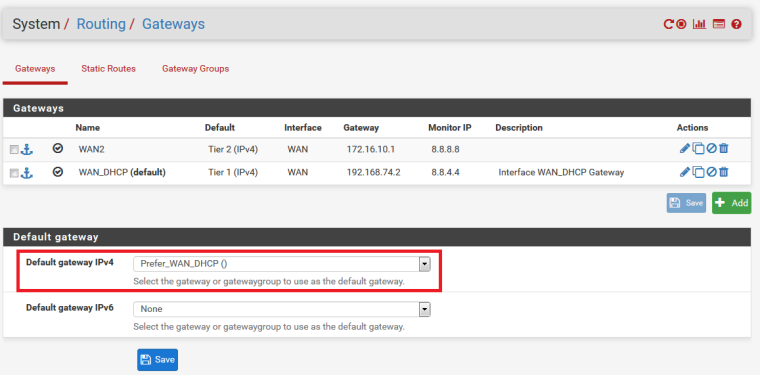
As far as I know you MUST use a group with your Gateways in different Tiers!Ensure each of your WANs got a working DNS Server set in System -> General Setup:
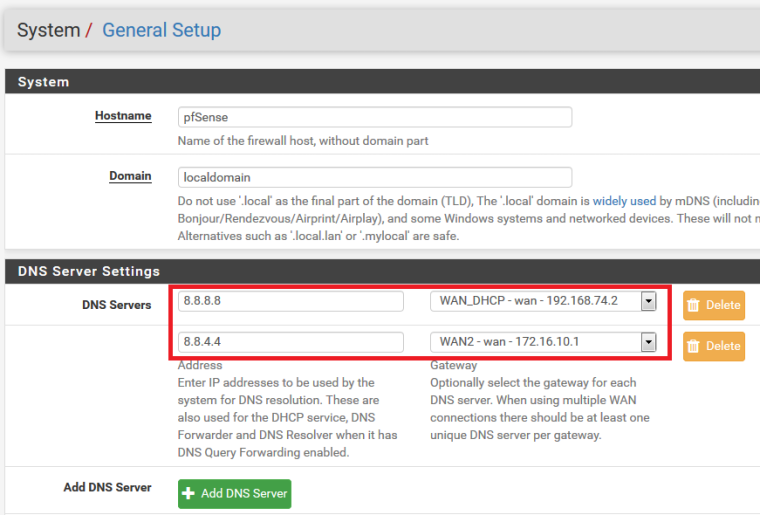
-Rico
-
Yeah, that looks like no default route. So make sure you have a default gateway set then check Diagnostics > Routes and make sure a default route is shown.
Steve