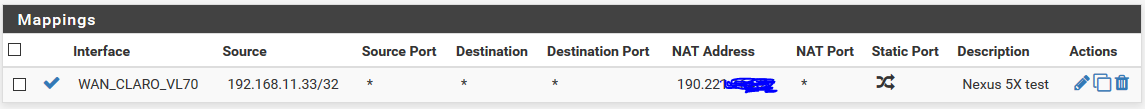Outgoing NAT'ing from a single IP
-
You can use a firewall rule on your LAN side to specify a gateway for traffic matching the Source you specify. Look under Advanced->Gateway in the firewall rule.
-
@kevinmitky And how would I do that? I have only one gateway. And I need to use a Virtual IP as the output IP so that the public IP is different.
-
If you have several public IPs I would assign them to gateways. Maybe I'm misunderstanding what your aim here is, I don't think you can use a virtual IP in public addressing space
-
Using hybrid outbound NAT with a VIP is the solution here. The rule shown should be OK, but keep in mind that it will only apply to new connections made after the rule was put in place. If the client had existing connections, those would still show in a packet capture as using the old address.
You would have to clear the states or restart the client to ensure all of its connections are using the new rule.
And checking the state table is much easier than using a packet capture.
-
dear
i have the same issue , i tried this but its not working at allregards
-
@ahmedkunnana said in Outgoing NAT'ing from a single IP:
i have the same issue , i tried this but its not working at all
If you setup the VIP and rule properly, it works. Start your own thread with more information and specific details for assistance.
-
@jimp i already started mu owun subject
please helpregards
-
There is a whole forum full of people who can assist. I am not available for personalized help upon request.
-
@jimp sorry sir
-
@jimp thanks for reply.
I was able to make it work. There are some tricks to make it work well. Now I have to go. Tomorrow I write how I made it work.
ByeGabriel
-
@_neok said in Outgoing NAT'ing from a single IP:
@jimp thanks for reply.
I was able to make it work. There are some tricks to make it work well. Now I have to go. Tomorrow I write how I made it work.
ByeGabriel
I had a rule to allow me to navigate my entire LAN through another gateway. I had to make an IP alias of my LAN by taking out the local IP in question. Along with that I set the local IP to go out to the internet through the same gateway over which is the interface that has the VIP associated. That, in combination with the Hybrid Outbound NAT and that's it. I was able to fix it.
Thanks for help
Best regardsGabriel