need help in outbound traffic through vips from lan
-
dear respectable ,
please i need help .
i am using pfsense behind mu isp router , i have 1 single static ip/32
i want to go with it from the lan under pfsensecan any one help to do this ?

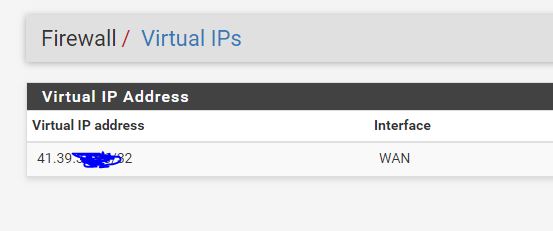
-
So you have already added your static IP to your WAN interface?
If you haven't go to Firewall > virtual IPs and add it as type "IP Alias".Then go to Firewall > NAT > Outbound
Switch to manual mode.Edit the rules for your LAN network, go to translation address and select the virtual IP from the dropdown.
-
@viragomann alreday did the same , still not working , also i restarted all hosts and pfsense , issue is still
regards
-
So what's your problem? You only asked for a how-to, but didn't mention an issue.
To investigate if these settings are working, use the packet capture tool in pfSense.
-
Never set Outbound NAT from source any.
Set it to the inside networks that actually need NAT to happen.
I would suggest you start by enabling automatic mode and trying again unless you can state why you need manual outbound NAT.