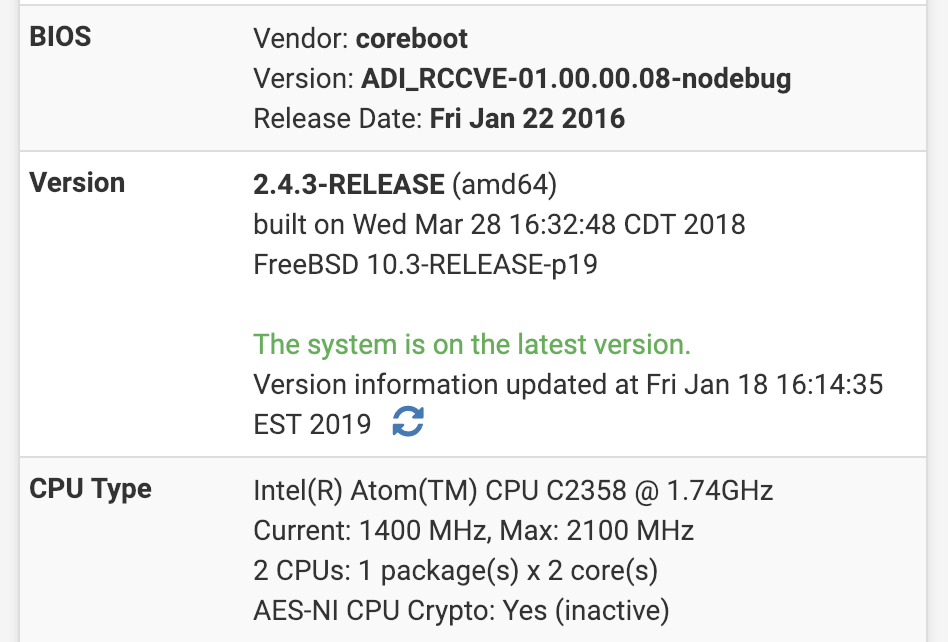Don't see 2.4.4 available from 2.4.3
-
Curious why the Dashboard does not display an available update to 2.4.4?
Screenshot below
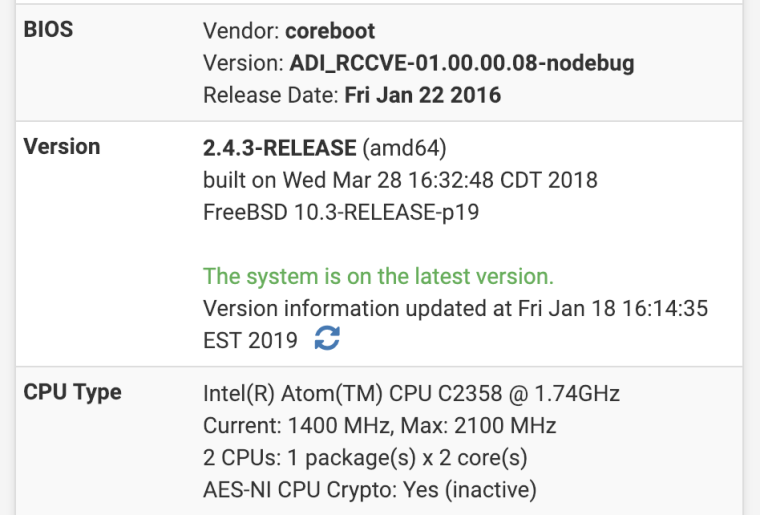
-
From our blog post I would do the following.take a backup, navigate to Diagnostics -> backup and restore.
https://www.netgate.com/blog/pfsense-2-4-4-release-p2-now-available.html
under the Update Troubleshooting
Navigate to System > Updates
Set Branch to Latest stable versionpkg-static clean -ay; pkg-static install -fy pkg pfSense-repo pfSense-upgrade
Once updated, Please install the latest version of Coreboot (Package manager look for Netgate Coreboot).
-
Still seems to be trying to upgrade to 2.4.3. I get this
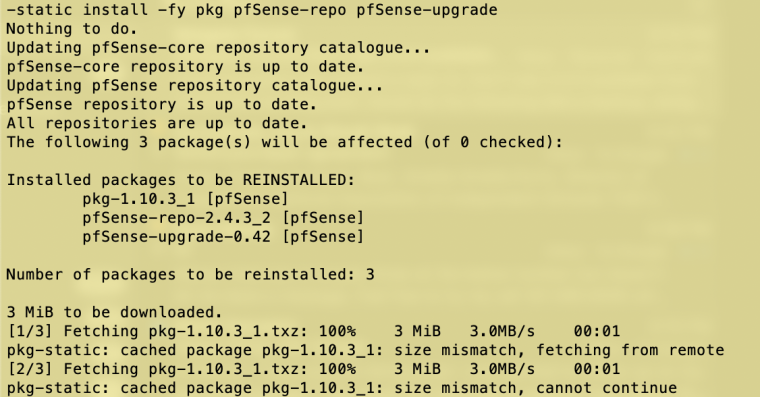
-
What does the GUI tells you when you switch to the latest development version ? :
It should be something like this :
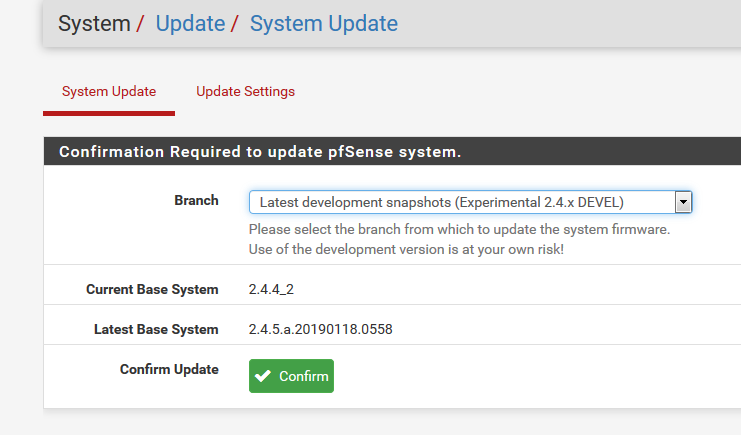
Do not upgrade now.
Switch back to the stable version. and wait until the screen refreshes to :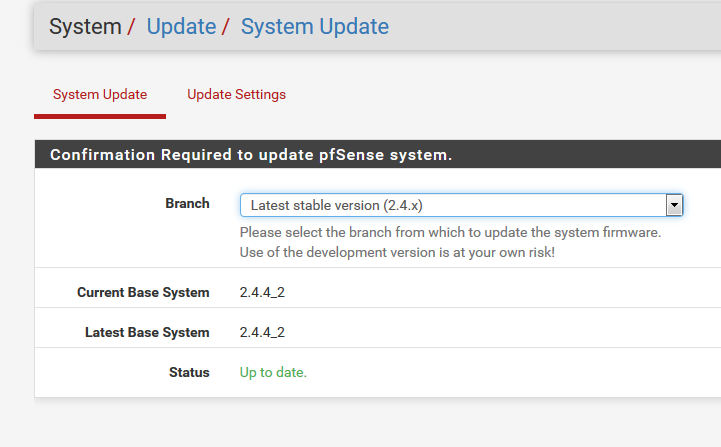
Btw : the last 3,4 lines of your images say to me : pfSEnse can download info from the update server, but it has troubles storing (writing) the files. Local disk issues ??
-
The "worst case" is just to do a quick reinstall with the Recover config.xml option: https://www.netgate.com/docs/pfsense/backup/automatically-restore-during-install.html
Of course you take a Backup first just in case...-Rico
-
That"s not a worst case scenario, just the next best step

A quick manual fsck will so also remove possible issues. -
This is why I put the worst case in quotes. ;-)
-Rico