Error code: SSL_ERROR_RX_RECORD_TOO_LONG
-
I was trying to change my cable modem and was having trouble so I went back to the original. Now after re-powering all my devices I get the following when trying to log into my pfSense box. I am running 2.4.4-RELEASE-p2.
An error occurred during a connection to 192.168.30.1:441. SSL received a record that exceeded the maximum permissible length. Error code: SSL_ERROR_RX_RECORD_TOO_LONG
I can get out to the internet just find on my computer(s) but not into my pfSense box.
Anyone have any ideas?
Thanks,
-TAC -
This fixed it:
The web server is sending non-secure (HTTP) data where secure (HTTPS) data is expected by Firefox. This can be confirmed by going to http://server-name:443 instead of https://server-name.
-
@tac57 said in Error code: SSL_ERROR_RX_RECORD_TOO_LONG:
An error occurred during a connection to 192.168.30.1:441. SSL
Check your port number : 441 seems very non-default to me.
@tac57 said in Error code: SSL_ERROR_RX_RECORD_TOO_LONG:
This can be confirmed by going to http://server-name:443 instead of https://server-name.
How is this server related to pfSense firewall/router ?
-
I was getting this error when logging into my pfSense box, IP 192.168.30.1:441. When I changed from https:// to http:// I could get in.
-
So you set the port number to "441" instead of the default "443".
Ok, why not. But, btw : why ?
In that case you can not use "https://your.pfsense.tld" which default to "https://your.pfsense.tld:443" (your browser will use port 443 if you didn't gave supplied one in the URL like "https://your.pfsense.tld:443").This means the "error" you saw is normal. If you set another non default port number, you should use it in every URL without exceptions.
-
This post is deleted! -
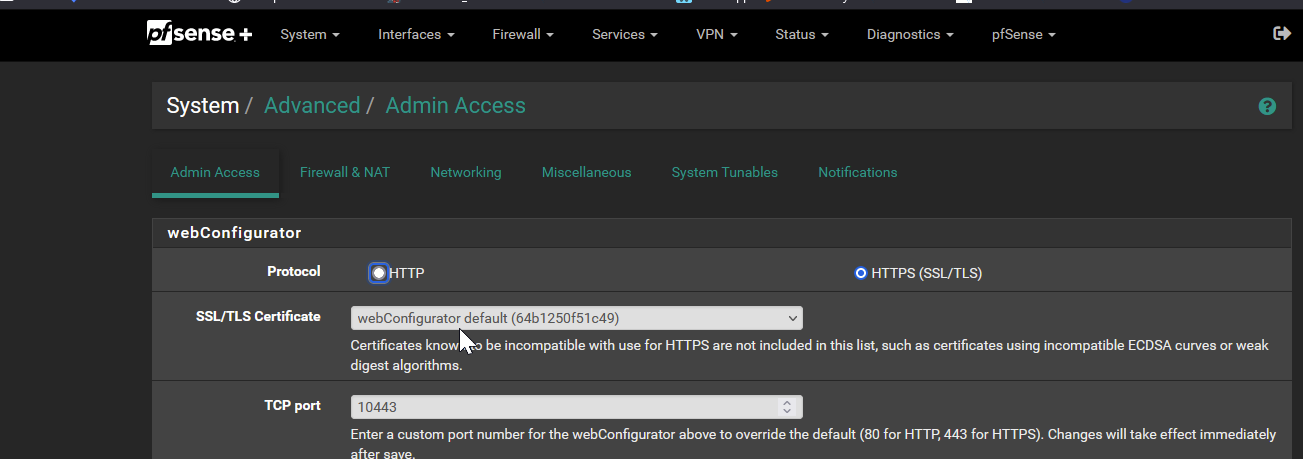
I had this happen to me recently after a power outage.
For some reason it changed the webConfigurator protocol to http/
I logged in using http and my custom port and changed it back to https/