default route no longer working
-
Hey folks - I've been working on a project and the result is that I've learned a lot...and also seem to have broken something.
original goals
- create a SSL OpenVPN connection for an 'on demand' iOS profile
2.A. get a client OpenVPN to TorGuard working to route some traffic out through VPN
2.B. route traffic from those on-demand clients out through TorGuard and deny them access to any internal network
So here's what I did
- got the on-demand server and client working, connects fine
- learned a lot about aliases and rules and got it working to allow outbound to WAN but block to all internal network (with a few pin holes)
- finally got TorGuard working... something I've been tinkering with for months.
- turned on hybrid NAT
here's what happened
Now, traffic cannot route out of my LAN, other internal networks, or 'more trusted' OpenVPN connections without me specifying a gateway in the advanced settings in firewall rules. The default option doesn't work.The result is that, for instance, my trusted Road Warrior OpenVPN request a gateway to route traffic out. But when I set that gateway, I cannot reach my LAN.
My question is...
My perception is that adding the three (really the first) TorGuard VPN client broke something in my routes. I tried deleting them all and re-creating the clients and the interfaces in case something was just twisted in the config. No dice.Is correct to assume that I should be able to use the default rout settings in most rules and the system will route things appropriately over the selected default (wan) route...then only where I explicitly want to route over TorGuard I can set those settings in a specific rule.
Here's my gateways:
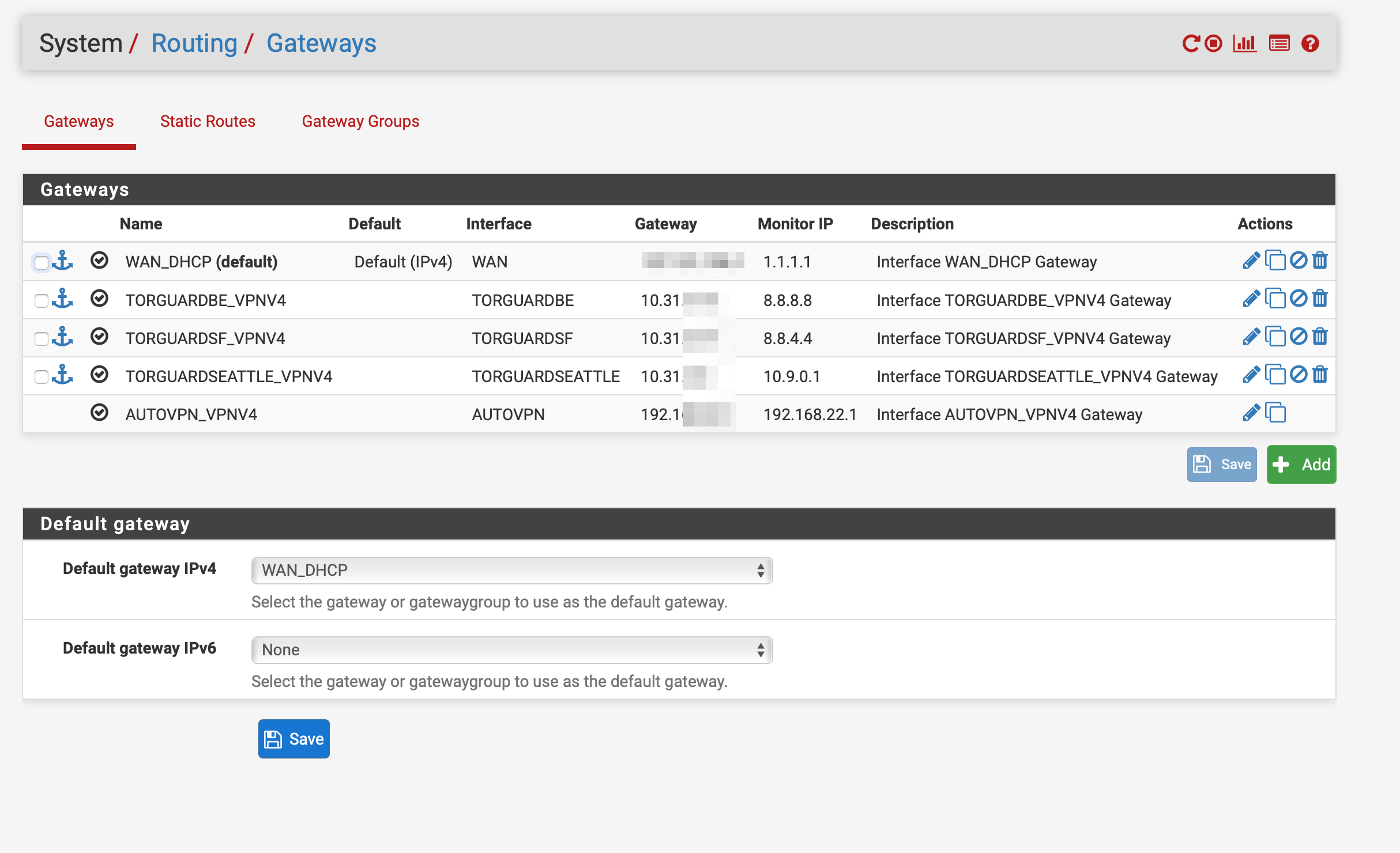
here's my outbound NAT
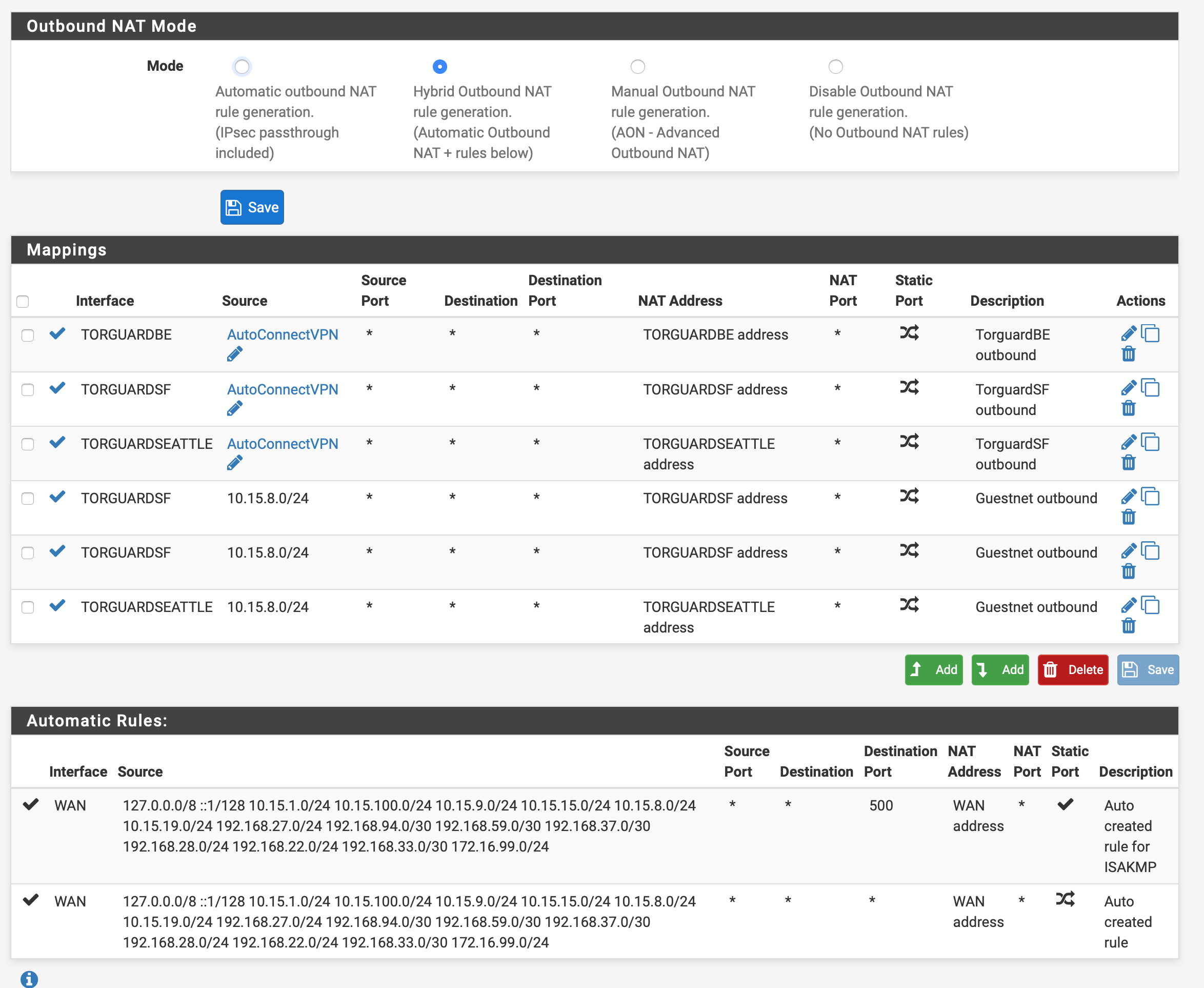
here are my LAN rules
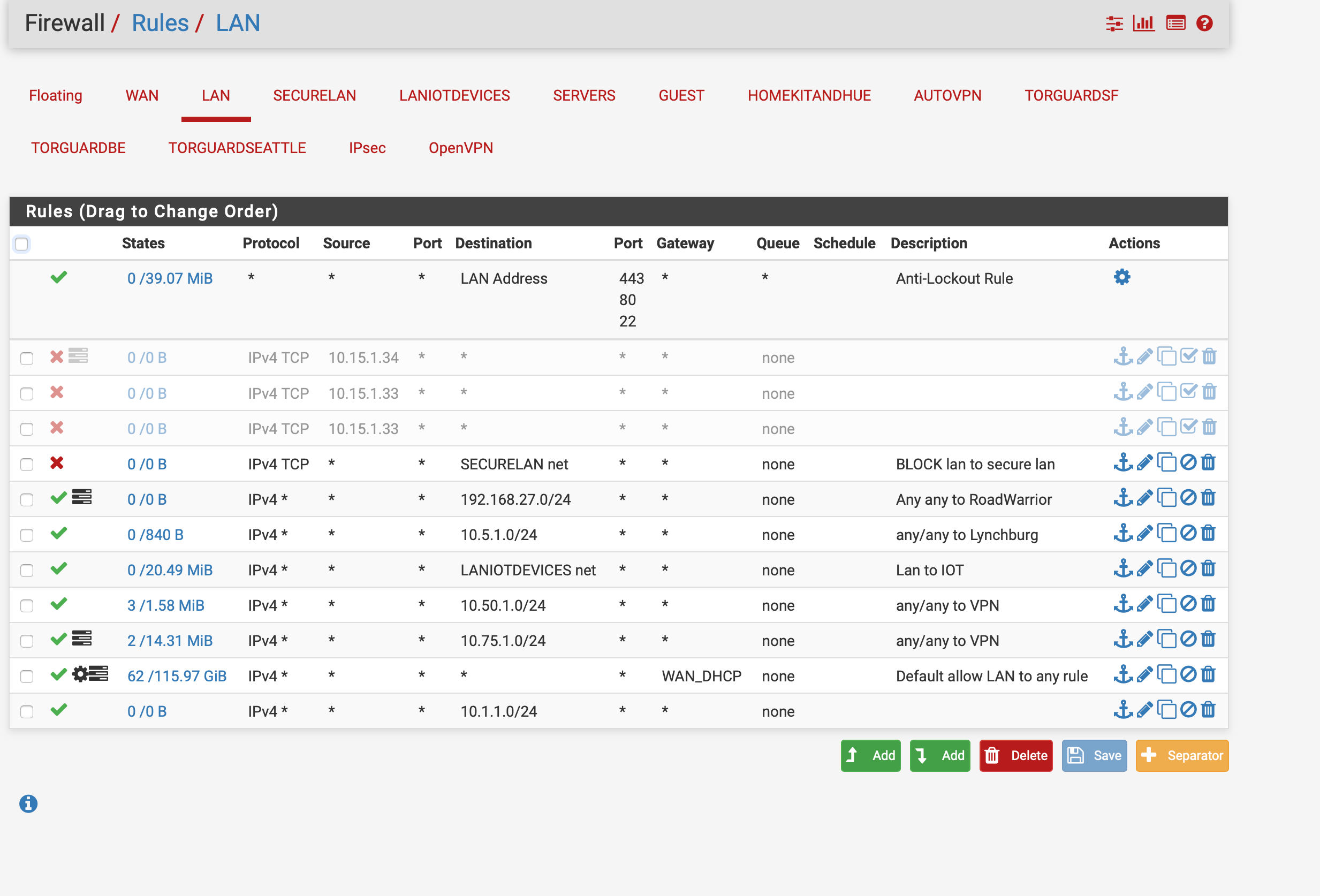
and my OpenVPN rules (for trusted VPNs)
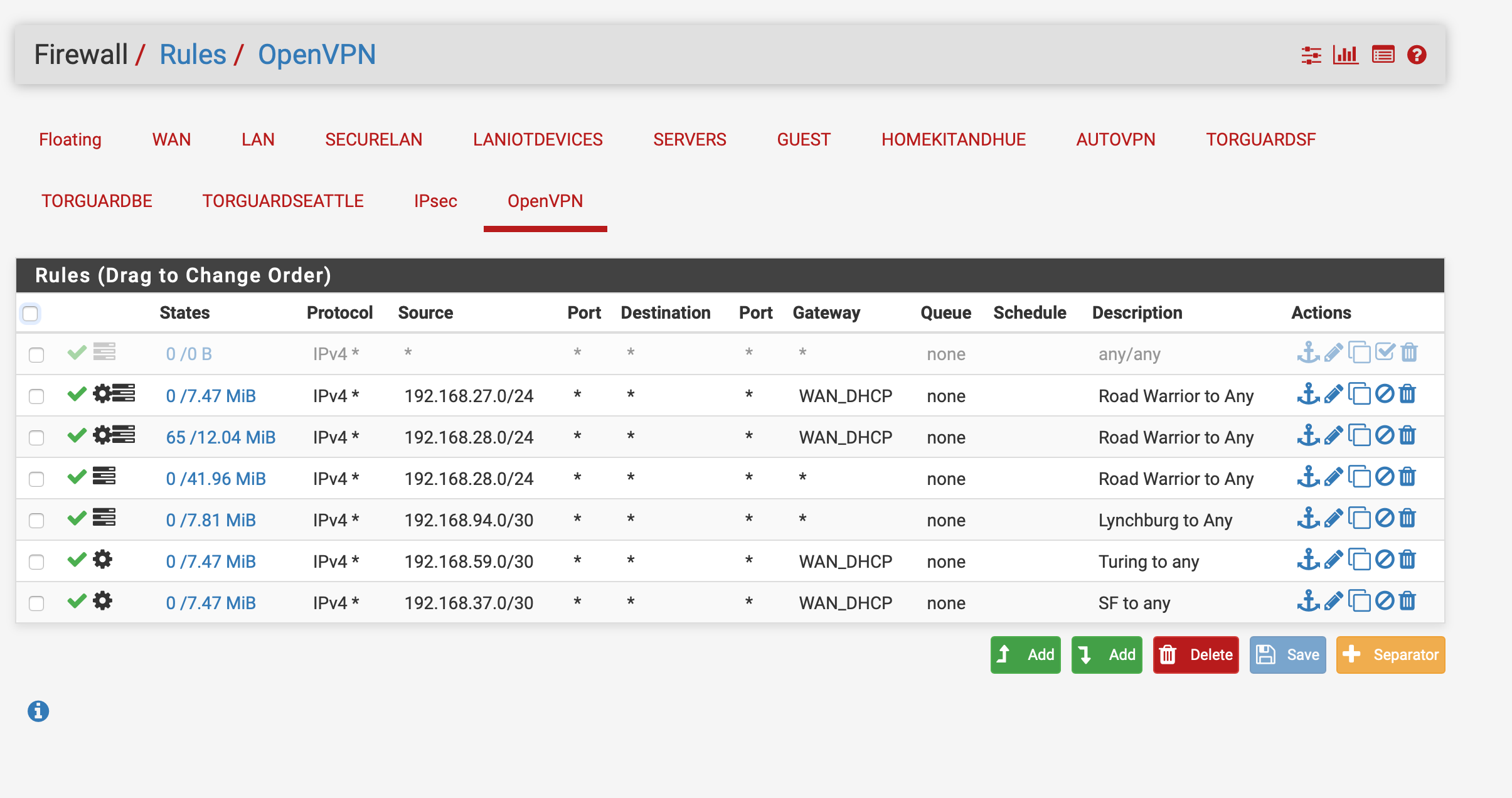
- create a SSL OpenVPN connection for an 'on demand' iOS profile
-
FWIW I have “don’t pull routes” set for the TorGard OVPN client connections
-
If you are not pulling routes then you have to policy route to the VPNs. I don't see anything there that does that.