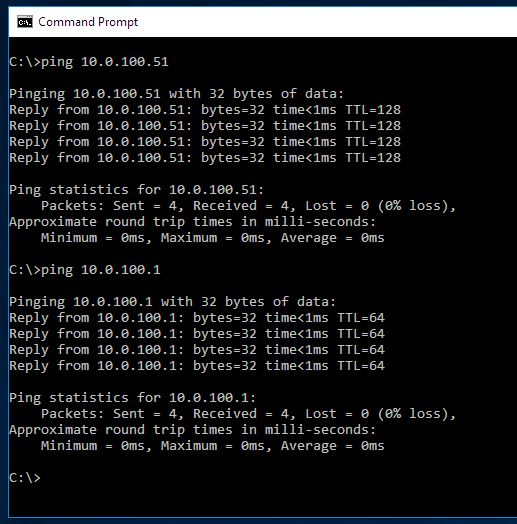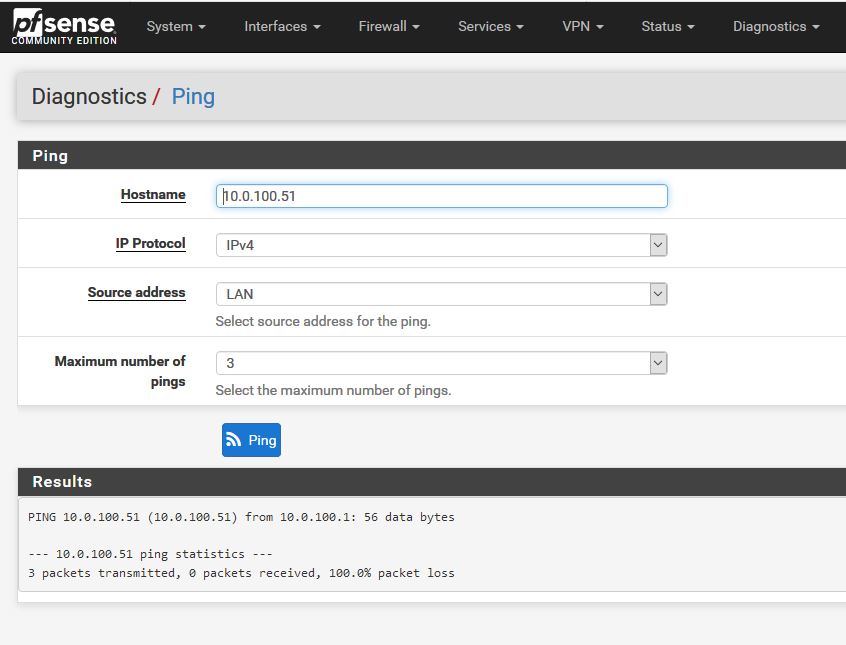I can ping PFSense but PFSense can't ping back
-
It looks like you have what should be a netmask somewhere that should be an address. As was said earlier, this makes no sense:
Source: 255.255.255.0
What interface is that capture taken on?
The only thing that could do that that I can think of is Outbound NAT on that interface being completely misconfigured. Outbound NAT would also only affect traffic in that direction.
-
@derelict That is a packet capture taken while performing a ping command from the LAN interface to 10.0.100.51.
The packet capture was capturing ICMP IPV4 traffic activity from the LAN interface with the promiscuous setting enabled and set to capture full detail.
-
@derelict I do not have any outbound NAT configured against my LAN interface, only WAN.
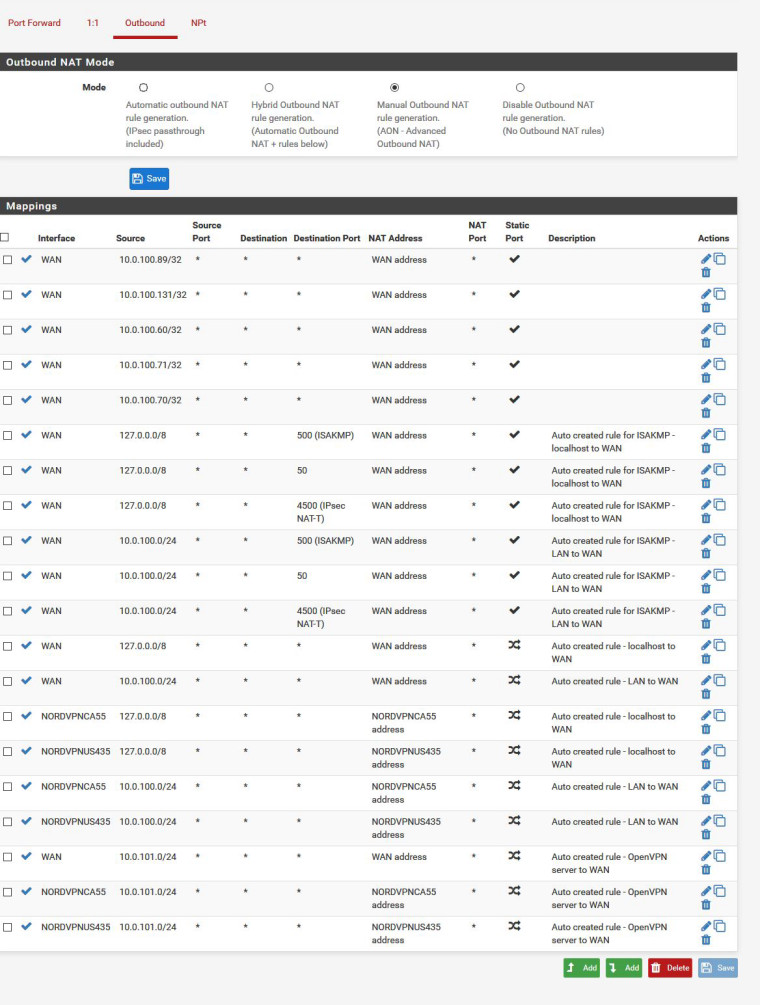
-
Well you have something configured completely wrong.
Navigate here: https://your_firewall_ip/status.php
Download the resulting status_output.tgz file
Upload it to the nextcloud link I sent to you in chat.
-
@derelict I don't doubt that something is configured wrong, but I can't figure it out for the life of me. I greatly appreciate the assistance everyone has been offering!
File has been uploaded as requested.
-
@striker-0
Try to reduce the speed of the interface to 100 Mbit. I have a feeling ,that the network card (realtek ) is not working properly -
@konstanti Tried bumping it down to 100 full duplex, flow control. Same result. Tried going down to 10 full duplex, still the same result. I have now put it back to the default setting.
-
binat on re0 from any to any -> 255.255.255.0
There's your problem.
Disable this 1:1 NAT:
<onetoone> <external>255.255.255.0</external> <descr></descr> <interface>lan</interface> <source> <any></any> </source> <destination> <any></any> </destination> </onetoone> -
@derelict Found it. It was under the 1:1 NAT mappings. I honestly don't remember ever creating that rule.
Thank you so much!
-
If I had to guess it was some sort of attempt at allowing wol from wan?
-
I know this topic is quite old, but it was the only one I could find that had my exact issue. In my case I accidentally enabled the Proxmox firewall on the VM I was trying to ping, so make sure to double check if you enabled a firewall, it could have saved my multiple hours of headache...