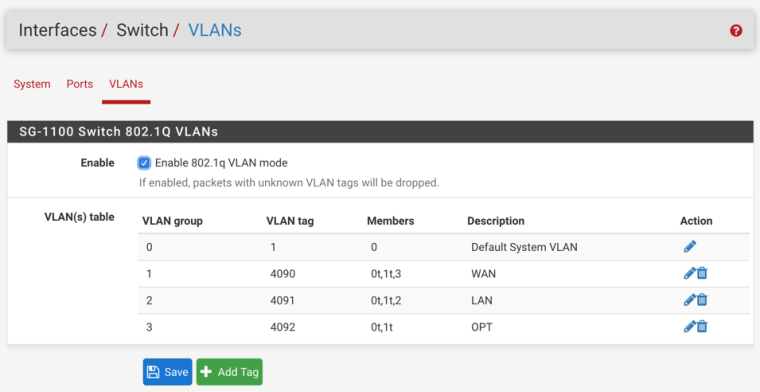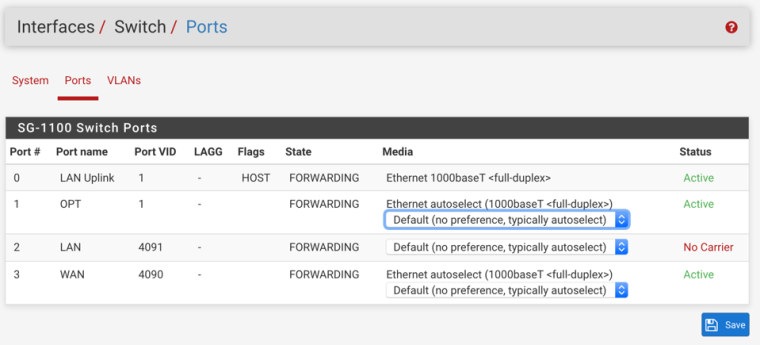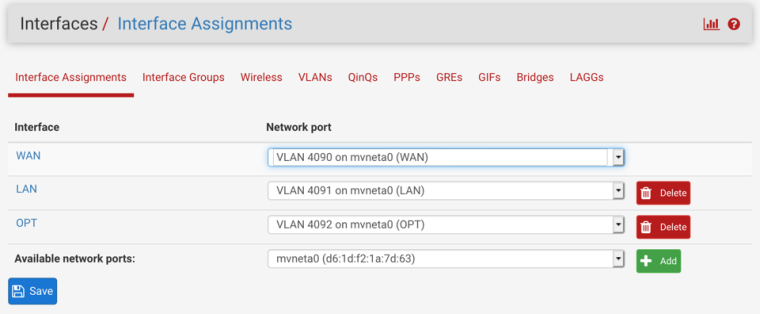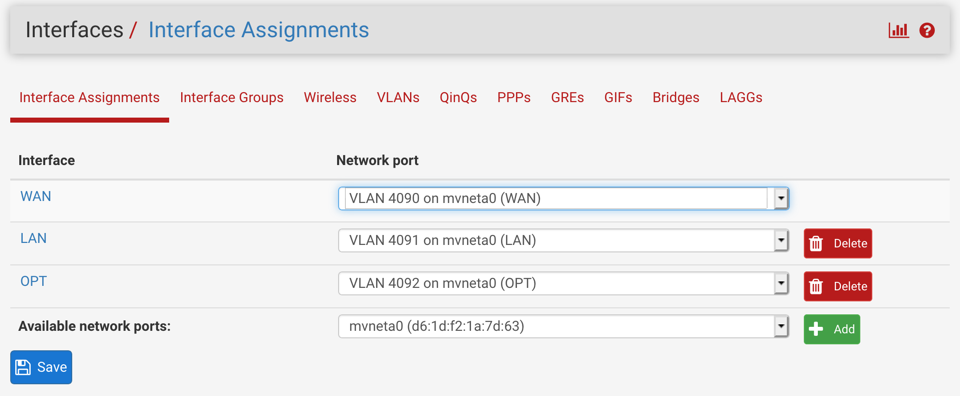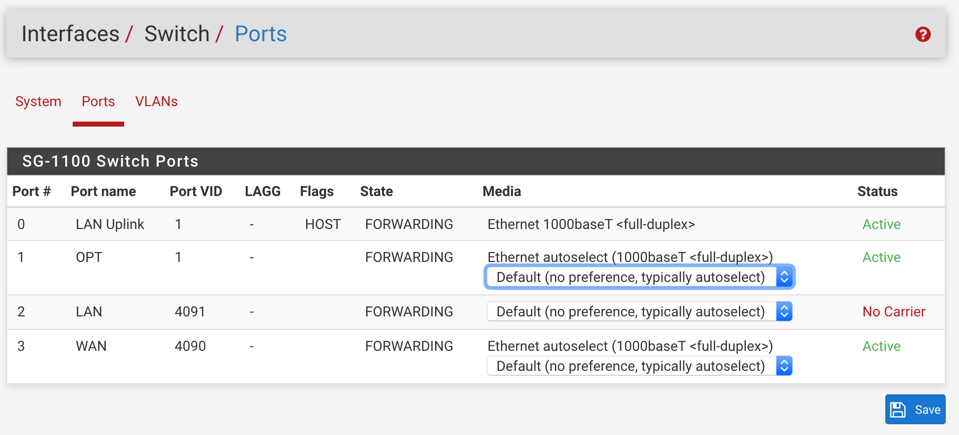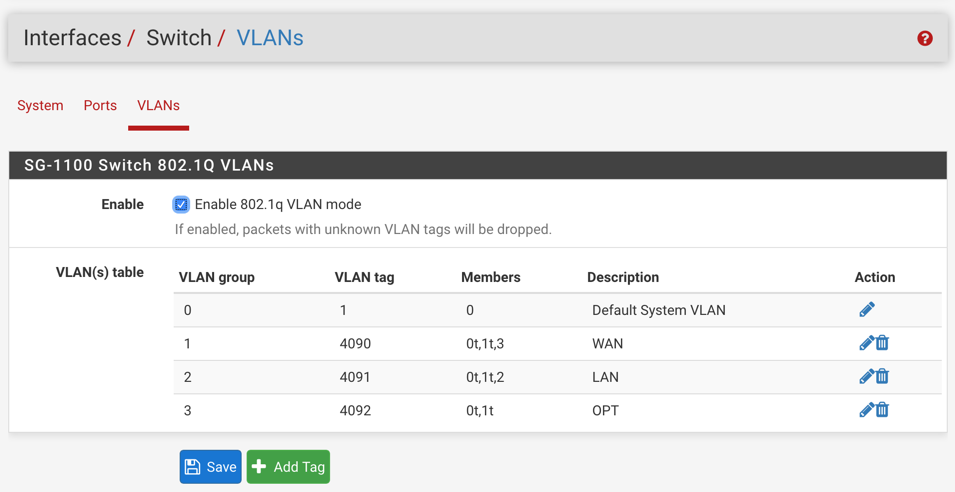SG-1100 "Router on a Stick"
-
I have seen a couple of requests to configure the SG-1100 in "router on a stick" mode, with all three networks on one port. I have chosen to use the OPT port for this since:
- It is safer to do connected to LAN without being locked out
- The WAN and LAN ports will still function with untagged devices connected to them so the LAN port could be used to manage the device by simply connecting a laptop, etc. Normal operation would have the switch connected to only OPT with WAN and LAN disconnected.
Connect and manage using the LAN port.
Interfaces > Switches, VLANs
Click Edit on VLAN Group 3 (4092). Check Tagged on Port 1. Save.
Click Edit on VLAN Group 2 (4091). Add Member. Enter 1 and check Tagged. Save
Click Edit on VLAN Group 1 (4090). Add Member. Enter 1, and check Tagged. Save
Interfaces > Switch, Ports Click on PVID 4092. Change to 1. Save
You can then connect a switch to OPT with VLANs 4090 (WAN), 4091 (LAN), and 4092 (OPT) tagged to it.
If you need access to the webgui on LAN, you can just connect a laptop to LAN and you should receive DHCP (if configured) be able to access the WebGUI (if allowed) etc.
It should look like this when you are finished: