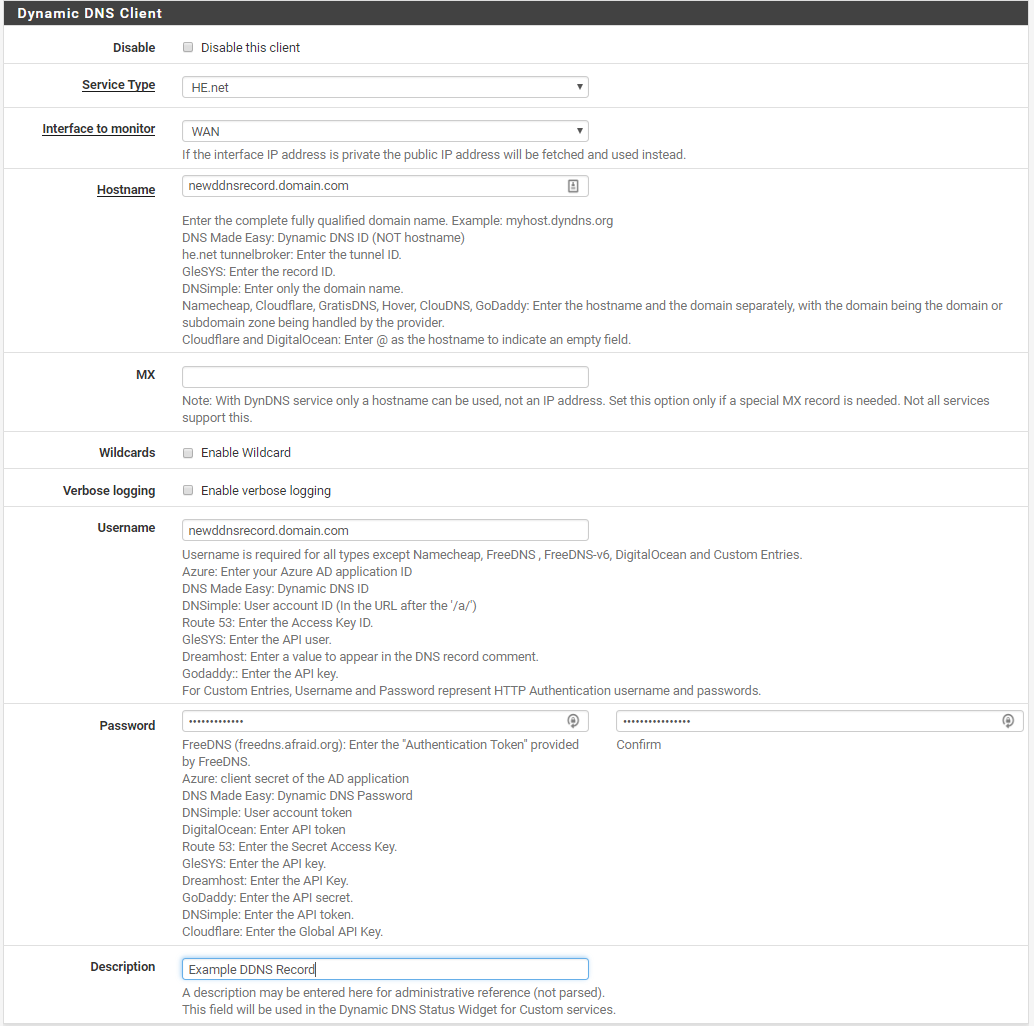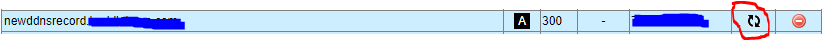Dynamic DNS Client and Hurricane Electric (he.net)
-
I had trouble finding a definitive answer for how to properly configure Dynamic DNS in pfsense (2.4.4_2 presently) to update a Dynamic DNS record in he.net so here goes:
he.net > Free DNS
- Create new "A" Record
- Name = The URL you want to your IP to resolve to MINUS the domain (ex. newddnsrecord instead of newddnsrecord.domain.com)
- Check the box "Enable entry for dynamic dns" (this will populate the IP address with your current public IP)
- Click Submit
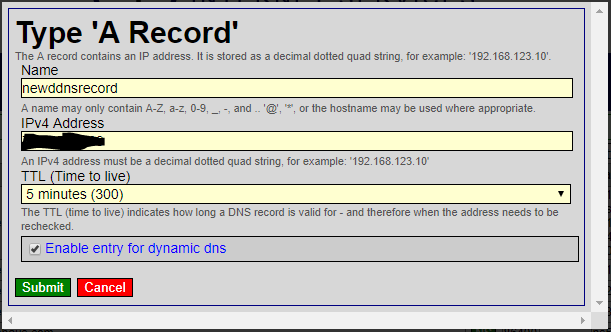
- Generate DDNS Key
- You should now see your shiny new DDNS record in your full list of records. Under the "DDNS" column, press the "refresh" icon to generate a key for the DDNS record
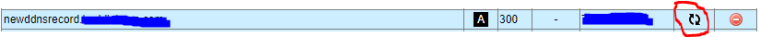
- Either enter your own key or press "Generate a key" (This will be used as your password later on) and press "Submit"
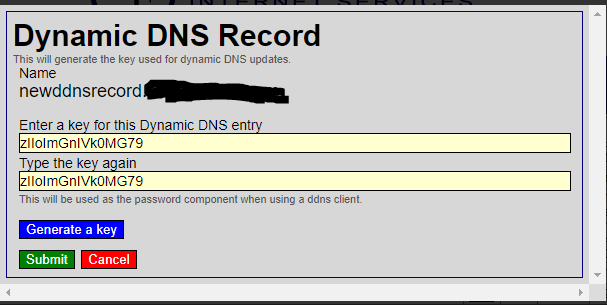
pfSense > Dynamic DNS
- Add new Dynamic DNS Client
- Service Type: HE.Net
- Hostname: <DDNS URL WITH Domain (ex. newddnsrecord.domain.com)>
- Username: <DDNS URL WITH Domain (ex. newddnsrecord.domain.com)>
- Password: <Key generated earlier>
- Description: Anything you want
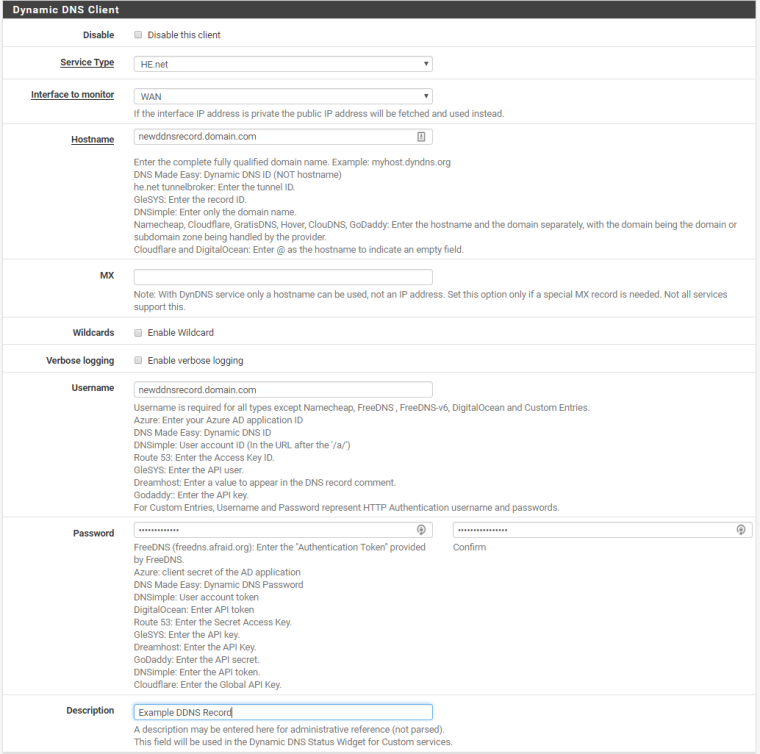
After you save, you should see your public IP in green next to the new DDNS Client!
Copyright 2025 Rubicon Communications LLC (Netgate). All rights reserved.