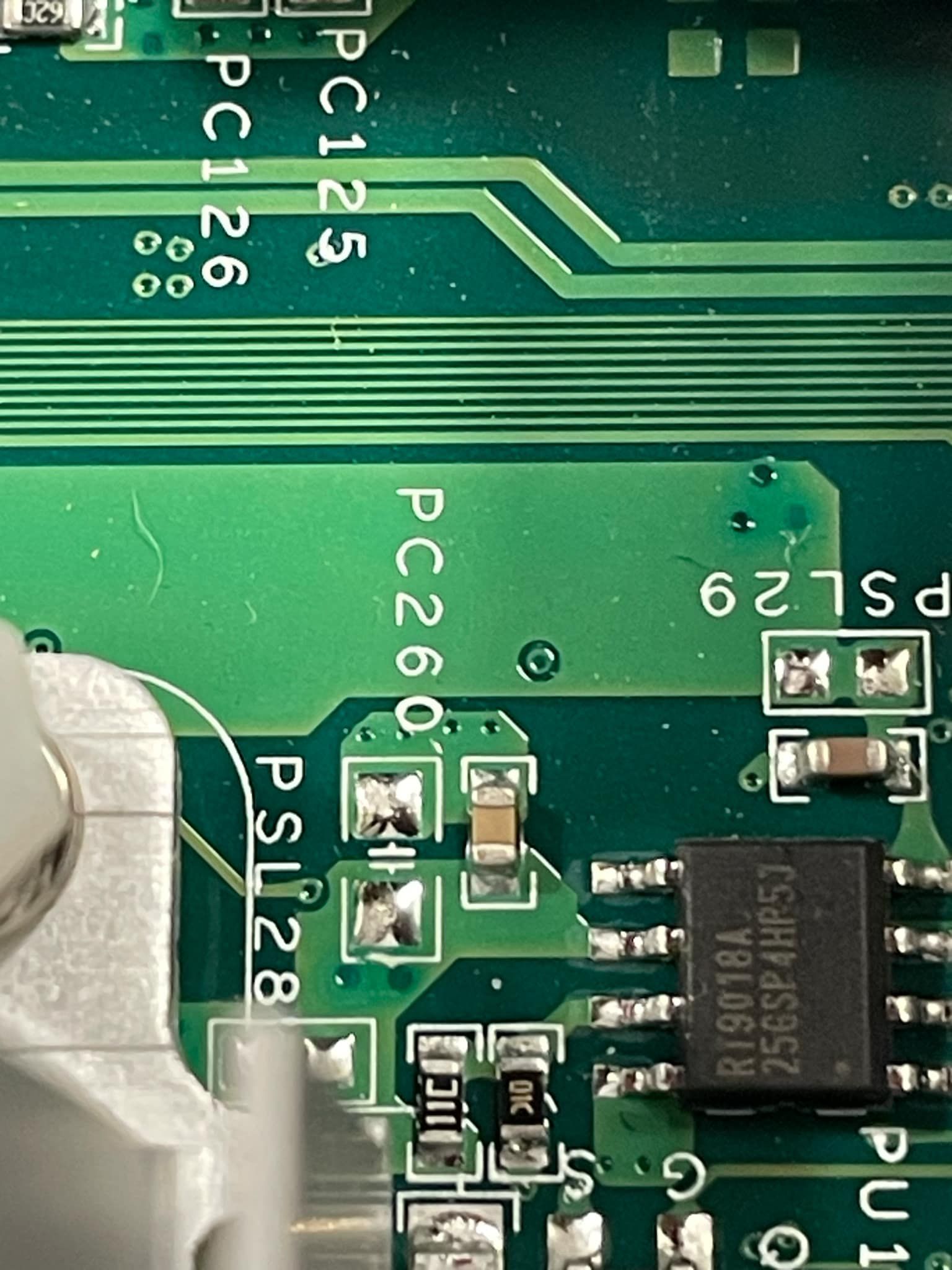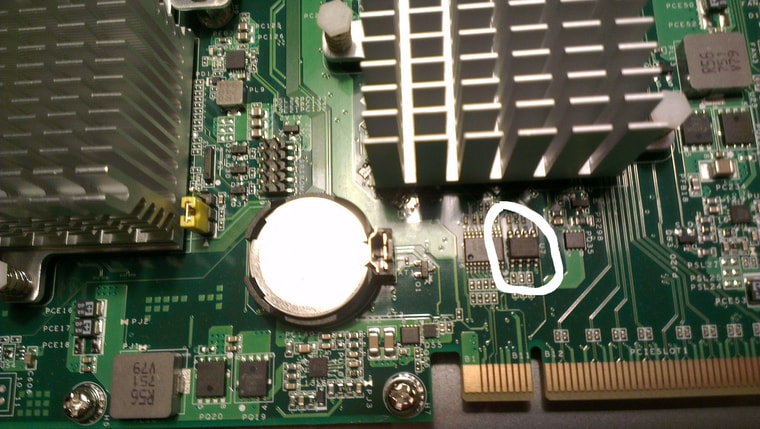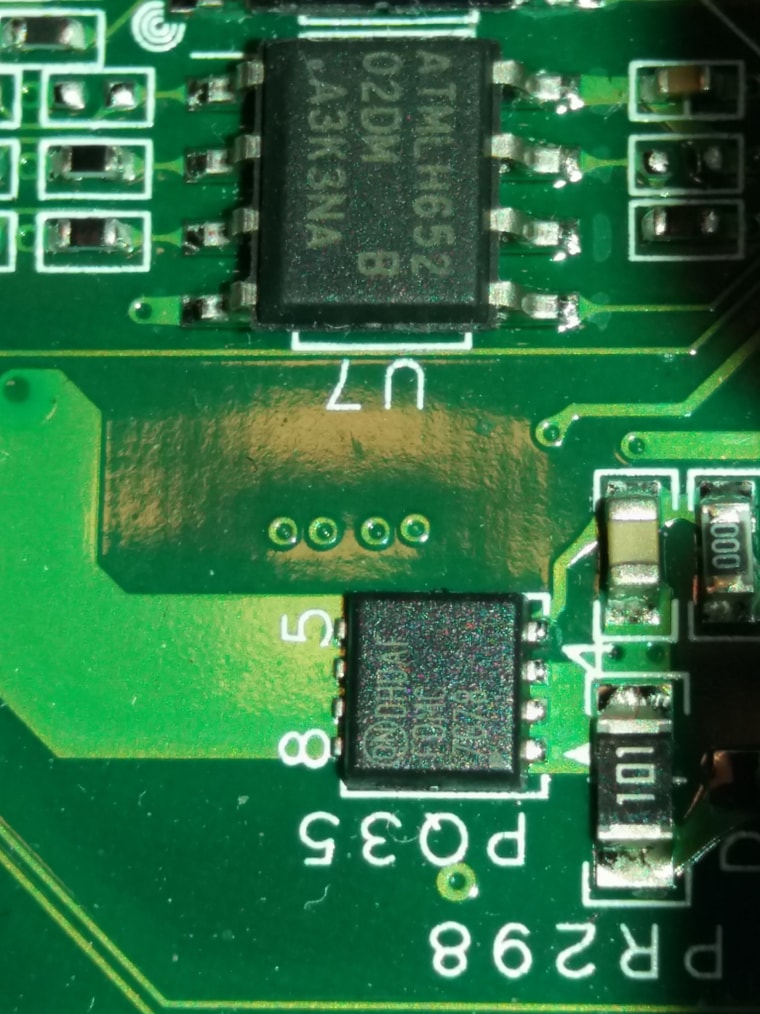pfSense on Watchguard M370
-
Mmm, nope looks like it isn't: https://forum.netgate.com/post/1030176
Also that's where those pics are from!
-
So when you try to read the chip as shown here:
Note the following steps are for the AsProgrammer software. The steps are mostly same for both programmer software. Do not attempt the steps below unless the CMOS battery has been removed and the power cable has been disconnected from the M370. a. Launch AsProgrammer b. Click “Read ID” button and you should get a list of 3 chips (2 WINBOND W25Q128 chips and 1 Spansion. I believe you can select either of the WINBOND options but I used the W25Q128FV.Do you see the chip ID'd?
-
Where is the bios chip itself, can't find it?
-
@v16v attach a picture od the board. Preferably by chipset and CMOS battery.
Regards
-
I don't have a camera, just a cell phone, but it takes bad pictures.
-
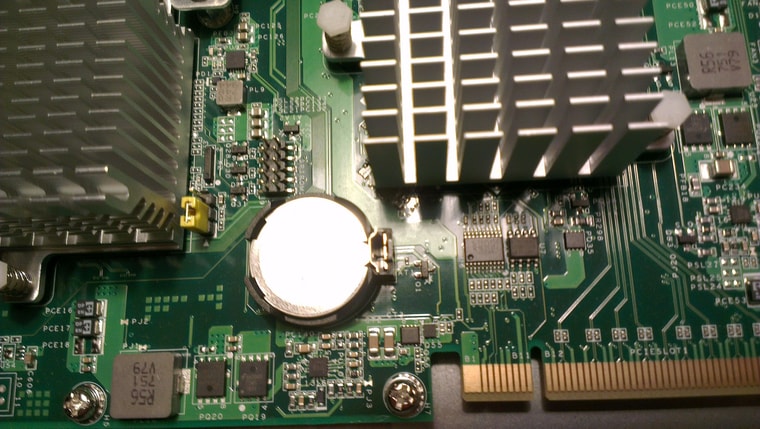

-
@v16v On the board take a look at PU16, left of that there is a EPROM. Attach what the chip says.
Regards.
-
-
-
So can we assume your flash software is not recognising the flash chip via SPI?
-
-
@v16v It hard to say, where the BIOS chip is on that board is tbh.
Regards
-
First of all I want to say hello to all.
So now I have a M370 unit in my hand and I haven't opened it yet. I have a spare 120GB mSATA SSD and bios passowrd. I have read the thread and I am very confused about how to install pfSense on my M370. Are there any step-by-step guied or at least requirements (such as connecting to unit via ssh or hooking it to a network to access the bios) first things to do list? Any help will be appreciated.
Thanks in advance.
-
@cNone From memory, put pfSense on USB stick. Insert USB stick.
Connect console cable to console port and ensure your box shows it posting when powered on. Use Putty on Windows or SERIAL on Mac.
Go into M370 BIOS and select boot from USB stick. Install pfSense.https://www.chiark.greenend.org.uk/~sgtatham/putty/latest.html
https://www.decisivetactics.com/products/serial/
-
@Squuiid Ah thank you for the starters, how to monitor this sequence? Connect via ssh with a cisco console cable is OK? An how to put pfSense in a usb stick? Just burn with rufus? And which image?
EDIT: Thanks for your edit, I just need to know which image should I download and how to burn it to a USB.
-
@cNone
pfSense-CE-memstick-serial-2.7.2-RELEASE-amd64.img.gz
USB memstick installer (Serial Console)Yes, console cable (not SSH, just terminal)
-
@cNone Can you please provide me the password?
-
@Mathias-HH You can find the p@sw*rd in this very thread. I have not tested it yet, but I am pretty sure it will work. Just look for a firewall image ;)
-
Hi All,
Like many people here, I decided to go ahead and get myself a Firebox to install pfSense (replacing my non-rackmountable pfSense box). I got the M470 and ordered an E3-1260Lv5. I'll do a dump of my BIOS (2017) but in the meantime would it be possible for someone to PM me the updated BIOS (2019)? Would greatly appreciate it!
Cheers!
-
@voltaic said in pfSense on Watchguard M370:
Hi All,
Like many people here, I decided to go ahead and get myself a Firebox to install pfSense (replacing my non-rackmountable pfSense box). I got the M470 and ordered an E3-1260Lv5. I'll do a dump of my BIOS (2017) but in the meantime would it be possible for someone to PM me the updated BIOS (2019)? Would greatly appreciate it!
Cheers!
My M470 units have E3-1220 v5 CPU's.
and this the BIOS info ...BIOS
Vendor: American Megatrends Inc.
Version: 5.12
Release Date: Fri Apr 13 2018
Boot Method: BIOSI have never had the need to upgrade the BIOS, so I am not even sure if a 2019 version is available from anyone here in the forums.