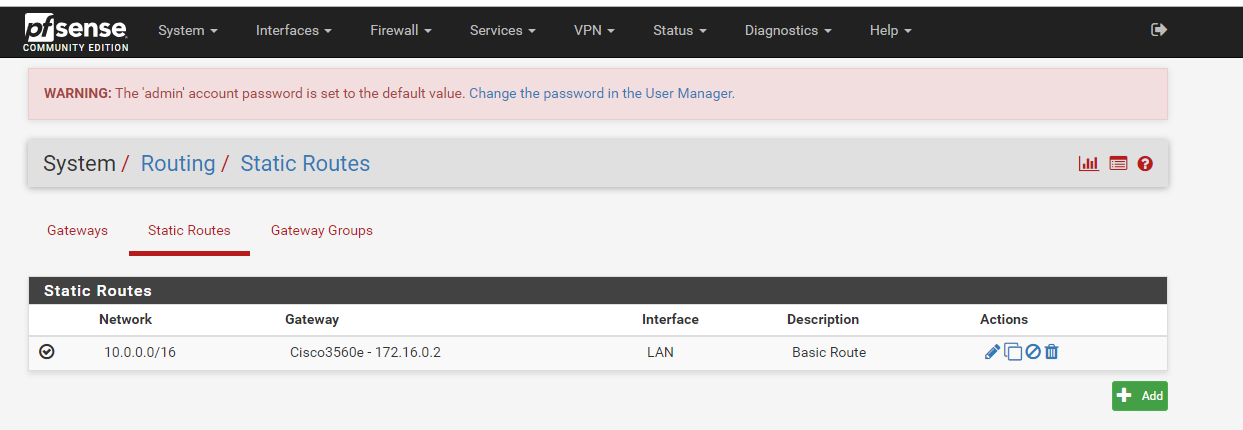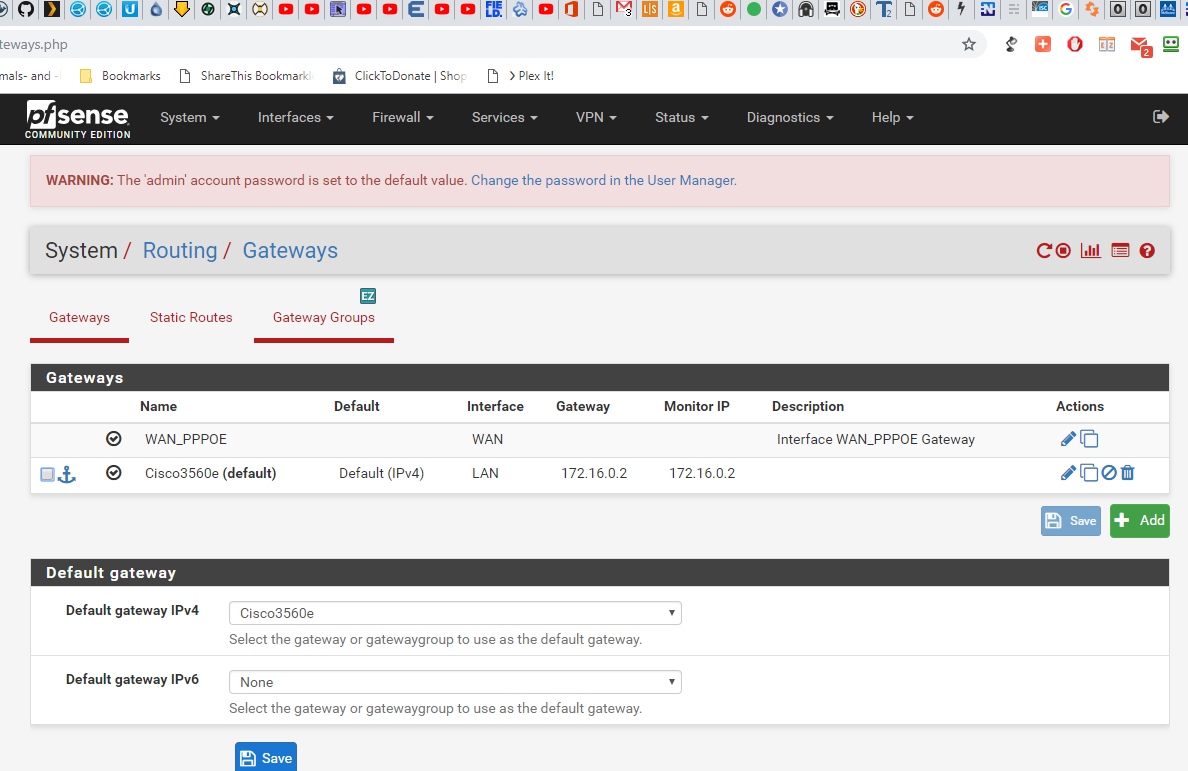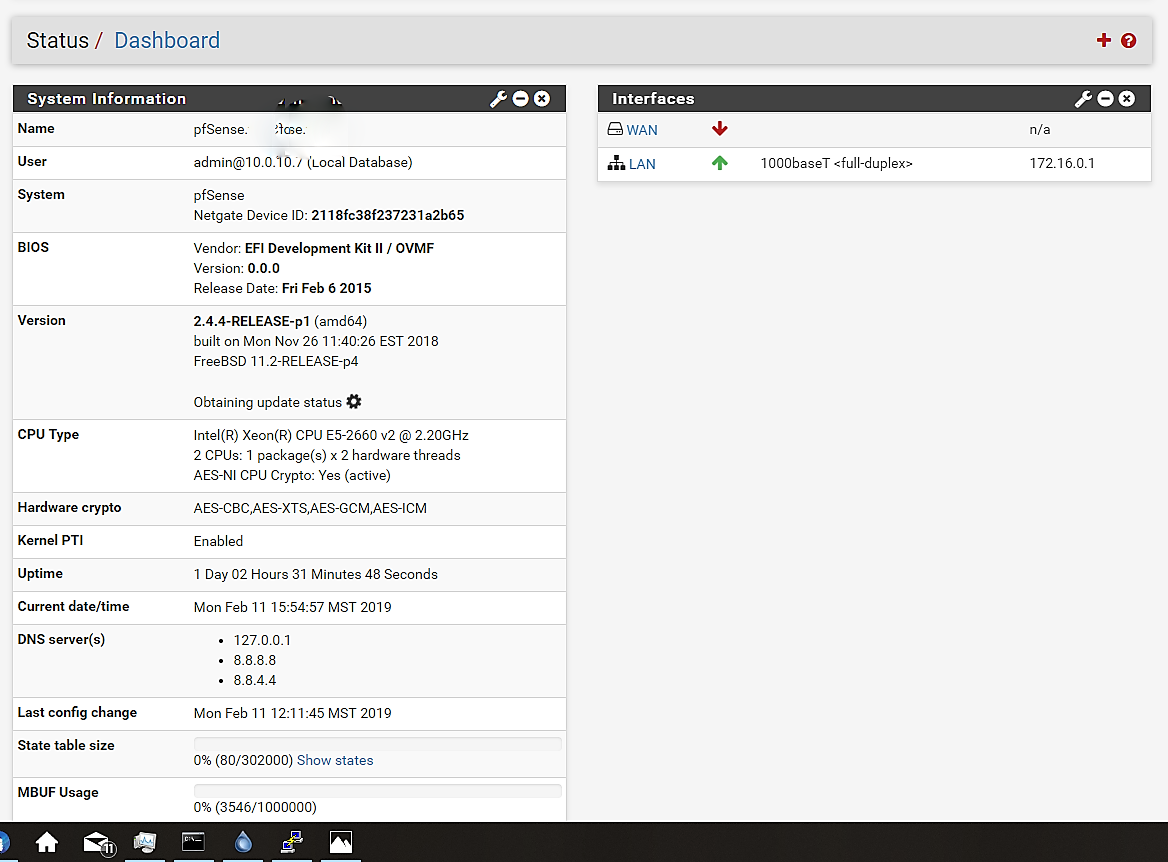New Install of pfsense, L3 managed switch with vlans, no internet
-
Hello,
I'm new to pfsense. I installed a dockerized version of pfsense 2.4.4 p1 on my unRaid server. The docker has exclusive use of a 4 port Intel ethernet card (so no bridging).
My network topology is as follows:
internet----ISP modem (bridge mode) PPPOe---pfsense---LAN(172.16.0.1 /30)----Cisco 3560e switch (172.16.0.2--port 2).
The switch has been handling all of my dhcp duties. I currently have 6 vlans configured on the switch, with interVLAN routing working.
Vlan 10 -- 10.0.10.1/24
Vlan 20 -- 10.0.20.1/24
Vlan 30 -- 10.0.30.1/24 etc...Vlan 66 -- 172.16.0.2 TRANSIT
I have configured pfsense as per this thread: https://forum.netgate.com/topic/94609/installing-pfsense-with-a-layer-3-switch/2
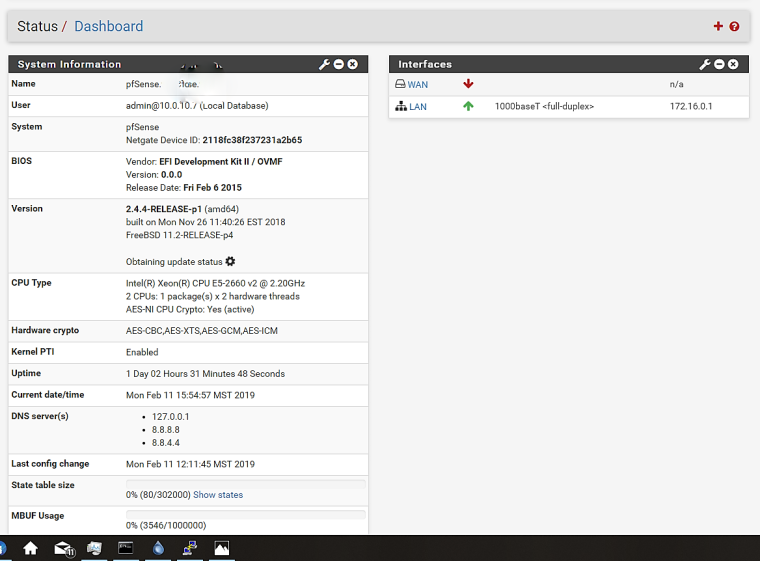
I know the WAN shows as down here. I have to keep changing my configuration to re-establish my internet connection. I have two modems--one which is configured the "normal way", bypassing pfsense, and the second that is set in bridge mode and runs through pfsense.
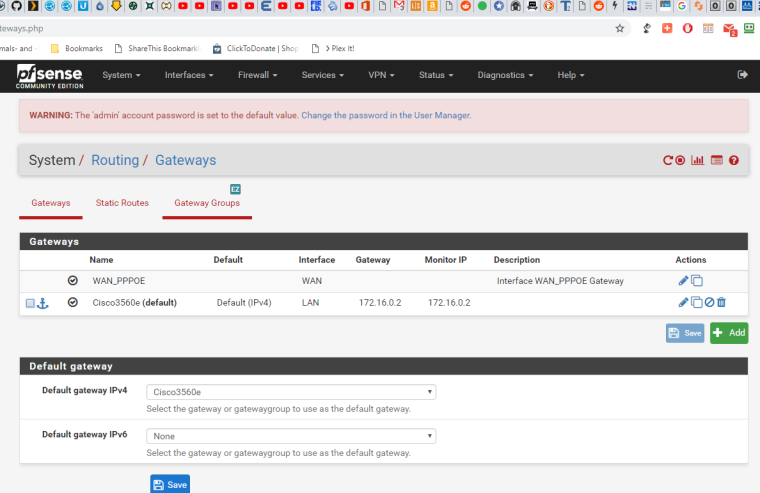
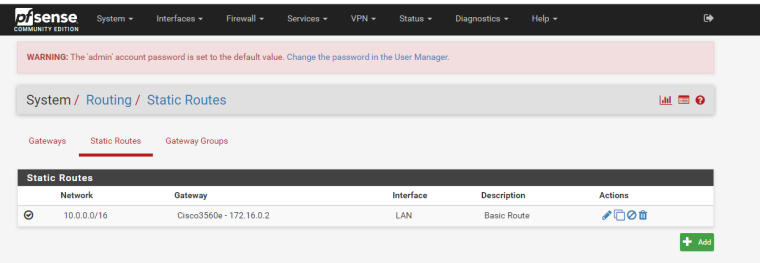
After two weeks of fussing with this, I was finally able to ping 8.8.8.8 from both the pfsense box and my cisco switch. However, I still cannot get an internet connection.
All interVLAN routing is working. I can ping from any vlan to any other vlan. I can ping the default gateway, and I can ping the pfsense box at 172.16.0.1.
My route of last resort in the cisco is set to 0.0.0.0 0.0.0.0 172.16.0.1
I'm missing something obvious. I think it may be dhcp or dns related, but I don't know enough about networks to be sure.
Any help would be greatly appreciated.
-
What are the firewall rules on the transit interface of pfSense?
-
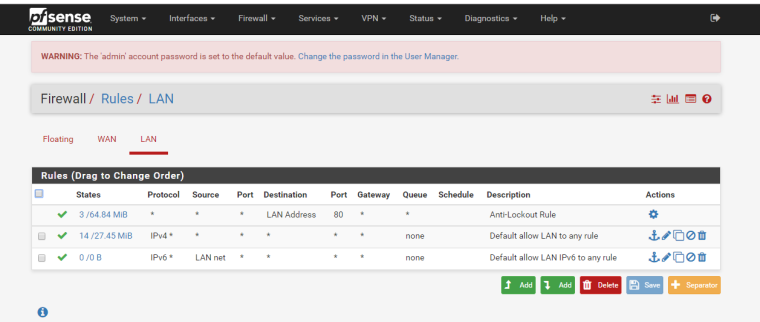
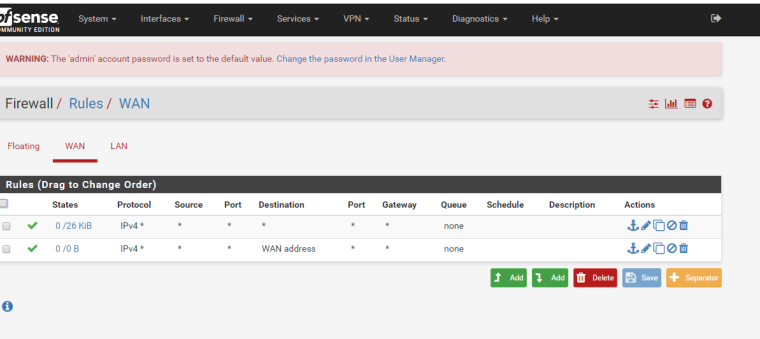
These are the only firewall rules that are configured.
-
Those WAN pass any rules are almost certainly not what you want. Dangerous.
Outbound NAT?
-
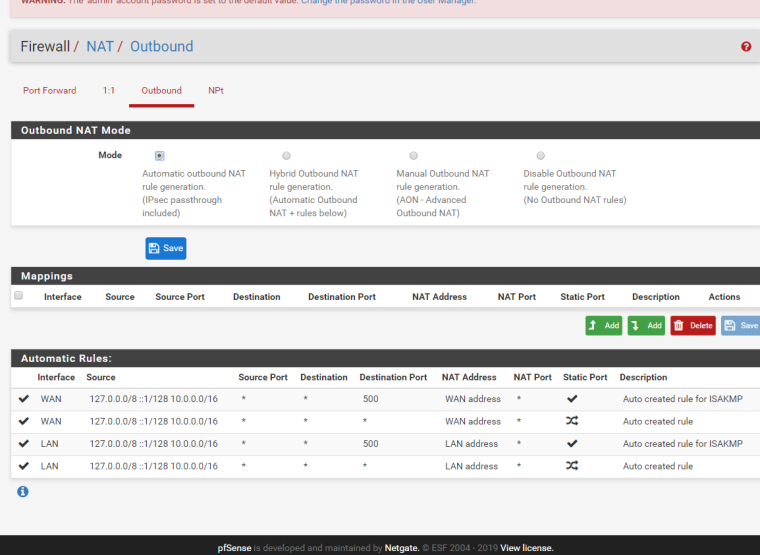
-
Looks fine. Going to have to apply some basic network troubleshooting skills to see what is not working.
-
I noticed that the source under NAT says local host (127.0.0.0). Would this be true even if you are running pfsense as a virtual machine?
Yeah, I know that the WAN rules are too open. I just wanted something for testing.
-
Where in NAT? Outbound?
Yes, it is perfectly normal to apply outbound NAT to localhost addresses and whether or not it is a VM has nothing to do with anything.