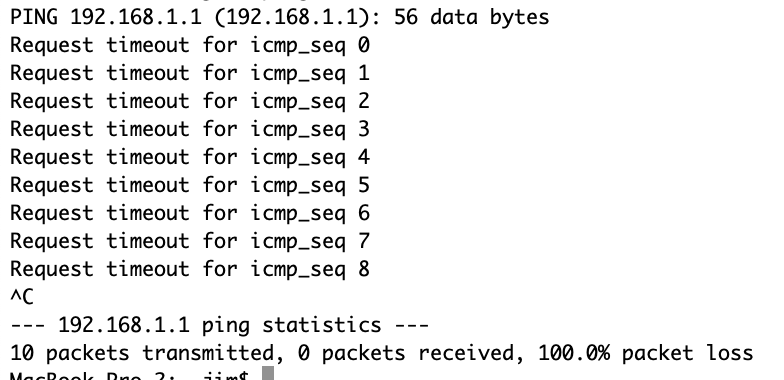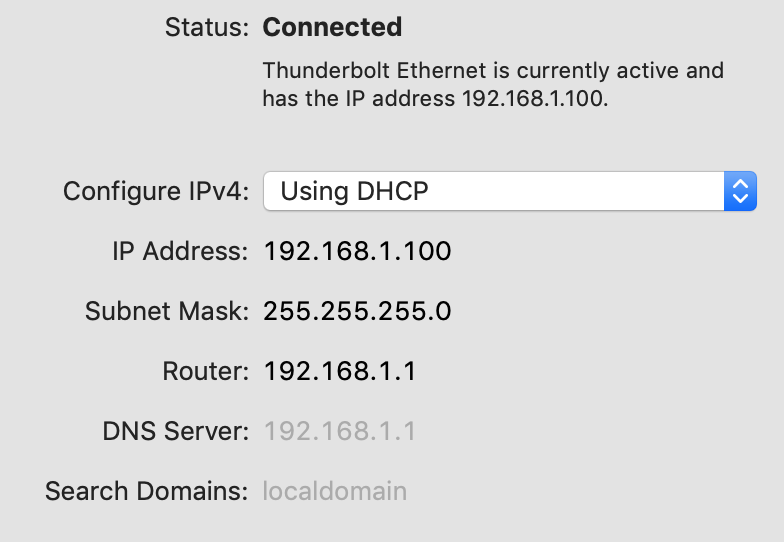SG-1100 initial setup failing
-
Following the instructions at https://docs.netgate.com/pfsense/en/latest/solutions/sg-1100/getting-started.html
I seem to be connected correctly but cannot ping the box or connect to the device at 192.168.1.1I'm running an older ALIX box with pfsense so not a newbie, but this out of the box failure has me stumped. Tried several ethernet cables. The Black Diamond LED is solid indicating the boot is complete.
Thanks for any thoughts.
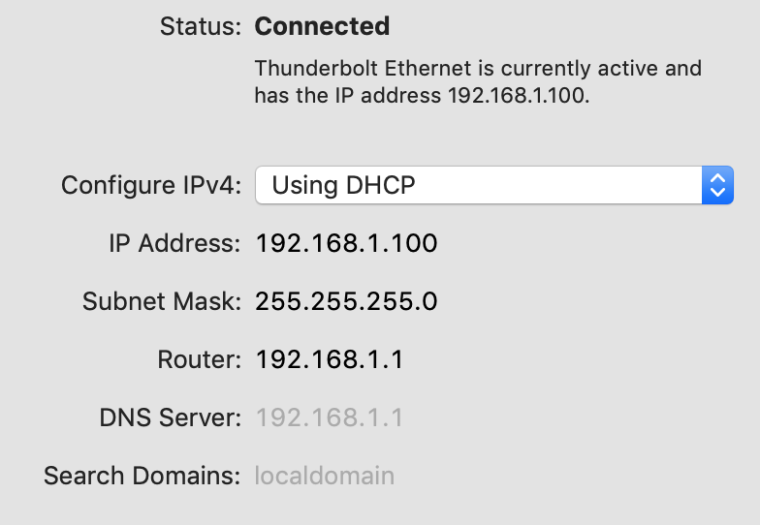
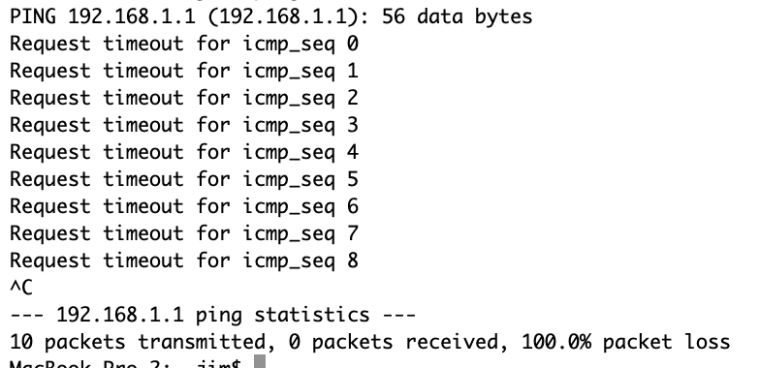
-
Hi,
Can you show the part of the DHCP server log that prooves that pfSense gave away the IP 192.168.1.100 ?
(same question asked differently : are you sure pfSense was supplying the IP ? Some other DHCP server on your LAN ?)By default, LAN accept any traffic - and replies to ICMP. You changed something in then setup ?
You are connected an the LAN, right ? (not WAN).
Btw : I do not have a SG-1100, just checking basic stuff.
edit : GUI doesn't work ? How cares .... who needs it ? ;) Enter console mode, option 8 and type
clog -f /var/log/dhcpd.logto see the DHCP server log.
edit again : I presume you can access the console, because if not ....
If console works, reboot using the command and checkout the manual how to access single user mode so you can do a fsck.
Just to be sure. -
Thanks Gertjan.
I powered off my cable modem and connected the ethernet from cable modem (port 1 of 4 on the Uverse box) to the WAN port on the SG-1100.
Next I connected another ethernet cable from the LAN port on the SG-1100 to my MacBook. I powered up the cable modem and then the SG-1100. Once both finished booting and the SG-1100 indicated boot was complete, I started the MacBook and switched to DHCP via the Thunderbolt adapter where I could see the settings in my screenshoot populate to the assigned 192.168.1.100. There ws nothing else attached to the MacBook and wifi was off so nothing else could have assigned the IP other than the SG-1100.
It was too late to start fiddling with the console and thought the group might have some suggestions before I try again tonight.
-
To close this issue...
I was able to connect via the console. I called Netgate and their support person was great. Walked me through resetting the LAN setting on the SG-1100. He was perplexed at to why the system grabbed the addresses it did.
Let's hope the SG-1100 is as rock solid as the ALIX unit it's replacing.
-
Hummm.
I still wonder what happened.
Do you use an UPS ? -
I copied some console message I can add to this thread tonight. A conflict was noted in the console boot message. The WAN was grabbing an IP that conflicted with the LAN. I don't run a UPS.
This was from a Uverse Modem that was powered off when I connected all the ethernet cables and the SG-1100 was also off.
He was perplexed as to why this happened and why I was assigned 192.168.1.100 on my computer. Sounds like he was expecting 192.168.100.1 number and not 192.168.1.1 as I was assigned. The docs all mention 192.168.1.1 so I thought everything was good.
-
I was expecting 192.168.1.10 but it turns out .100 is the start of the DHCP range so that is actually expected.
I could have sworn it started at .10 but the default config files don't lie so it must just be what I set. Or I was somehow in a parallel universe!

The actual cause of the problem was the subnet conflict between WAN and LAN.
Anyway I'm glad we were able to get you up and running despite my confusion.
Steve