How to install pfsense with usb
-
Hello,
Our server's dvd drive doesn't work. So I want to install pfsense via usb drive. I couldn't burn iso file to usb in Rufus. So I downloaded Memstick Installer, Console: VGA. There is also Console "Serial" which I don't know what the difference between Serial and VGA.
I booted VGA img file with rufus. After the installation has been finished, full screen different colors began playing. How can I burn iso file to USB? -
https://docs.netgate.com/pfsense/en/latest/install/installing-pfsense.html
-
The pfSense ISO file will not write to a USB drive you must use the memstick image.
The VGA image is for a direct attached keyboard/monitor. The serial image is for a serial console, connected to a laptop with a serial cable for example.
You probably want the VGA image. I strongly suggest using Etcher to write it to the USB stick.
It is still fails try a different USB stick.
A crash of the type you described, random colour blocks on the screen, is often hardware though.
Steve
-
Thank you for your reply. I think it is not hardware problem. The situation is so, I booted pfsense memstick vga console with Rufus and plugged into server. When pfsense started installation like in the following picture I pressed "1" to continue, but if I don't press "1", then full screen randoms colors begins flashing.
I pressed "1" and installed pfsense successfully. After reboot when pfsense starts as in the following picture, I wait for pfsense for successfully boot, then it begins colors flashing like in the following youtube video.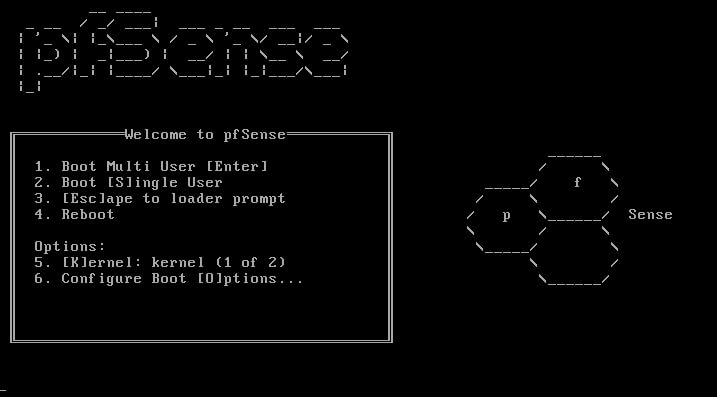
https://www.youtube.com/watch?v=lju8piVZTRM
-
Can you boot to single user mode, Option 2 there?
-
Actually I have never pressed any keys to start in the previous installations. I have always waited and pfsense started byitself. In pfsense tutorial it is said press "1", that is why I have pressed "1". Actually I don't know the difference between Multi and Single user.
-
Single user mode gets you to a shell prompt with far fewer things running/loaded/mounted. So if you have an issue with some component you might be able boot single user mode when the normal boot fails.
Are you able to boot to the prompt by pressing 2 at that menu?Usually it boots the default selection, which is 1, after a few seocnds there. You should not have to press anything to boot normally.
Steve