Set up a port forward, still not connectable
-
I am trying to set port forwarding for qbittorrent.
https://canyouseeme.org/ this site says I am not connectable on the port, but I can download and upload torrents just fine. There probably still is a problem somewhere, because on one tracker it says you need to be connectable in order for direct connection something something.
I do NOT understand networking. Not one bit. So please talk to me like to an idiot.Qbittorrent is set to listen on port 8999.
My PC's IP is 192.168.1.10.
LAN is 192.168.0.1/16.
WAN is, let's just say WAN.
I created this rule:
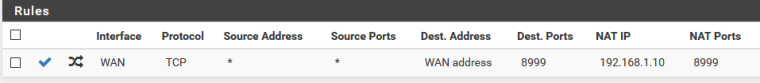
...and on the website it still says port 8999 is closed.
What do I do? What's wrong? I don't understand :( -
https://docs.netgate.com/pfsense/en/latest/nat/port-forward-troubleshooting.html
-
@grimson Does it look like I am capable of understanding that stuff?...
I need an easy guide damnit. -
@octopuss said in Set up a port forward, still not connectable:
I need an easy guide damnit.
That is an easy guide, if you can't handle that find (and likely pay) someone that can.
-
Just FIY - there was some sort of a firewall running on the AP on the roof, and after contacting our ISP it was deactivated, and now it seems to work like it should.