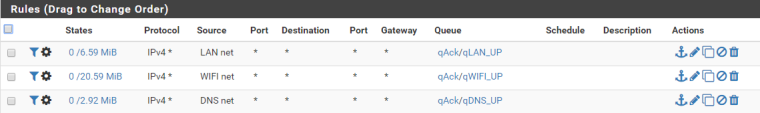how to set minimum no. packets per second per interface ?
-
I've purchased a mini pc/pfsense box, it has 4 ports and i've already set it up and got it running.
igb0 -> WAN (pppoe vdsl2, 70mb/s down 20mb/s up)
igb1 -> LAN (directly to me)
igb2 -> WIFI (connected to access point)
igb3 -> DNS (connected to pihole)what I would like to do is perform traffic shaping to guarantee a MINIMUM number of packets per second on each interface. I've been looking around for a couple of weeks now but haven't managed to figure it out.
Ideally what I would like to do is say give LAN room for at least 1200 packets per second. LAN is directly connected to a switch which only has my PC on it, as I play some games here I noticed that I'm sending around 1200 packets per second to the router, the packets are not large though.
I'd be very grateful if someone can help me out here, many thanks in advance!
-
As far as I know you can't. You traffic shape based on bandwidth (bit/sec), not number of packets.
The good news is that you don't need what you want. If you have Fast Ethernet (100 Mbit/sec) interfaces or better, the interface can't be overloaded by only 1200 pps no matter how large each packet is.
-
Thank you for your reply.
is there any definitive guide here I can use to set up my own traffic shaping ? every one I've come across just points to the wizard and that doesn't cut it for me.
I sort of have something hacked together for on wan but not really if it's working (massive bufferbloat on dslreport). but for the rest of interfaces lan, wifi and dns i don't know what to do.
here's some screenshots I hope it helps.
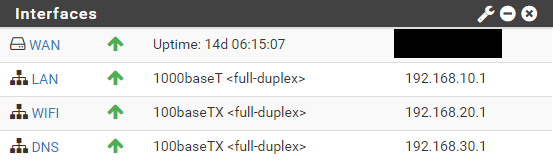
Queues:
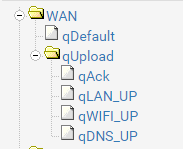
WAN:
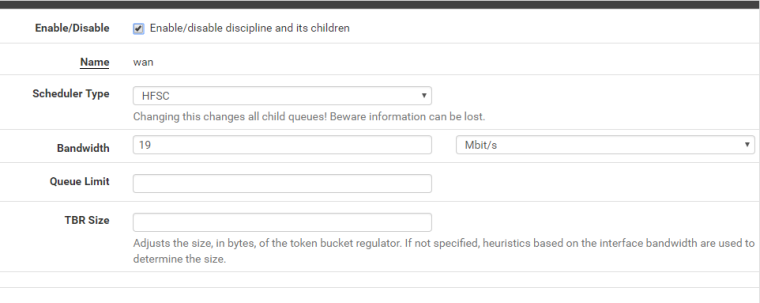
qDefault:
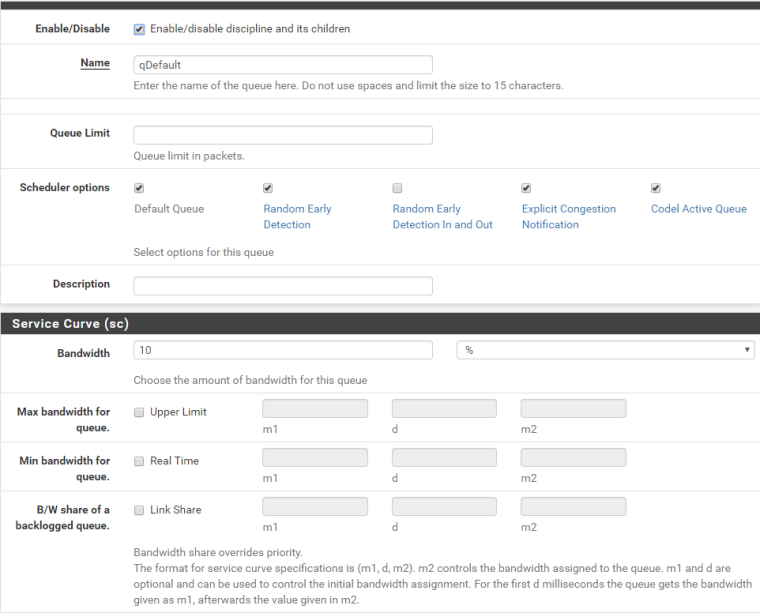
qUpload:
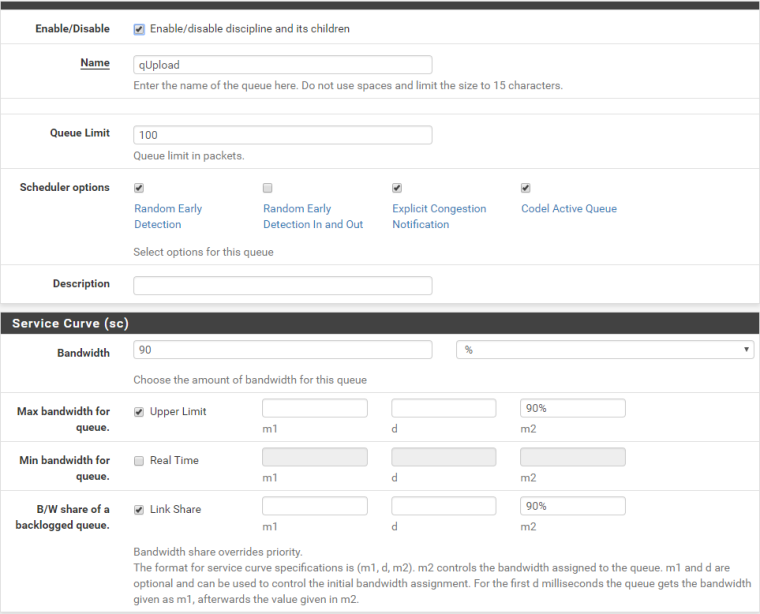
qAck:
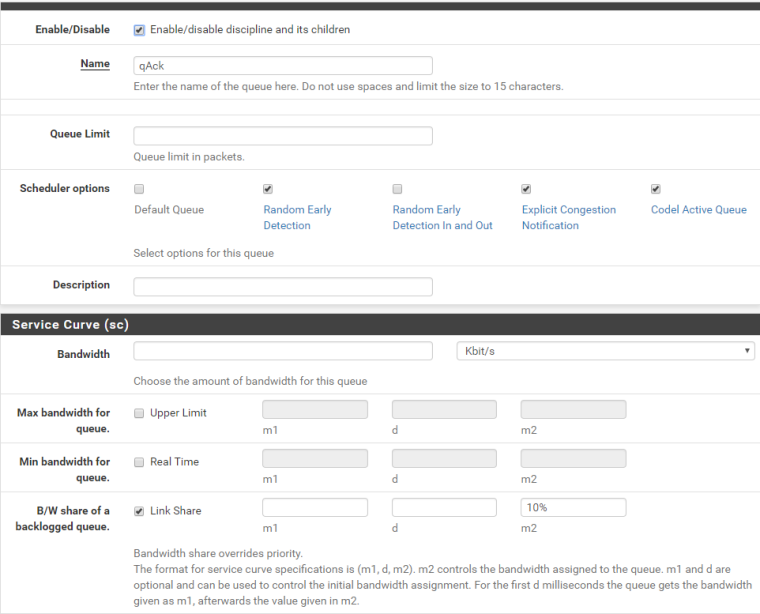
qLAN_UP:
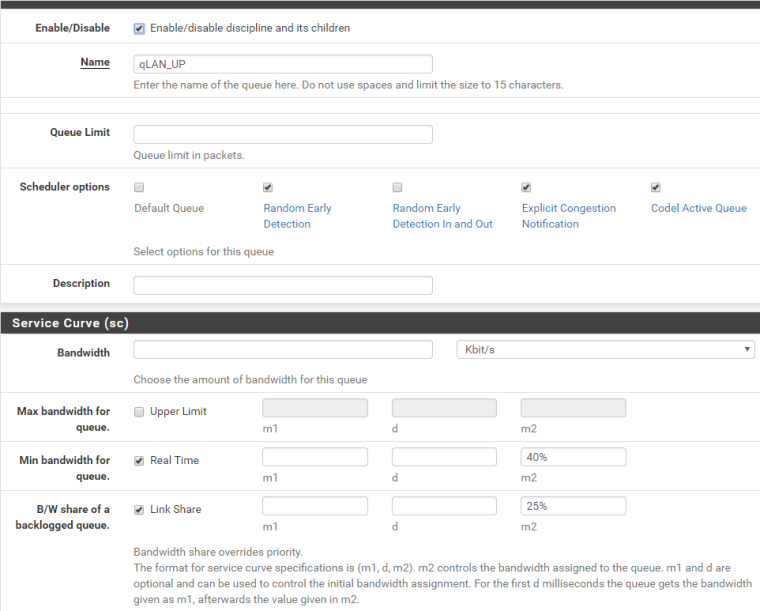
qWIFI_UP:
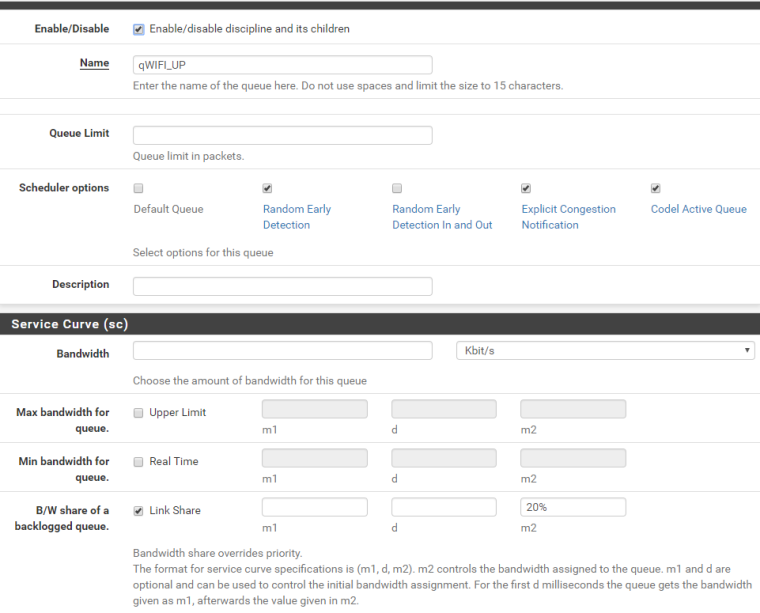
qDNS_UP:
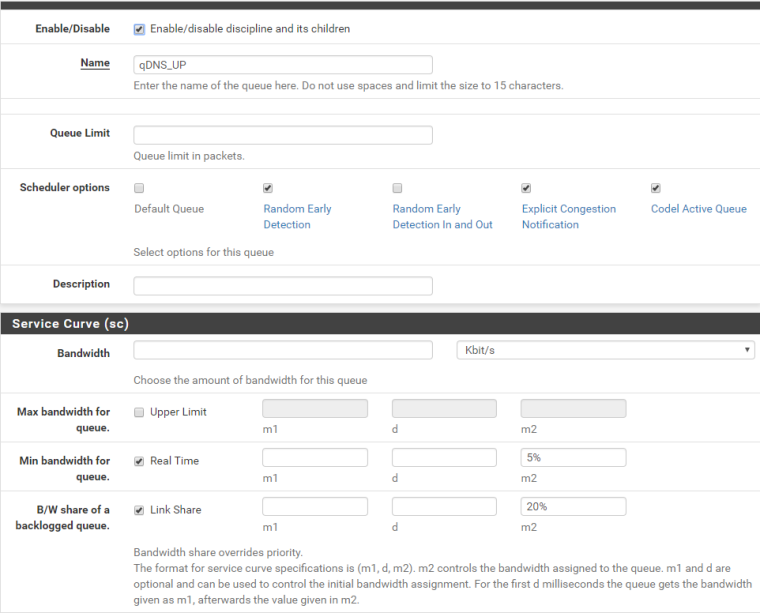
Floating rules: