Multiple networks behind one interface
-
Hello
I have some public IP ranges. How can I put them behind 1 interface without using VLAN?
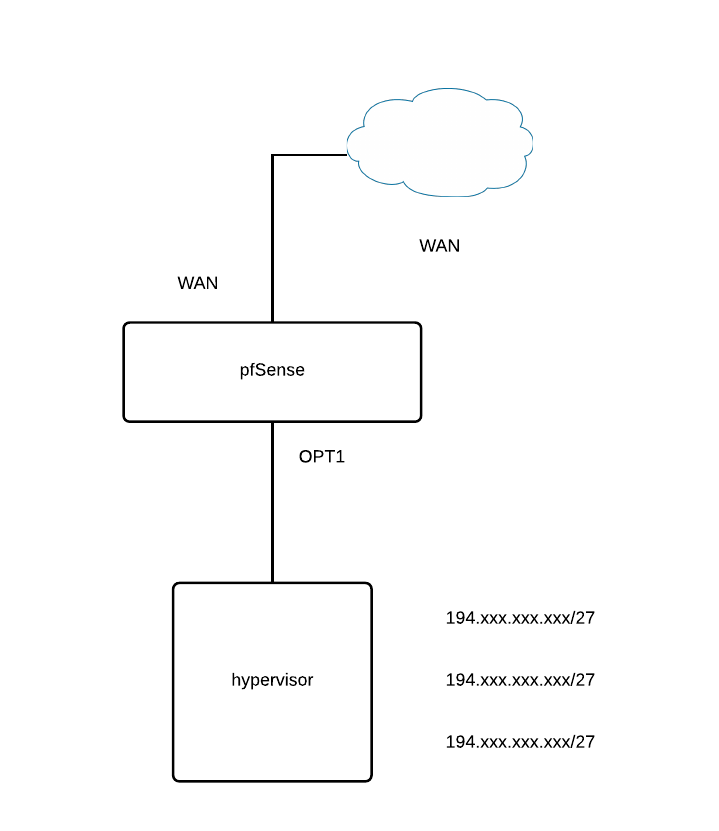
Thanks
-
https://docs.netgate.com/pfsense/en/latest/nat/1-1-nat.html
-
And without NAT? :-)
-
How is the ISP routing the 192.xxx.xxx.xxx.xxx/27 subnets to you ?
Via the WAN IP address or attached them to your connection ?
Check out this post:-
https://forum.netgate.com/topic/139500/issue-with-a-block-of-16-ipv4-addresses/10?page=1
-
They route them via a /29 transit network on the WAN interface.
-
Why the aversion to putting them on separate firewall interfaces (VLANs)?
It's the proper way to do this.
-
I asked your input to know if there is a other solution then using multiple VLANs. If not, that's okay!
So you all should create multiple VLANs for all the /27 networks. Correct? -
Is the hyporvisor the only device connected to OPT1 ?
Are the 194.xxx.xxx.xxx/27 addresses continuous ?
-
Yes, they are the only devices on OPT1.
No, the addresses are not continuous. -
VLANS it is then if you don't want to NAT.
-
Oke, thanks for the replies.
-
Yes. Then number the interface with one of the addresses, and number the hosts with one of the addresses with the corresponding pfSense interface as its gateway.
If any two of those are contiguous you can combine them on one interface as a /26.