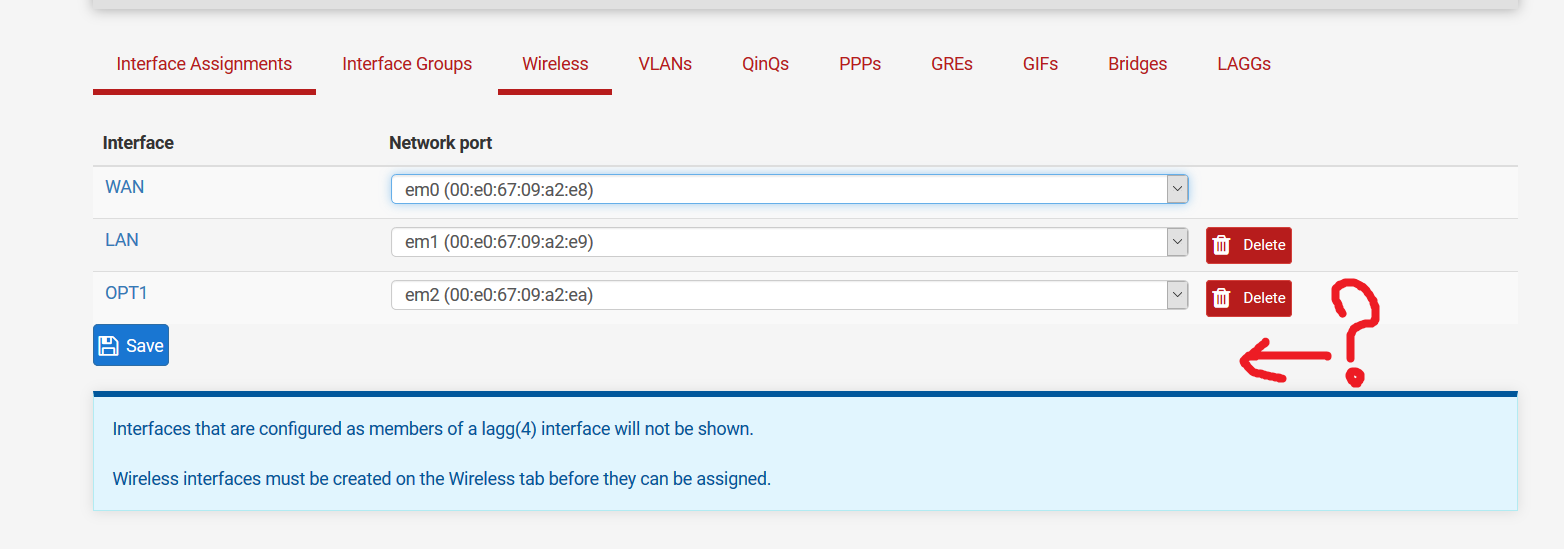OPT2 (EM3) interface is missing?
-
I did it yesterday at home, and now I can't add OPT2 interface here at work with the same firewall.
My setup will be:
WAN (Comcast)
LAN (192.168.18.1)
OPT1_WAN2 (Verizon Fiber Failover)
OPT2_LAN2 (192.168.31.1)
VLAN10 (VOIP) parent interface will be OPT2
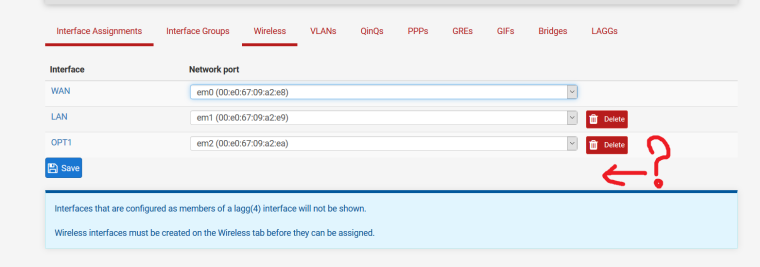

-
Either the hardware didn't get detected for some reason, or it's in use somewhere else that would prevent it from showing up for assignment there (like a lagg member).
Look in
/var/log/dmesg.bootand see if what it shows for you interfaces there, pluspciconf -lvb. -
@jimp said in OPT2 (EM3) interface is missing?:
Either the hardware didn't get detected for some reason, or it's in use somewhere else that would prevent it from showing up for assignment there (like a lagg member).
Look in
/var/log/dmesg.bootand see if what it shows for you interfaces there, pluspciconf -lvb.Here is what i found there:
em3: <Intel(R) PRO/1000 Network Connection 7.6.1-k> port 0xa000-0xa01f irq 19 at device 0.0 on pci4
em3: 0x20000 bytes of rid 0x10 res 3 failed (0, 0xffffffffffffffff).
em3: Unable to allocate bus resource: memory
em3: Allocation of PCI resources failed -
You might be able to work around that by increasing nmbclusters. Search the docs for info.
-
I fixed it by adding kern.vty=sc in /boot/loader.conf
-
@pfrickroll said in OPT2 (EM3) interface is missing?:
I fixed it by adding kern.vty=sc in /boot/loader.conf
@stephenw10 said in upgrade to 2.4.4 hangs at booting...:
You should put it in /boot/loader.conf.local to avoid it being overwritten at update. Create that file if you don't have one.
Steve
-
@pfrickroll said in OPT2 (EM3) interface is missing?:
I fixed it by adding kern.vty=sc in /boot/loader.conf
Where would i find /boot/loader.conf.local? I don't see this file.
-
Create it:
touch /boot/loader.conf.local -
Diagnostics / Edit file