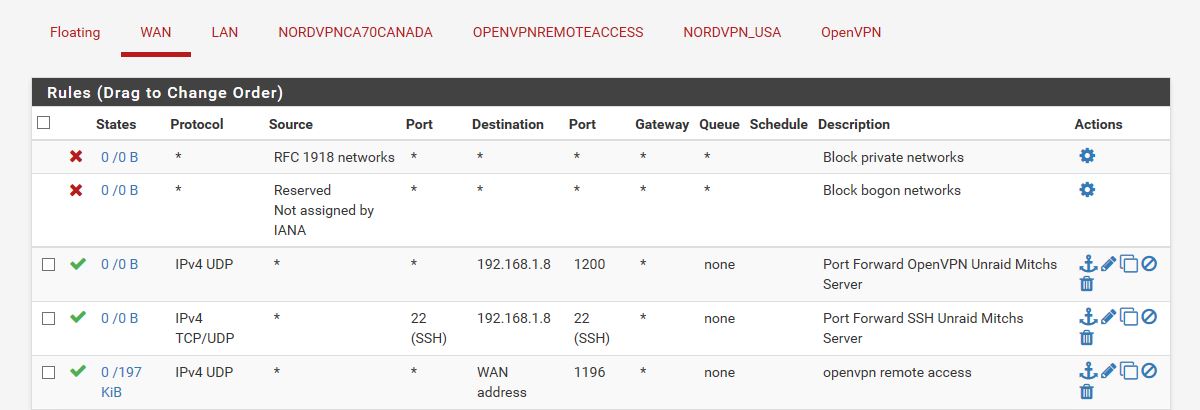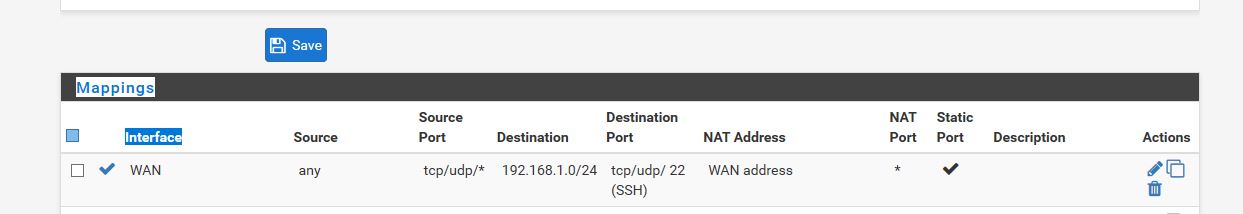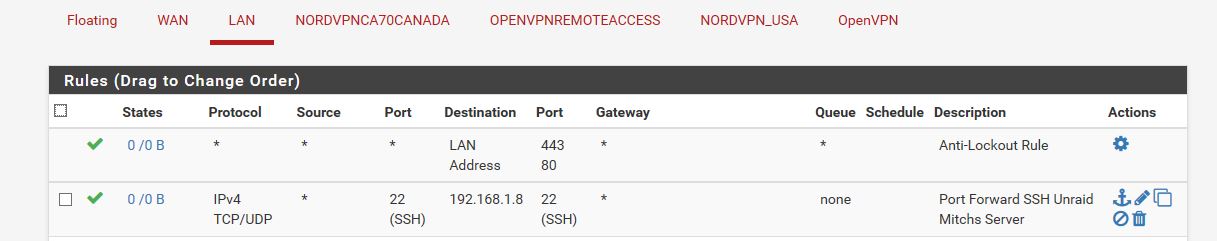-
so I trying to get my Rsync to work and it does ssh I trying to access my remote unraid via the ssh of rysnc.. plus I tried doing ssh <server>.dns address.com not working
so I not quiet sure how to get it to work...
as I tried getting Unraid client to connect to Pfsense OpenVPN and that didn't work..so I just trying to SSH to my remote unraid box behind a pfsense.. but its not working..im im sure youll say i did something wrong.. but that's ok..
here some pics i took WAN LAN and NAT hope this helps
thanks
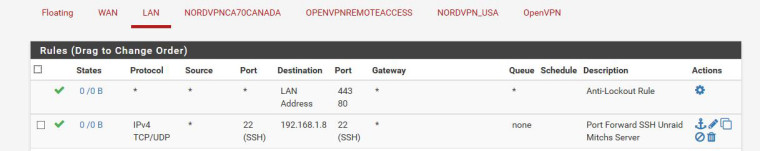
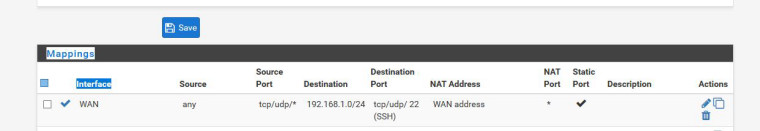
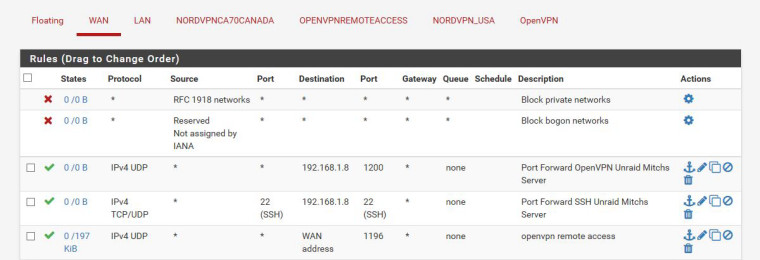
-
I just noticed maybe my topic needs to be in Firewall section if im in the wrong section please move me to the proper section please
-
DO NOT set a source port on a port forward or firewall rule unless you are ABSOLUTELY CERTAIN it is necessary.
Same goes for STATIC PORT on outbound NAT.
-
like this? or do I have it wrong still.. when I SSH from my computer to unraid… Pfsense (on the remote side) it showing data to the unraid IP address... but I not getting any ackknowlegement my side... just receives but not getting a signal... and I added on the WAN side because I thought if incoming connection at port 22 would direct it to unraids ssh rysnc… or if im totally wrong... what should the line be so I can edit it
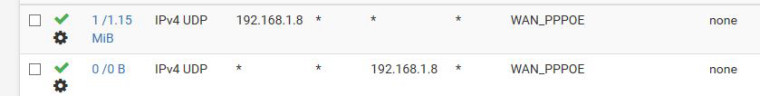
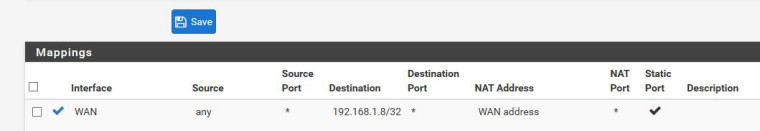
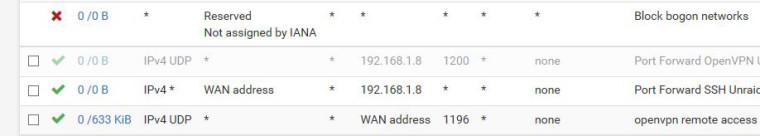
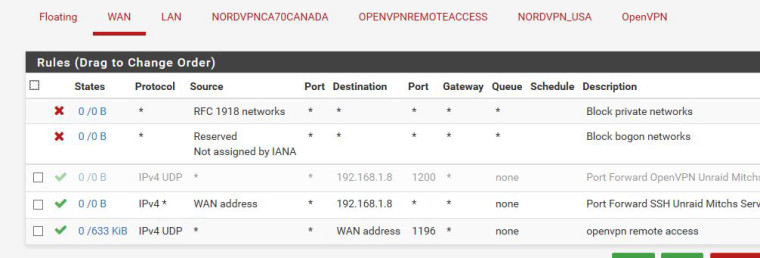
-
if still wrong.. im a visual learner not a words learner... could you edit the photos and write it in red what it should be
my unraid server is 192.168.1.8 and i wanna port forward port 22 for ssh rysnc… i been toggling etc but i cant seem to get it to work right.
-
Still wrong. DELETE EVERYTHING you have done to try to get this working. Everything.
Delete the port forwards
Delete the Outbound NAT
Delete the firewall rules (if deleting the port forward didn't do it for you)Then:
Firewall > NAT, Port forward
Add
Interface: WAN
Protocol: TCP
Destination: WAN Address
Destination Port: 22 (SSH)
Redirect Target IP: 192.168.1.8
Redirect Target Port: 22 (SSH)
Description: As you see fit
NAT Reflection: Use system default
Filter rule association: Add associated filter ruleSave and apply. And you're done.
If that does not work, it is NOT the port forward. It is something else:
https://docs.netgate.com/pfsense/en/latest/nat/port-forward-troubleshooting.html
-
thank your @Derelict your awesome thank you very much .. that worked
Copyright 2025 Rubicon Communications LLC (Netgate). All rights reserved.