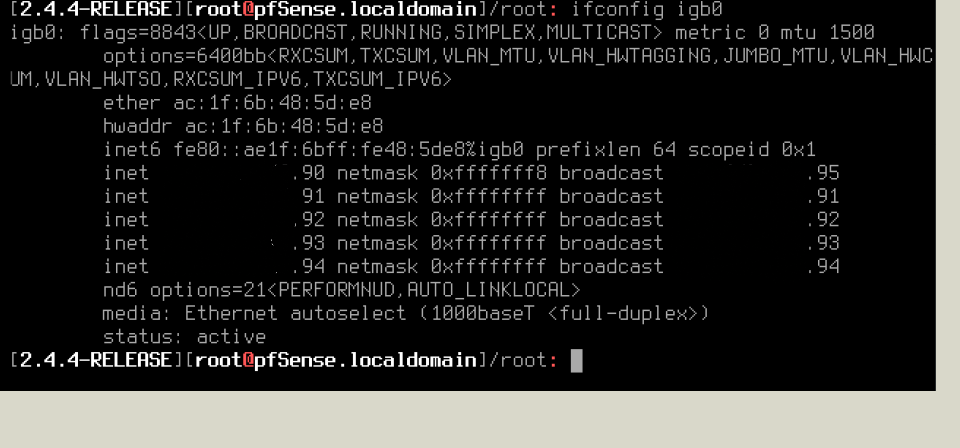After reboot can't ping out from shell/ WAN
-
So I'm remotely VNCing to my pfsense box in a datacenter. After the reboot I can't ping out to google etc. I can ping the gateway at n.n.n.89 but can't ping google etc. My WAN is configured as n.n.n.90/29 and the other 3 addresses I had setup as VIP Any ideas on what to try? Here is my ifconfig
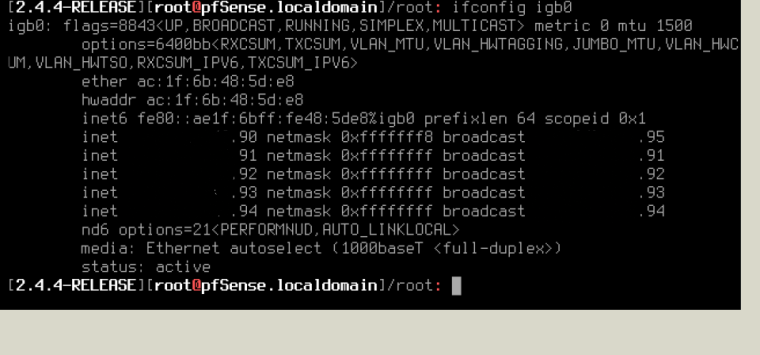
-
So I have no idea how I fixed this but I followed the last post in this link. I didn't change a single thing in the firewall and then just re-enabled my pfctl and it's now working. I think the issue was my broadcast was not in the subnet mask form or whatever. Anybody know what/how this resolved my issue?
Unless your WAN gets a DHCP address, you will need to manually assign the IP Address of the WAN interface:
–> Get to the CLI (option 8 )
--> Type "ifconfig en0 10.20.30.40 255.255.255.248" (substitute en0 for your WAN interface and use the correct IP Address/Mask)
--> Type "route add default <default-gw-ip>"
--> Type "pfctl -d" to temporarily disable the packet filter -
If you could ping the gateway, which would be inside the WAN subnet, but nothing beyond it you probably had no default route set.
Setting a default gateway would have corrected that.Steve
-
Thank you Steve, that was definitely the issue. Any idea why this wouldn't get saved on reset though?
-
Had you recently updated? There was an issue in 2.4.4 that could leave no default gateway set. It should have been fixed in 2.4.4p1 though. You may have hit some edge case if you have a complex gateway config.
Steve
-
Hi Steve, I think we did recently update so that could definitely have been it. Thanks though for all your help!!