CPU Usage when network used
-
@tman222 said in CPU Usage when network used:
sysctl -a | grep rx_packets
sysctl -a | grep rx_packets
dev.ix.3.queue7.rx_packets: 6387858 dev.ix.3.queue6.rx_packets: 6755233 dev.ix.3.queue5.rx_packets: 7452156 dev.ix.3.queue4.rx_packets: 5690876 dev.ix.3.queue3.rx_packets: 5994398 dev.ix.3.queue2.rx_packets: 6624108 dev.ix.3.queue1.rx_packets: 8177888 dev.ix.3.queue0.rx_packets: 8585302 dev.ix.2.queue7.rx_packets: 0 dev.ix.2.queue6.rx_packets: 0 dev.ix.2.queue5.rx_packets: 0 dev.ix.2.queue4.rx_packets: 0 dev.ix.2.queue3.rx_packets: 0 dev.ix.2.queue2.rx_packets: 0 dev.ix.2.queue1.rx_packets: 0 dev.ix.2.queue0.rx_packets: 0 dev.ix.1.queue7.rx_packets: 16551499 dev.ix.1.queue6.rx_packets: 33534177 dev.ix.1.queue5.rx_packets: 17563120 dev.ix.1.queue4.rx_packets: 15072354 dev.ix.1.queue3.rx_packets: 39145147 dev.ix.1.queue2.rx_packets: 23228763 dev.ix.1.queue1.rx_packets: 7950923 dev.ix.1.queue0.rx_packets: 41279340 dev.ix.0.queue7.rx_packets: 22 dev.ix.0.queue6.rx_packets: 210025 dev.ix.0.queue5.rx_packets: 43 dev.ix.0.queue4.rx_packets: 861 dev.ix.0.queue3.rx_packets: 26 dev.ix.0.queue2.rx_packets: 15 dev.ix.0.queue1.rx_packets: 29 dev.ix.0.queue0.rx_packets: 23467772sysctl -a | grep tx_packets
dev.ix.3.queue7.tx_packets: 16140452 dev.ix.3.queue6.tx_packets: 33202115 dev.ix.3.queue5.tx_packets: 17090472 dev.ix.3.queue4.tx_packets: 14520542 dev.ix.3.queue3.tx_packets: 38602349 dev.ix.3.queue2.tx_packets: 22896318 dev.ix.3.queue1.tx_packets: 7152241 dev.ix.3.queue0.tx_packets: 57226399 dev.ix.2.queue7.tx_packets: 0 dev.ix.2.queue6.tx_packets: 0 dev.ix.2.queue5.tx_packets: 0 dev.ix.2.queue4.tx_packets: 0 dev.ix.2.queue3.tx_packets: 0 dev.ix.2.queue2.tx_packets: 0 dev.ix.2.queue1.tx_packets: 0 dev.ix.2.queue0.tx_packets: 0 dev.ix.1.queue7.tx_packets: 4275957 dev.ix.1.queue6.tx_packets: 4377190 dev.ix.1.queue5.tx_packets: 3828586 dev.ix.1.queue4.tx_packets: 2886044 dev.ix.1.queue3.tx_packets: 4404683 dev.ix.1.queue2.tx_packets: 5183075 dev.ix.1.queue1.tx_packets: 5869218 dev.ix.1.queue0.tx_packets: 11726952 dev.ix.0.queue7.tx_packets: 2607146 dev.ix.0.queue6.tx_packets: 2812508 dev.ix.0.queue5.tx_packets: 4187141 dev.ix.0.queue4.tx_packets: 3436090 dev.ix.0.queue3.tx_packets: 2184920 dev.ix.0.queue2.tx_packets: 1856375 dev.ix.0.queue1.tx_packets: 3202041 dev.ix.0.queue0.tx_packets: 4121751Cheers!
-
Hi @qwaven - thanks for the additional information. It looks like the packets are well distributed across the queues on the non pppoe interfaces, which is good. I apologize for not asking you this in the previous post, but could you please also give us the output of "netstat -m" Thanks again.
-
netstat -m
106492/19253/125745 mbufs in use (current/cache/total) 98297/10023/108320/1000000 mbuf clusters in use (current/cache/total/max) 98297/9987 mbuf+clusters out of packet secondary zone in use (current/cache) 0/24/24/524288 4k (page size) jumbo clusters in use (current/cache/total/max) 0/0/0/524288 9k jumbo clusters in use (current/cache/total/max) 0/0/0/84549 16k jumbo clusters in use (current/cache/total/max) 223217K/24955K/248172K bytes allocated to network (current/cache/total) 0/0/0 requests for mbufs denied (mbufs/clusters/mbuf+clusters) 0/0/0 requests for mbufs delayed (mbufs/clusters/mbuf+clusters) 0/0/0 requests for jumbo clusters delayed (4k/9k/16k) 0/0/0 requests for jumbo clusters denied (4k/9k/16k) 0 sendfile syscalls 0 sendfile syscalls completed without I/O request 0 requests for I/O initiated by sendfile 0 pages read by sendfile as part of a request 0 pages were valid at time of a sendfile request 0 pages were requested for read ahead by applications 0 pages were read ahead by sendfile 0 times sendfile encountered an already busy page 0 requests for sfbufs denied 0 requests for sfbufs delayedCheers!
-
Hi @qwaven - those mbuf cluster number also look good. After thinking about this a bit more and doing some more reading, I am starting to believe that we're hitting some sort of I/O constraint here (whether real or artificial). Have a look at these two sites:
https://calomel.org/network_performance.html
https://bsdrp.net/documentation/examples/forwarding_performance_lab_of_a_superserver_5018a-ftn4_with_10-gigabit_chelsio_t540-crWhat's interesting to me about the BSDRP page in particular is that the benchmark hardware was a previous generation Intel Atom CPU with half as many cores, yet the throughput was approximately twice as high (even under pure forwarding conditions, i.e. no pf, ipf, or ipfw enabled). I realize the tests were done on FreeBSD 11.1 vs. pfSense, but I wouldn't expect the difference between the two under normal circumstances to be this drastic.
Having said that, I'm not sure if the limitations that you're seeing are due to having pppoe enabled on the system or there is some type of limitation with the onboard 10Gbit ports. One thing that might be worth trying is duplicating the iperf3 tests, but using the Chelsio NIC instead to see if there is any difference in throughput.
Other than that, I'm basically out of ideas now on this one. Perhaps the other responders in this thread will have some more thoughts on what to try. Thanks again sharing the additional data with us, and hope this helps.
-
Well I've done this. I popped the chelsio in. Steps after:
- Moved JUST the NAS to the chelsio, no change (no vlan)
- Moved the test box/network to the chelsio, no change (no vlan)
- Started playing with the options in PFSense
i) adjusted the firewall policy to aggressive (was normal) , possibly saw marginal increase with parallel streams but not enough to really mention.
ii) Disabled "insert stronger ID..." and let the races start! :)
Immediately speeds are improved. I can't quite get as good as without PF at all but its def a lot better. I am unclear if this option is default enabled in PF or not?
With 6 streams:
[SUM] 0.00-10.00 sec 8.79 GBytes 7.55 Gbits/sec 1784 sender
[SUM] 0.00-10.00 sec 8.77 GBytes 7.53 Gbits/sec receiverSaw some spikes above 9.
I suspect it is not 100% required to use the chelsio card but actually may see even further speed increases if I move one network back to the built in which I imagine would be using different PCIe lanes than the addon card.
Also keep in mind I have done no modifications like previously done so flow control appears active...etc.
Some more numbers:
last pid: 10762; load averages: 0.87, 0.33, 0.26 up 0+00:43:07 11:32:13 400 processes: 22 running, 256 sleeping, 122 waiting CPU 0: 0.0% user, 0.4% nice, 0.8% system, 4.3% interrupt, 94.5% idle CPU 1: 0.0% user, 0.4% nice, 1.6% system, 10.6% interrupt, 87.5% idle CPU 2: 0.0% user, 0.4% nice, 1.2% system, 60.4% interrupt, 38.0% idle CPU 3: 0.0% user, 0.0% nice, 0.4% system, 7.5% interrupt, 92.2% idle CPU 4: 0.0% user, 0.8% nice, 0.0% system, 9.0% interrupt, 90.2% idle CPU 5: 0.0% user, 0.4% nice, 1.2% system, 34.8% interrupt, 63.7% idle CPU 6: 0.0% user, 0.0% nice, 0.0% system, 21.2% interrupt, 78.8% idle CPU 7: 0.0% user, 0.8% nice, 0.8% system, 37.3% interrupt, 61.2% idle CPU 8: 0.0% user, 0.4% nice, 0.0% system, 37.3% interrupt, 62.4% idle CPU 9: 0.0% user, 0.4% nice, 0.4% system, 29.0% interrupt, 70.2% idle CPU 10: 0.0% user, 0.0% nice, 0.8% system, 17.3% interrupt, 82.0% idle CPU 11: 0.0% user, 0.0% nice, 1.2% system, 34.1% interrupt, 64.7% idle CPU 12: 0.0% user, 0.0% nice, 0.4% system, 23.9% interrupt, 75.7% idle CPU 13: 0.0% user, 0.8% nice, 0.0% system, 13.7% interrupt, 85.5% idle CPU 14: 0.0% user, 0.0% nice, 0.0% system, 48.2% interrupt, 51.8% idle CPU 15: 0.0% user, 0.4% nice, 0.0% system, 16.5% interrupt, 83.1% idle Mem: 115M Active, 168M Inact, 675M Wired, 41M Buf, 15G Free Swap: 3979M Total, 3979M Freeiperf3 -M90 -P10
input (Total) output packets errs idrops bytes packets errs bytes colls 719k 0 0 98M 719k 0 98M 0 716k 0 0 98M 716k 0 98M 0 721k 0 0 99M 721k 0 99M 0 710k 0 0 97M 710k 0 97M 0 720k 0 0 99M 720k 0 99M 0Cheers!
-
@qwaven - that's great news!!
I just checked on my pfSense box and I do not see the "IP Random ID generation" option enabled. I don't believe it's enabled by default either. Any idea how it might have become enabled on your system?
In any case, those throughput numbers look a lot better and are more in line with what I was expecting for your C3000 based hardware originally. If you have some time, feel free to re-run some of the iperf3 tests from earlier in this thread to see where the pps limits are now -- I imagine you should be closer to 1M pps with pf enabled and potentially well above 2M pps with pf turned off.
Anyway, I'm glad this finally resolved. I'll be honest, I probably would have never have thought of the "IP Random ID generation" option :). But good to know now for future reference.
-
If its not on by default I must have enabled it during my initial setup way back when I was on the other hardware even. The description does make it sound like it should be a good thing to have enabled. I'm a bit surprised that it would be capable of throttling the throughput so much. I'm guessing it must function in some sort of single thread which would make sense why my CPU cores were not utilized very evenly before. In the post above it looks more distributed to me.
The 719k is my iperf3 test. I did a few different P# options and based on the different numbers it seems to level out about 7xxk.
Cheers!
-
Not read all 3 pages, just page 1 so far, here is my initial thoughts.
As has been stated PPPoE is a cpu hog, compared to other protocols it is cpu heavy and single threaded.
You do have multiple queues configured on nic which is good tho.
Check RSS status with netstat -Q.
Try disabling PTI (meltdown mitigation), is an option in the UI to disable it, and reboot after disabling it to apply it.
PowerD should enable turbo clocks, so if that isnt working I expect its disabled in the bios.
With all this said I dont know what you can expect out of PPPoE on that chip, especially if you also using NAT, so I got no idea what the baseline expected performance is.
-
Thanks for the reply chrcoluk. However, I think we've managed to figure things out.
Thanks all for all the help/support with this. I think things have been concluded well enough. Lots of learning! :)
Cheers!
-
So what numbers did/do you achieve now with those 10G interfaces? Copper/SFP+ modules? And what changes/values from sysctl or loader.conf.local did you set for it?
-
Hi,
The numbers I got were posted earlier. The changes I made to the loader/sysctl for the most part do not seem to have changed much. The speed increase happened once I turned off the option to insert a stronger ID.
For reference here are the system tunables page (sysctl) and boot/loader.conf.local file. Most of which is now commented out and/or for the built in interface card and not the chelsio. :p
#Improve Cache size hw.ix.rxd="4096" hw.ix.txd="4096" #Change processing limit -1 is unlimited hw.ix.tx_process_limit="-1" hw.ix.rx_process_limit="-1" #Set the queues to cores #hw.ix.num_queues="16" #force flow control settings 0 to disable. hw.ix.flow_control="0" dev.ix.0.fc=0 dev.ix.1.fc=0 dev.ix.2.fc=0 dev.ix.3.fc=0 #disable cache connection detail #net.inet.tcp.hostcache.cachelimit="0" #ensure HT is disabled machdep.hyperthreading_allowed="0" #enable optimized version of soreceive #net.inet.tcp.soreceive_stream="1" #unlimited isr threads to maximize all core use #net.isr.maxthreads="-1" #net.isr.bindthreads="1" #use msix instead #hw.ix.enable_msix="1" #use aim to improve efficency on network stack #hw.ix.enable_aim="1" #hw.ix.max_interrupt_rate="16000" #increase max interrupts #hw.intr_storm_threshold="9000"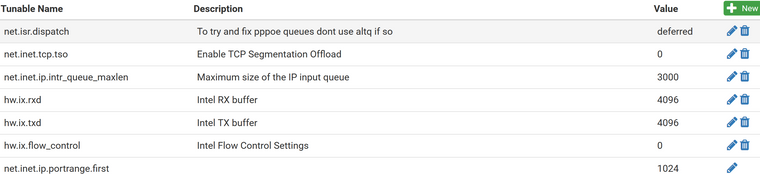
Hope that helps.
Cheers!