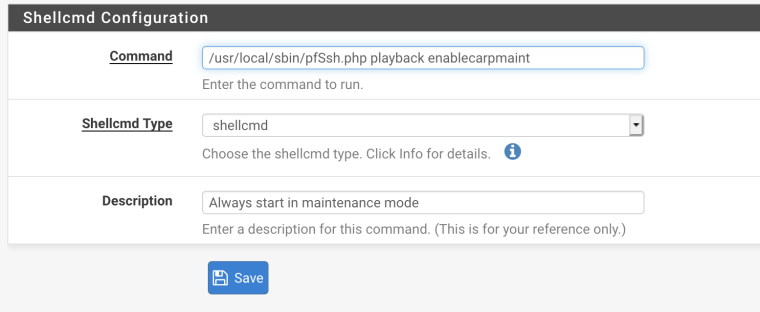carp master slave - manage master recover
-
Hi everybody,
i use to manage 2 pfsense with some carp interface.
Everythings work fine but the things i want is that I want to decide to switch manually to master when it recovers.
What happend, and i think it is normal, is:
node1 (carp master) - node2 (carp slave)
fail of node1
node1 (carp backup) - node2 (carp master)
when node1 recover
node1 (carp master) - node2 (carp slave)The thing i want is that put master role on node1 is a my manually decision.
Is it possibile? is there any way to do so?
Best regards,
Alberto -
Set persistent CARP maintenance mode on the primary.
Status > CARP.
If you ALWAYS want the primary to boot into maintenance mode there is no supported way to do this, but you can install the shellcmd package and sort of force it.
You could install the Shell Command package (Will be in Services > Shellcmd after installation) and try to run this as a shellcmd.
/usr/local/sbin/pfSsh.php playback enablecarpmaint
Note that this will not discriminate as to the reason for the restart. Every time the system boots, it will set CARP Maintenance Mode.
You can fail back using the Leave Persistent CARP Maintenance Mode button in Status > CARP.
This is not really supported but might be a reasonable workaround for the issue you are describing.
Please let us know if this has the desired effect. I tested on 2.4.4-p2.