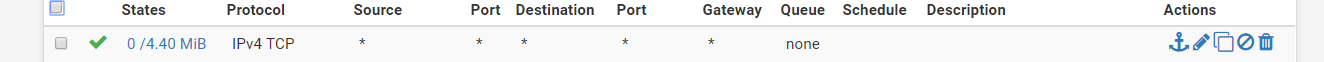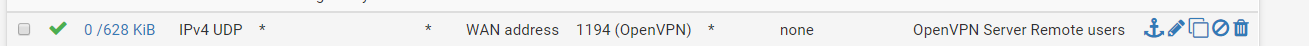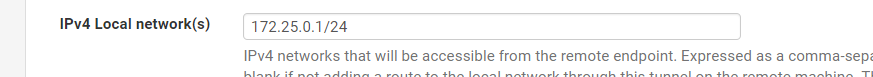Pfsense OpenVpn RDP to LAN net.
-
I have set up OpenVPN on PFsense and have VPN connection working to pfsense.
Now i want to RDP to one of my Virtuel machines from my VPN connection.What steps do i have to do to allow RDP access to my LAN network. Currently all iv done is added the LAN network to OpenVPN
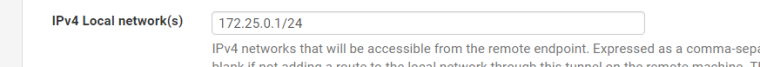
and a standar rule is in place on WAN from when i set upp OpenVPN.
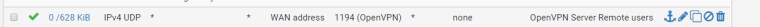
The vm i want to connect to is in a LAN network with everything open.
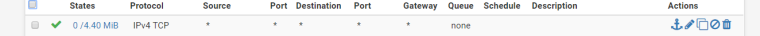
I have also enabled RDP on the VM i wanne connect to.
What do i need to do to get RDP to this VM.
Any suggestions would be helpfull., im new to PFsense.
Thank you -
That looks good. Perhaps change the IPv4 TCP to * for your OpenVPN rule in the last image.
-
the problem is still cannot RDP to the LAN network.
Do i need some port forwarding or what could be missing? -
This VM you want to RDP is using pfSense as gateway?
-Rico
-
Yes it is.
-
When describing a whole /24 network you would normally put 172.25.0.0/24 in your IPv4 Local network box, not 172.25.0.1/24
Is the third screenshot showing your LAN firewall rules or OpenVPN group tab?-Rico
-
Have you done a ping/traceroute from the client connected to the VPN and the RDP server?
-
Can tell 1 of the most common mistakes is they forget the host firewall. Windows out of the box is not going to allow some remote IP to RDP to them.
I rdp into my boxes on multiple segments on my home network all the time via vpn..
And keep in mind @Rico point... That is not a local network, that is host address.. The way I would read that, and prob pfsense as well is the HOST 172.25.0.1 is here if you want to connect to it... Not 172.25.0.0/24 which equals .1-254
Look in your route table on your client what do you see?
So here are routes to my home networks via connection to vpn from work
C:\Windows\System32>route print | find "192.168"
192.168.2.0 255.255.255.0 10.0.8.1 10.0.8.3 276
192.168.3.0 255.255.255.0 10.0.8.1 10.0.8.3 276
192.168.9.0 255.255.255.0 10.0.8.1 10.0.8.3 276 -
Same problem here, as johnpoz said, its a problem related to the windows host, in my case, not enough memory.
On windows servers if there is not enough memory, RDP is blocked.