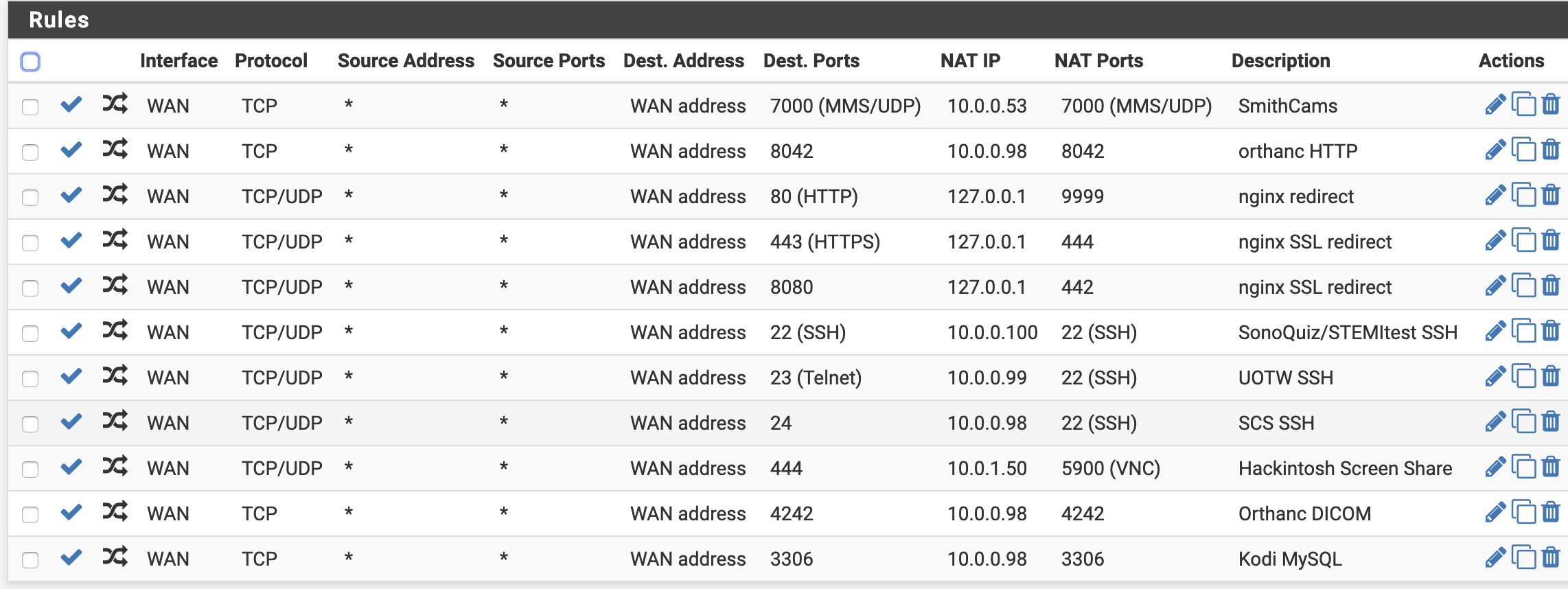randomly can't access server port 80 on different subnet
-
Hello,
I've got a relatively complicated setup here. I'm running three web servers behind the same ip address. Incoming ports 80/443 redirected to port 9999/444 local nginx instance running a reverse proxy to the three servers on port 80. This setup has worked fine for years, but randomly one of my three servers becomes inaccessible to web traffic (via WAN or LAN). SSH 443 continues to work fine on LAN and WAN. If I restart the reverse proxy instance, no change. If I reboot pfsense, no change. But if I reboot the inaccessible server itself, everything comes back online as expected. I'm not even sure where to start for troubleshooting.
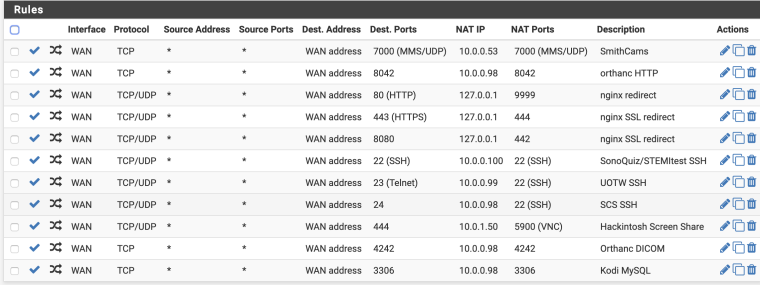
-
@utnuc said in randomly can't access server port 80 on different subnet:
I'm not even sure where to start for troubleshooting.
Well, you're close :
@utnuc said in randomly can't access server port 80 on different subnet:
I reboot the inaccessible server itself, everything comes back online as expected.
So, what changes when you restart the entire ?
The web server process on that server ?
Other services on that server ? -
ok, thanks. next time it happens I'll try restarting the web service on the server to see if that's where the problem lies. I'll report back.