High CPU usage when idle
-
Hi all
Looking for some information on how I can diagnose whats causing high CPU load when the firewall is otherwise idle.
Running top -SH in the shell indicates that the resources are being used by kernel{acpi_task_*}
I've tried disabling ACPI as I had read being suggested elsewhere, however I get a panic on boot after doing so and need to revert changesHere are screenshots showing the high CPU usage
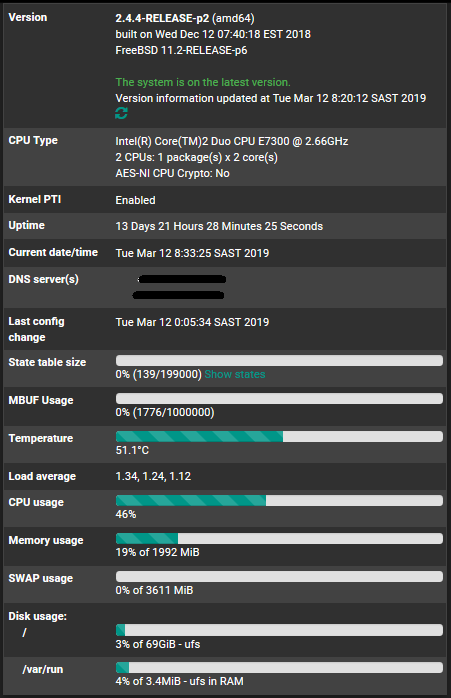
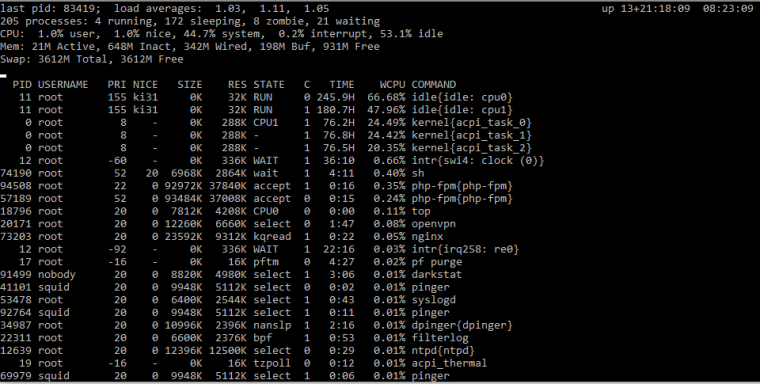
Any suggestions at all are most welcome, but note that I'm not extremely familiar with BSD
Thank you kindly -
Found this. Not sure if it helps http://freebsd.1045724.x6.nabble.com/ACPI-problems-op-ASrock-td6041280.html
-
Mmm, that's interesting. Yeah, that shouldn't be happening. What hardware are you running on there exactly?
Steve
-
@stephenw10 said in High CPU usage when idle:
Mmm, that's interesting. Yeah, that shouldn't be happening. What hardware are you running on there exactly?
Steve
of course, hardware info would have been useful to add, my bad.
It's a Biostar G31-M7 TE mainboard, Core2Duo E7300, 2GB DDR2 and SATA 80GB HDD and additional Intel NIC
Perhaps the following output of pciconf -lv might be useful to you (I can provide any other results on request)hostb0@pci0:0:0:0: class=0x060000 card=0x29c08086 chip=0x29c08086 rev=0x10 hdr=0x00 vendor = 'Intel Corporation' device = '82G33/G31/P35/P31 Express DRAM Controller' class = bridge subclass = HOST-PCI vgapci0@pci0:0:2:0: class=0x030000 card=0x31031565 chip=0x29c28086 rev=0x10 hdr=0x00 vendor = 'Intel Corporation' device = '82G33/G31 Express Integrated Graphics Controller' class = display subclass = VGA pcib1@pci0:0:28:0: class=0x060400 card=0x31031565 chip=0x27d08086 rev=0x01 hdr=0x01 vendor = 'Intel Corporation' device = 'NM10/ICH7 Family PCI Express Port 1' class = bridge subclass = PCI-PCI pcib2@pci0:0:28:1: class=0x060400 card=0x31031565 chip=0x27d28086 rev=0x01 hdr=0x01 vendor = 'Intel Corporation' device = 'NM10/ICH7 Family PCI Express Port 2' class = bridge subclass = PCI-PCI uhci0@pci0:0:29:0: class=0x0c0300 card=0x31031565 chip=0x27c88086 rev=0x01 hdr=0x00 vendor = 'Intel Corporation' device = 'NM10/ICH7 Family USB UHCI Controller' class = serial bus subclass = USB uhci1@pci0:0:29:1: class=0x0c0300 card=0x31031565 chip=0x27c98086 rev=0x01 hdr=0x00 vendor = 'Intel Corporation' device = 'NM10/ICH7 Family USB UHCI Controller' class = serial bus subclass = USB uhci2@pci0:0:29:2: class=0x0c0300 card=0x31031565 chip=0x27ca8086 rev=0x01 hdr=0x00 vendor = 'Intel Corporation' device = 'NM10/ICH7 Family USB UHCI Controller' class = serial bus subclass = USB uhci3@pci0:0:29:3: class=0x0c0300 card=0x31031565 chip=0x27cb8086 rev=0x01 hdr=0x00 vendor = 'Intel Corporation' device = 'NM10/ICH7 Family USB UHCI Controller' class = serial bus subclass = USB ehci0@pci0:0:29:7: class=0x0c0320 card=0x31031565 chip=0x27cc8086 rev=0x01 hdr=0x00 vendor = 'Intel Corporation' device = 'NM10/ICH7 Family USB2 EHCI Controller' class = serial bus subclass = USB pcib3@pci0:0:30:0: class=0x060401 card=0x31031565 chip=0x244e8086 rev=0xe1 hdr=0x01 vendor = 'Intel Corporation' device = '82801 PCI Bridge' class = bridge subclass = PCI-PCI isab0@pci0:0:31:0: class=0x060100 card=0x31031565 chip=0x27b88086 rev=0x01 hdr=0x00 vendor = 'Intel Corporation' device = '82801GB/GR (ICH7 Family) LPC Interface Bridge' class = bridge subclass = PCI-ISA atapci0@pci0:0:31:1: class=0x01018a card=0x31031565 chip=0x27df8086 rev=0x01 hdr=0x00 vendor = 'Intel Corporation' device = '82801G (ICH7 Family) IDE Controller' class = mass storage subclass = ATA atapci1@pci0:0:31:2: class=0x01018f card=0x52021565 chip=0x27c08086 rev=0x01 hdr=0x00 vendor = 'Intel Corporation' device = 'NM10/ICH7 Family SATA Controller [IDE mode]' class = mass storage subclass = ATA none0@pci0:0:31:3: class=0x0c0500 card=0x31031565 chip=0x27da8086 rev=0x01 hdr=0x00 vendor = 'Intel Corporation' device = 'NM10/ICH7 Family SMBus Controller' class = serial bus subclass = SMBus re0@pci0:2:0:0: class=0x020000 card=0x813610ec chip=0x813610ec rev=0x02 hdr=0x00 vendor = 'Realtek Semiconductor Co., Ltd.' device = 'RTL810xE PCI Express Fast Ethernet controller' class = network subclass = ethernet fxp0@pci0:3:1:0: class=0x020000 card=0x00708086 chip=0x12298086 rev=0x10 hdr=0x00 vendor = 'Intel Corporation' device = '82557/8/9/0/1 Ethernet Pro 100' class = network subclass = ethernet em0@pci0:3:2:0: class=0x020000 card=0x13768086 chip=0x107c8086 rev=0x05 hdr=0x00 vendor = 'Intel Corporation' device = '82541PI Gigabit Ethernet Controller' class = network subclass = ethernet -
Mmm, I mean it looks like an ACPI problem, like bad tables. You might update you BIOS if an update is available.
You could try running
vmstat -isee if that shows a device with high interrupt rates.You can also try booting in verbose mode and see if that shows any useful ACPI errors. Interrupt the boot at the boot loader and then enter
boot -v.See also: https://www.freebsd.org/cgi/man.cgi?query=acpi&apropos=0&sektion=4&manpath=FreeBSD+11.2-RELEASE&arch=default&format=html
Steve
