DHCP not registering hostnames in DNS
-
Not sure if I should add to this thread or start a new one. Just made the change from Untangle to pfs (out of the box setup) I have a tp-link router setup as wireless access point plugged into switch connected to lan. I see that when some of the dhcp leases are assigned the hostname is registered as the IP address (typically Apple phones and devices) and some are the names given to device (Android phone name). Not sure if I need to change a setting or configure something to display the name of devices. Hope this is makes sense to you experts :)
-
@digiguy said in DHCP not registering hostnames in DNS:
Not sure if I should add to this thread or start a new one. Just made the change from Untangle to pfs (out of the box setup) I have a tp-link router setup as wireless access point plugged into switch connected to lan. I see that when some of the dhcp leases are assigned the hostname is registered as the IP address (typically Apple phones and devices) and some are the names given to device (Android phone name). Not sure if I need to change a setting or configure something to display the name of devices. Hope this is makes sense to you experts :)
Apple devices no longer reveal their clientname in their DHCP requests pr. default (because of privacy). If you want them to start doing that on your specific home network, you have to press the little Information icon next to your selected WiFi network. On that page that shows the IP address the phone/ipad recieved, you can disable privacy for that network (thus revealing the name in the DHCP request). Please note this will change the MAC address of the phone on your WiFi to it's actual hardware MAC address
-
@keyser said in DHCP not registering hostnames in DNS:
(because of privacy).
Yeah clearly we sure wouldn't want anyone knowing the super secret name of "john's iphone" hehehe
That has got to be really unique - prob not another one of those anywhere in all of chicagoland ;) heheheh
-
Well that makes sense.. greatly appreciate your response!
-
 K karsten-heck referenced this topic on
K karsten-heck referenced this topic on
-
 P patient0 referenced this topic on
P patient0 referenced this topic on