Dual WAN Failover with 1 WAN port, is it possible?
-
So, I have netgate box with 1 WAN and 1 LAN port.
I have 1 static IP from Comcast and dynamic from T-Mobile hotspot.
And i also have small 8 port TP-Link smart switch.
Is it possible? -
It's possible. You could use the switch and create a vlan for the hotspot, then add a vlan interface for the second WAN.
-
@dotdash said in Dual WAN Failover with 1 WAN port, is it possible?:
It's possible. You could use the switch and create a vlan for the hotspot, then add a vlan interface for the second WAN.
So, i understand half of the work but other I don't.
Here is the potential set up of a switch:
Port 1 - comcast
Port 2 - hot spot
Port 3 - into pfSense WAN
Port 4 - into pfSense LANPort 1 - default VLAN1
Port 2 - VLAN2 Untagged
Port 3 - default VLAN1 & VLAN2 Tagged
Port 4 - default VLAN1How do i set up WAN on pfsense, what paremeters do i put there since are 1 static and 1 dynamic there?
-
@pfrickroll said in Dual WAN Failover with 1 WAN port, is it possible?:
@dotdash said in Dual WAN Failover with 1 WAN port, is it possible?:
It's possible. You could use the switch and create a vlan for the hotspot, then add a vlan interface for the second WAN.
So, i understand half of the work but other I don't.
Here is the potential set up of a switch:
Port 1 - comcast
Port 2 - hot spot
Port 3 - into pfSense WAN
Port 4 - into pfSense LANPort 1 - default VLAN1
Port 2 - VLAN2 Untagged
Port 3 - default VLAN1 & VLAN2 Tagged
Port 4 - default VLAN1How do i set up WAN on pfsense, what paremeters do i put there since are 1 static and 1 dynamic there?
You can't use the default vlan for your LAN and WAN. I'd try something along these lines-
N.B. You really shouldn't use vlan 1, but I'm trying to make this as simple as possible.
switch- create vlan 10 for hotspot set port one untagged 10. Set port two for tagged 10.
Plug hotspot into port 1
pfsense- plug WAN into comcast modem, plug LAN into switch port 2.
interface, assign, vlans, create vlan 10 on lan hardware interface. Go back to interface assignment and add the vlan interface as OPT1. Configure OPT1 as DHCP. Make sure your OPT1 gets an IP from the hotspot and configure a failover group.
Plug your lan computers into the rest of the switch ports. -
You can't use the default vlan for your LAN and WAN. I'd try something along these lines-
N.B. You really shouldn't use vlan 1, but I'm trying to make this as simple as possible.
switch- create vlan 10 for hotspot set port one untagged 10. Set port two for tagged 10.
Plug hotspot into port 1
pfsense- plug WAN into comcast modem, plug LAN into switch port 2.
interface, assign, vlans, create vlan 10 on lan hardware interface. Go back to interface assignment and add the vlan interface as OPT1. Configure OPT1 as DHCP. Make sure your OPT1 gets an IP from the hotspot and configure a failover group.
Plug your lan computers into the rest of the switch ports.Ah that's right about default vlan. So, i configured everything but I don't get an IP from hotspot. I even tried plugging it in in WAN port on pfsense with and turn on DHCP but nothing says "unknown". When i connect laptop into LAN port on hotspot everything works fine. The model is Teltonika RUT950 with T-mobile sim inside.
-
Did you try going to status, interfaces and clicking on release and renew?
-
@dotdash said in Dual WAN Failover with 1 WAN port, is it possible?:
Did you try going to status, interfaces and clicking on release and renew?
Yes, nothing. May be some firewall rule has to be made OPT1<>LAN, OPT1<>WAN?
-
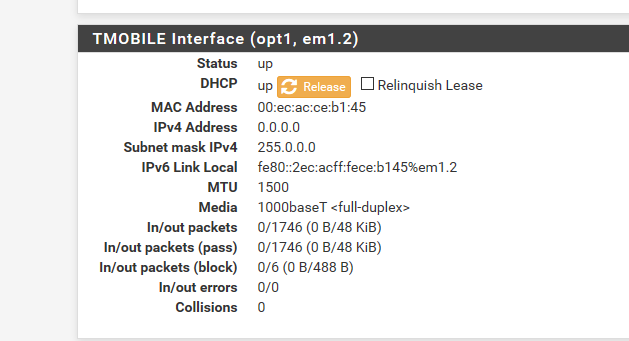
-
@pfrickroll said in Dual WAN Failover with 1 WAN port, is it possible?:
I even tried plugging it in in WAN port on pfsense with and turn on DHCP but nothing says "unknown". When i connect laptop into LAN port on hotspot everything works fine.
If it doesn't work on the physical WAN port then there's something wrong besides the vlan configuration. Not sure why it would work on a laptop but not on the firewall. Maybe try setting wan to dhcp, connecting wan to the hotspot, and rebooting pfsense. If you can get that to work, then try it on the vlan'd switch port.
-
@dotdash said in Dual WAN Failover with 1 WAN port, is it possible?:
@pfrickroll said in Dual WAN Failover with 1 WAN port, is it possible?:
I even tried plugging it in in WAN port on pfsense with and turn on DHCP but nothing says "unknown". When i connect laptop into LAN port on hotspot everything works fine.
If it doesn't work on the physical WAN port then there's something wrong besides the vlan configuration. Not sure why it would work on a laptop but not on the firewall. Maybe try setting wan to dhcp, connecting wan to the hotspot, and rebooting pfsense. If you can get that to work, then try it on the vlan'd switch port.
The router just died today. Power LED keeps blinking and all LAN ports don't respond. I didn't even use it yet, going to return it.