Setting Static IP
-
Hey, Ive been giving a static ip address from my ISP but before they are able to push out the IP i will have to get things set on my end. My ISP has given me an IP, gateway, subnet, and 2 DNS's. Where would I go in the GUI to change all the appropriate settings for this?
-
Your wan interface.
You don't need their dns - unless you want to use it... out of the box pfsense is its own resolver.
-
I see in the WAN setting under IPV4 config that i can change to static, I can find that much but where do i go as far as the gatway and the subnet? The tech told me I had to use their subnet or it wouldnt work.
-
When you change it to static you will get where to set the IP and mask and create a gateway.
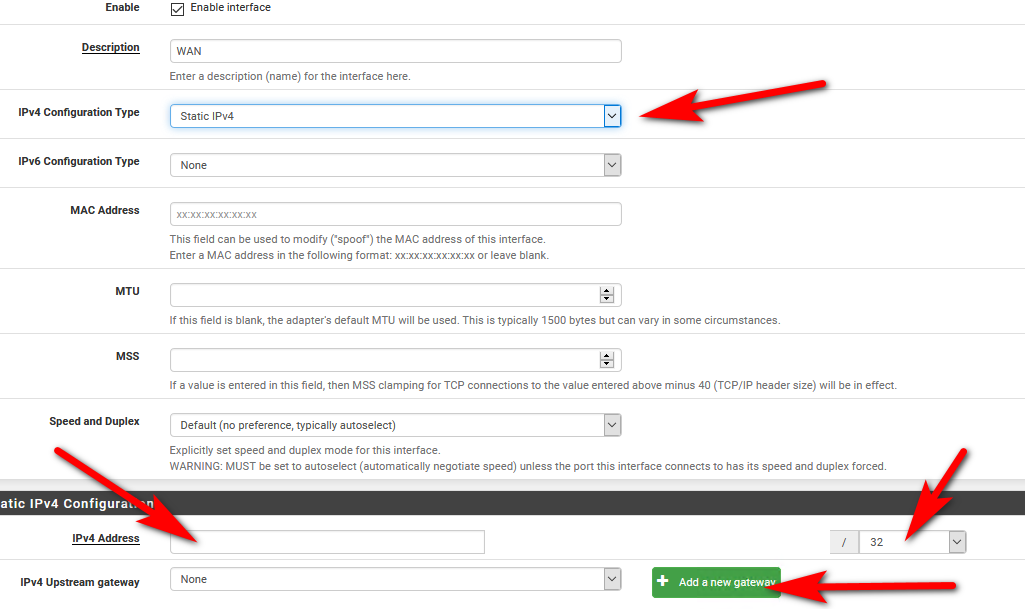
-
Okay, and just wanting to make sure that this will not create a 2nd wan on the network but only edit the first one? Some videos online are telling me to create a 2nd wan but i have all my network on my default WAN.
-
-
@Rileyc said in Setting Static IP:
Some videos online are telling me
Some videos online will tell you that the earth is a flat disc, don't believe every crap on youtube and co.
-
Where and the F did you read/find that you should create another wan connection? Are you sure you need a static IP? Makes little sense to me that someone has to ask such a question in the first place would actually need/want a static IP.
-
Probably looking at Multi-WAN videos or something.
All you need for WAN configuration is the pfSense Book.
-
well my ISP only provides static IP's if you ask for one. I am trying to port forward some servers is the reason I needed a static IP. Im new to pfsense configurations so i was just trying to learn anyway I could.
-
You sure and the F do not need a static to forward ports.. And unless your isp is a complete dick of an isp once you get an IP via dhcp it wont change unless you turn off your hardware for a period that exceeds the length of your lease.
How much is this static IP is costing you? Again let me stress you do not need a static IP to port forward.. That is the whole point of dynamic dns services which there are 100's if not 1000's of that are free, etc..
And even then more than you prob don't even need dyndns.. I have had multiple isps over the years... Once you get an IP it will stay that IP for months/years.. Unless you turn off your hardware or your isp does something that changes the netblock assigned to your area... I had the same IP for over 2 years.. Never changed.. And even when I changed hardware - just changed the mac to be the same and kept the IP, etc.
-
Well I have a business line so i get one for free. My WAN was not matching my public ip address and i checked why and my ISP said that they change the public IP address every couple of days (for whatever reason) so i had to get a static one so it will not change and mess up all my port forwarding.
-
Sounds like your ISP is a POS... or they are running you through a proxy? Why and the F would they change your IP if your getting it via a dhcp and renewing your lease?
-
Im not sure why they do it honestly. All i know is i need to setup a static ip address lol.
-
Yeah if they want to call an unchanging DHCP lease a "static" that is better than an address that changes.
But that does not necessarily mean you can just change it to a static configuration.
They might need DHCP to happen so they know where to route your traffic.
If your address is supposed to be static and it keeps changing, I would call the ISP and ask them what specific configuration is required on your side. You don't need pfSense-specific information, just a generic configuration for your side of the WAN.
-
Well to setup a static just do what I showed.. Change your current wan from dhcp to static and put in the info your isp gave you for mask and gateway.
-
Okay, Ill follow it later tonight and let the thread know how it goes. I appreciate the help!
-
Yeah I don't get why the ISP wouldn't just setup a reservation for your dhcp if you want "static" vs changing it to actual static.. Some times I just don't get how some of these ISPs stay in business.
-
Well I am getting an actual static address now, i just had to ask for it from the ISP
-
Then just change your wan from dhcp to static and put in the info.. You will have to create the gateway then, etc.
