What is this board??? Help!
-
@youraveragehomelabber Oh snap.... They locked bitbucket to private. I'll send you rom file when I'm in home, but development about velocloud seems cannot be continued without that repo.
-
@youraveragehomelabber
hello i was in the same situation as you and i could fix the problem. You don't need to flash that rom, only the usb image from @kristian is necessary.
Look here : https://forum.openwrt.org/t/trying-to-install-openwrt-on-a-velocloud-520-ac/127930/43?u=shdfonce you booted on this image, at the end, you just have to fire the command :
./installer -d sdb -p
as /dev/sda will be your usb key, and /dev/sdb the velocloud storage. -
@shdf partially right, if you use to use OpenWrt, but it does not works on pfsense...
-
@castarnet said in What is this board??? Help!:
@shdf partially right, if you use to use OpenWrt, but it does not works on pfsense...
in fact it's mainly to be able to boot on something, because he had, like me, erased the storage of the velocloud. in this situation you're in a boot loop and can't do anything.

-
@shdf I’ve been running the kristian image on it for a little while now. I’m mainly interested in either running pfsense or a new build of openwrt. The kristian image is based on openwrt 14 I believe. I would assume it would be possible to install openwrt 22 on here and copy over the configuration files and drivers. I think if we installed a new fresh build of openwrt, the watchdog would be an issue unless we installed the older rom that doesn’t include watchdog.
-
@youraveragehomelabber
hoo sorry, i thought you were stuck like me in a boot loop with no way to access the shell.
Well, like you i hope someone will find a way to install a recent openwrt release for this device !
The main problem now is that the bitbucket is no more public... -
@youraveragehomelabber
the rom file you're looking at, isn't it the one in kristian's usb image ?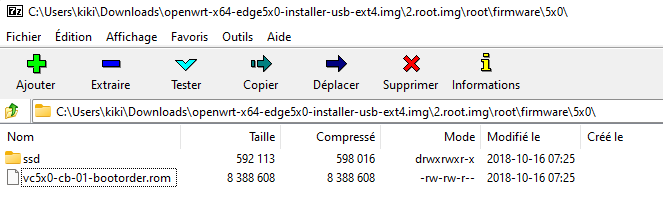
-
@shdf Wow what a score! I didn’t know it was in the usb drive, I’ll install this when I get home and update with my progress. Hopefully this will remove the watchdog from this thing.
-
Sage_coreboot-4.0-VELOCLOUD-EDGE-01.00.00.00 Wed Jul 29 11:06:08 EDT 2015 starting...
Mainboard: Mohon Peak Version 2.0
Build: SageBios_Mohon_Peak - 292i hope it's the good one
-
@shdf during the boot process does it mention watchdog at all?
-
@youraveragehomelabber
i didn't flash this rom, so i can't say.
i'm still with :Sage_coreboot-4.0-VELOCLOUD-EDGE-01.00.00.05 Fri Apr 27 14:21:51 PDT 2018 starting...
and of course there is the watchdog in the 2018 version.
-
This post is deleted! -
@shdf Don't flash this rom if you haven't already. It appears to have broken my network interfaces in openwrt. I've tried wiping the install and resetting the config. It appears that the kristian openwrt build is recognizing my device as an Edge 510 instead of the Edge 5x0/520. Could you make a backup of your current rom and send it to me? I'll try flashing it to see if it fixes the interface problem.
-
@youraveragehomelabber
in the firmware folder there are 2 folders, one for the 510 and one for 5x0, are you sure you flashed the correct one (5x0)?Everything is well explained in the readme.boot-flash.txt file in the root folder

From my point of view you, if you flashed the correct file, then you forgot the latest command after flashing.
./dmi-tool -w -p EDGE520 -v 1
ok, so anyway i extracted my firmware with the command :
flashrom -r /root/velocloud-520ac-01.00.00.05.rom -p internal
Here is the file below :
velocloud-520ac-01.00.00.05.zip -
@shdf yeah, I used the readme and everything. I also made sure to set the serial numbers and stuff. Openwrt seems to not be detecting any mac addresses for my hardware and even when I put in the correct ones manually, the nics don’t do anything. It appears that this rom isn’t communicating with the nics or the LEDs on this board either. The cloud led on the front stays white even while booted into openwrt (it didn’t before) and the two wan Ethernet LEDs stay lit even when there’s no traffic and none of the other ports light up or anything, even when a device is plugged in.
Thanks for sending your firmware, I’ll try flashing it and seeing if it fixes the problem.
-
@youraveragehomelabber said in What is this board??? Help!:
Thanks for sending your firmware, I’ll try flashing it and seeing if it fixes the problem.
OK let me know...so that rom is not the one they were speaking above in the comments. let's wait for the one from @castarnet
-
@shdf Everything is working now! I didn't realize I had a board revision 2. When I updated the DMI I forgot to change the board revision, so it was not reading my board correctly. I have flashed the rom with no watchdog and it is working perfectly fine, so if you decide to flash yours, don't forget to change your board revision, and also be sure to back up your serial numbers and UUID.
-
@youraveragehomelabber
things that didn't seem important or unnecessary are in fact mandatory. Thanks for your feedback!so basicaly, after flashing, you ran this command, right ?
./dmi-tool -w -p EDGE520 -v 2.0
-
@shdf said in What is this board??? Help!:
readme.boot-flash.txt
Hallo
Where can i find the readme.boot-flash.txt file.
download from :
https://bitbucket.org/velocloud/openwrt/src/master/trunk/target/linux/x64/edge5x0/files/root/firmware/5×0/vc5x0-cb-01-bootorder.romdo not work, with the message: We can’t let you see this page
Gr. Ad.
-
@adven said in What is this board??? Help!:
Where can i find the readme.boot-flash.txt file.
it's inside the folder /root of your velocloud, or inside the image to flash on the usb key hosted on Kristian's site : https://modlog.net/velocloud-520-to-opensource/
cd /root # 0. **Optional** step 0 - Save off old ROM flashrom -p internal -r ./my-current.rom # -- # Step 1. Flash new Boot rom: ./dmi-tool -u firmware/vc5x0-cb-01-bootorder.rom # This should update the old boot flash, and show you what # entries it's preserving. With this release (01.00.00.00), # it seems to preserve the product serial number, UUID, and # board serial number, but it reads garbage for the product # name and # board version (both of which are new). # The fields that are shown are: # SN=VCExxxxxxxxxx, UUID_str=009fed51-565d-4fe0-b87f-f05daaf94c0c, BSN=xxxxxxxxxx, pname=EDGE520 bversion=1 # The key fields here are the product name and board version. # # pname = one of "EDGE520" or "EDGE540" (without quotes) # bversion = one of "1" (rev A) or "2.0" (rev B) (without quotes) # # -- # Step 2. Flash the appropriate updated DMI info for product name and board version if needed: ./dmi-tool -w -p EDGE520 -v 1 # -- # Step 3. Confirm all the info is correct: ./dmi-tool -r # Verify all of the fields, and then power-cycle.