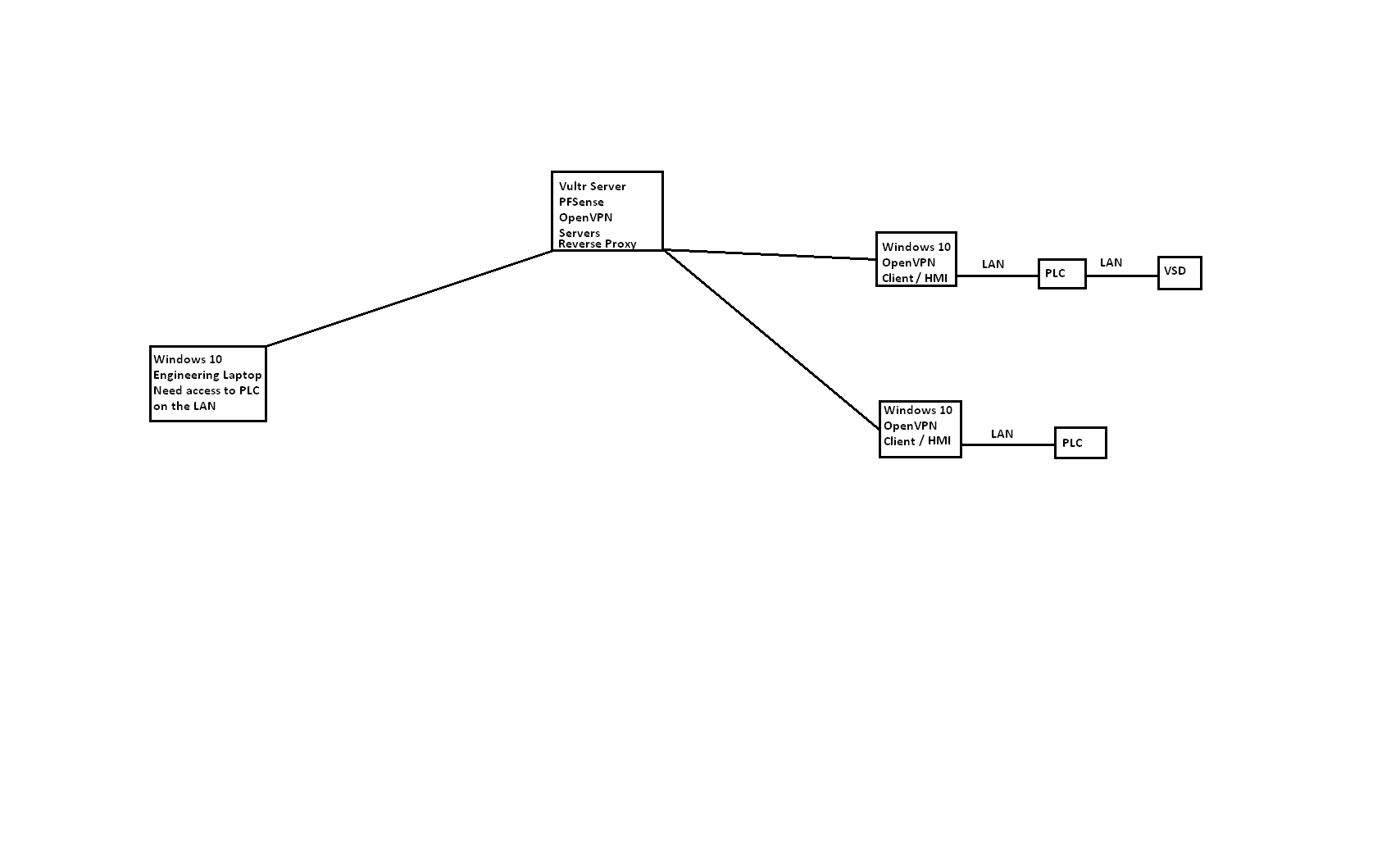OpenVPN routing windows to access lan on client side of windows
-
Ah, so pfSense is sending traffic to the panel PC at 192.168.16.4 to pass to the PLC at 192.168.2.10 but is replying with a redirect to it's gateway. That implies the panel PC doesn't know where the 192.168.2.10 IP is.
Steve
-
@stephenw10 I can ping the PLC from the panel PC in cmd and get a response and works fine. Is setting the default gateway correct under the LAN settings correct?
-
@mxracer303 said in OpenVPN routing windows to access lan on client side of windows:
Is setting the default gateway correct under the LAN settings correct?
In pfSense? No.
I have no idea why the panel PC is replying with that if that subnet is local to it. It is not forwarding the traffic as a router would.
Steve
-
@stephenw10 The gateway is set under the LAN adapter IPV4 Settings along with static IP on the Panel PC itself. There is no router between the Panel PC and PLC, PLC is connected directly to the Panel PC. Could having no router be the issue? Is there a way to forward traffic with Windows?