(Solved) Unblock Specific Website
-
I'm having trouble trying to find the cause of a specific website being blocked.
I'm able to do a DNS lookup.
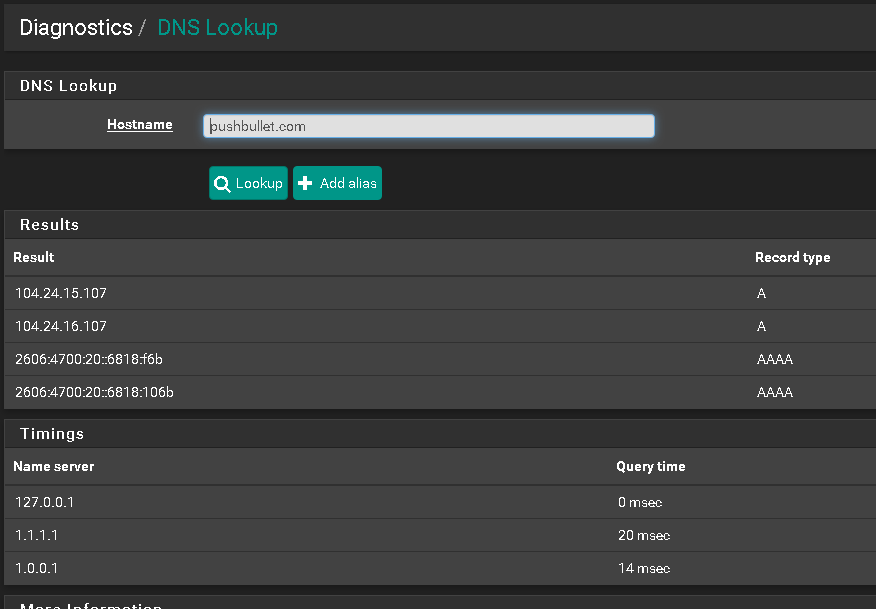
and also ping
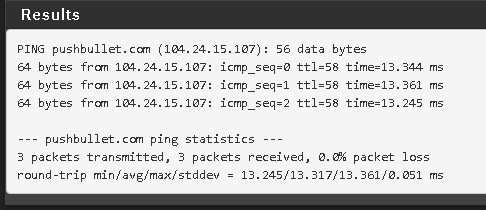
This is the error I receive in Chrome. I've also tried other browsers.
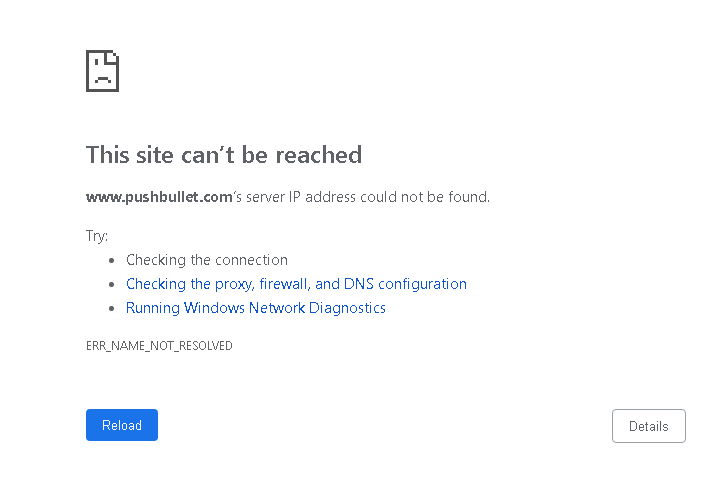
I also haven't found that IP address in firewall or pfblocker logs. I even tried adding that hostname in the pfblocker whitelist.
Any ideas or suggestions?
-
@angdigi said in Unblock Specific Website:
Chrome
The first two tests are run from pfSense. To make this test 'logic', run the third test (Chrome) also on pfSense.
You would probably say : I can't ... correct, me neither.
So, run the nslookup and ping test from your device - as Chrome.
Then report back.Btw : Chrome clearly states : URL not resolved.
Who is the DNS of your device (PC) ?
What happens if you de activate the DNS blocker on pfSense ?You manually edited the DNS config of pfSEnse (1.0.0.1 and 1.1.1.1 are not default). What else did you change ?
-
@Gertjan Thanks for pointing me in the right direction! It was a DNS blocker.