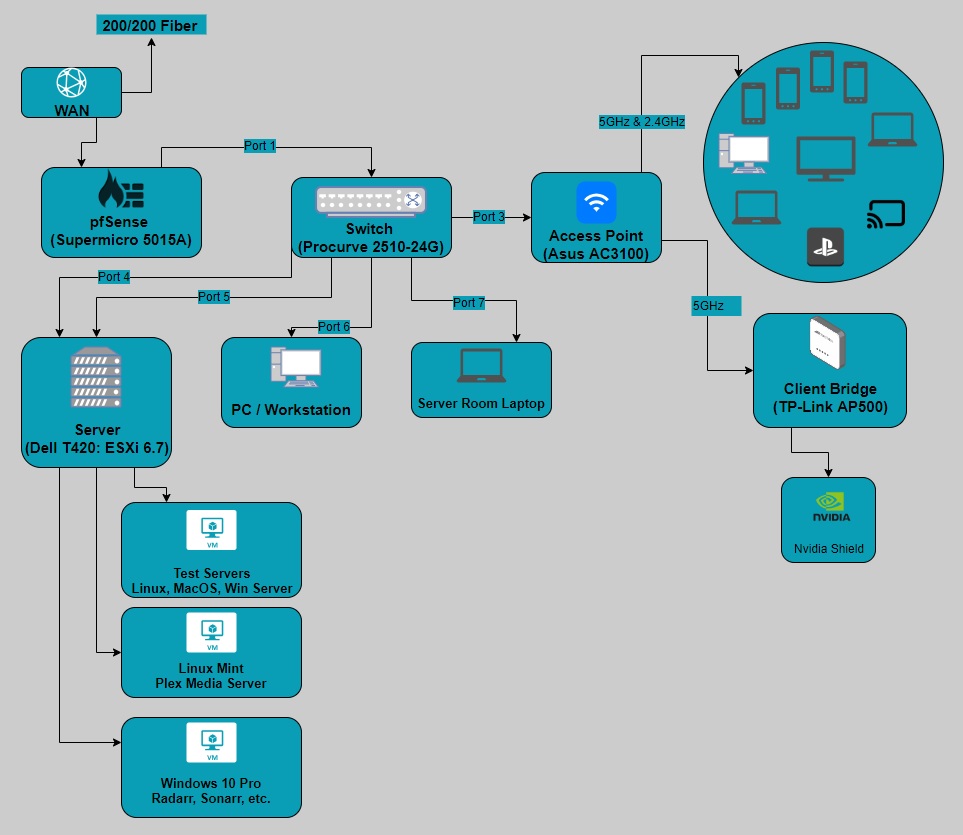New to pfSense - Configuring DynDNS for Remote Access (Sonarr, Radarr, etc.)
-
Hey guys, pfSense noob here. I just setup a home server over the weekend and am trying to get everything configured. I'm starting with remote access for my media server, but will go into a bit more. I've included a list of my hardware, operating systems, and software at the end of the post to provide more context.
To start, I'd like to say I'd consider myself pretty well versed in the world of technology, but networking is a completely different animal. I've been setting up consumer routers with DDWRT or slightly advanced configurations on stock firmware. Prior to installing pfSense, I was using my newly obtained Asus RT-AC3100. It worked like a charm and did pretty much anything I wanted it to do. If you haven't checked them out, I'd highly recommend glossing over their features. I've yet to see so many advanced features offered from a consumer-grade router. Anyway, I had the Asus configured for complete remote access with my dynamic DNS through No-IP. It was pretty straight forward to configure, but pfSense is far from it. I could access the GUI of the Asus by assigning it a port and navigating to https://<myhostname>.ddns.net:<Port Assigned to router's interface>. The same goes for other utilities I use such as Radarr, Sonarr, Plex, etc. I looked online, but the only thing that I could find to allow such access is by using a VPN. I currently pay for ExpressVPN which does offer several options such as an OpenVPN configuration, but I'm against the idea of needing to install a VPN on every device I want to access my network. I'm hoping its possible to configure the DDNS in the same way as I did with the Asus, where I assign a port for a specific utility and am able to access said utility with the single hostname. I'd like to avoid security vulnerabilities, but don't care too much about going overkill with security. If this is possible, I'd greatly appreciate any information you could provide to set this up.
Some other things I'd like to figure out how to configure properly include:
- VLANs/QoS for prioritizing traffic
- Link Aggregation for ESXi VMs (for faster file transferring over LAN)
- Outbound WAN traffic forced through VPN for certain connections/hosts
- Optimization
- Security exploit attempts graph/summary with detail
Edit: I was able to setup remote access with No-IP. I just added a rule to allow a certain IP address to access any port on the network. For some reason I was over-complicating things and struggled with setting it up initially.
My Network:
Note: All devices connected over ethernet are connected to gigabit NICs and ran over CAT5e.I'll also most likely be migrating the current Windows 10 Pro VM hosting my media apps (radarr, sonarr, etc) to an OpenFLIXR Linux VM.