Can't get ip from pfsense dhcp
-
Hello everyone,
I'm trying to inprove the security on my network by using specific wifi for guests.
I just bougth some wifi access points (TP LINK EAP225) and create 2 SSID :
One for my colleage and another one for guests.My wish is to separate wifi guest and the other one. So i created 2 VLAN (10 for my work and 30 for guest.
I setup the ports on my switch with good ocnfiguration and a dhcp on my pfsense to give specifics ip to guest.
But it doesn't work and i don't know why.My data network correctly works, my workstation using internet, printer ... on my network.
But i think something is missing on my guest configuration because i don't get ip from pfsense (dhcp) and i don't know what. Could you give me help please ?
Thanks a lot and have a good day.I put my configuration in attachment.

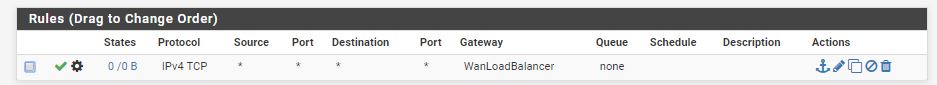
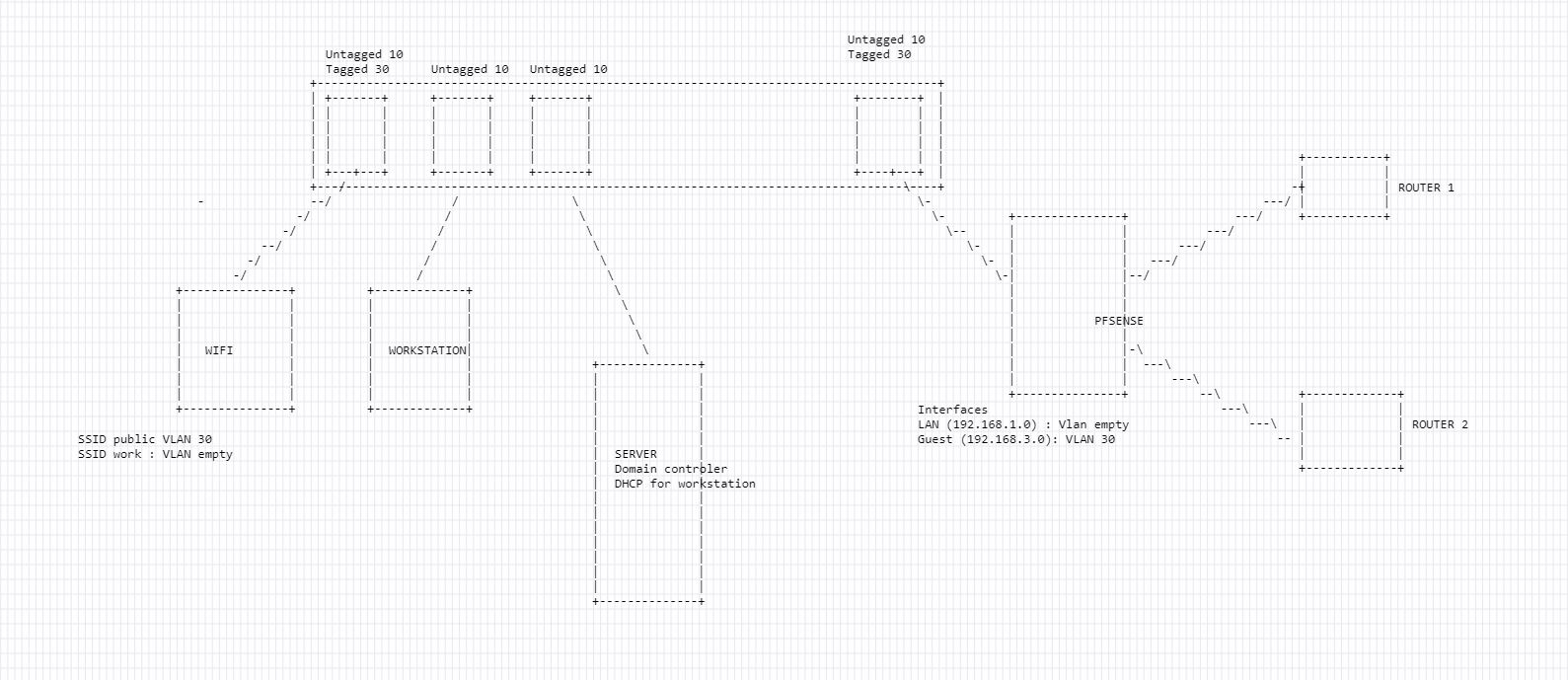
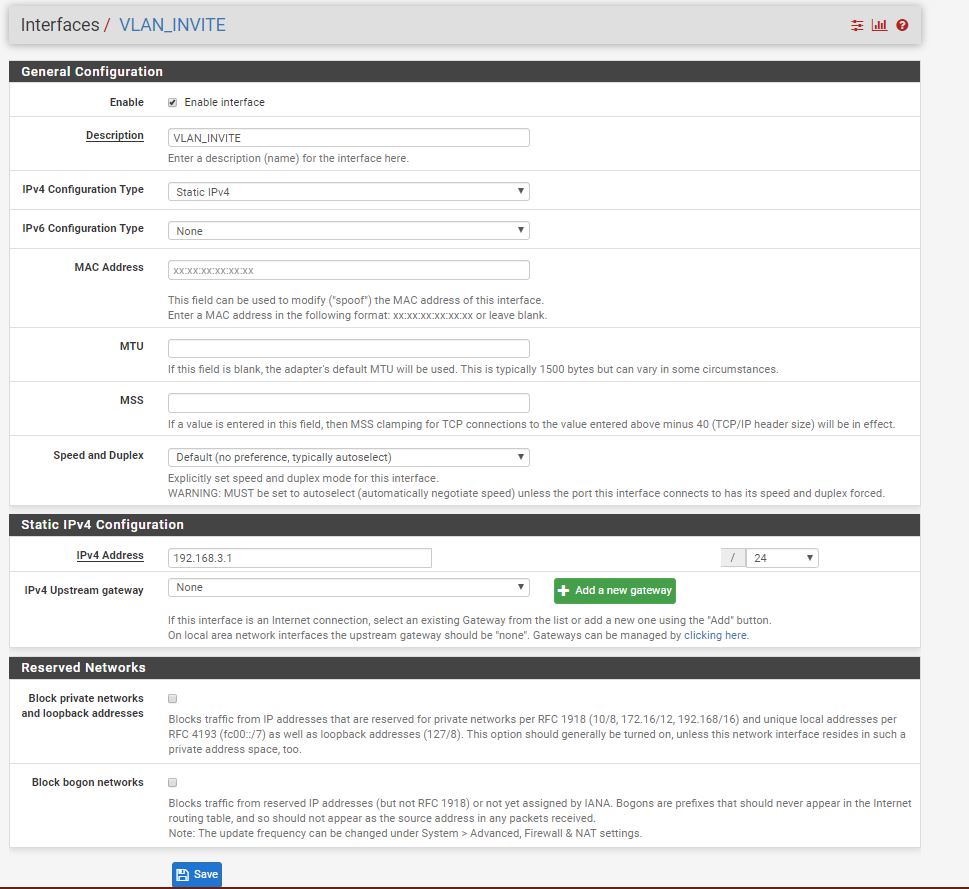
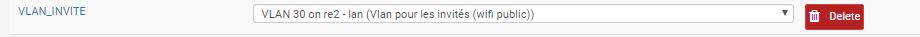
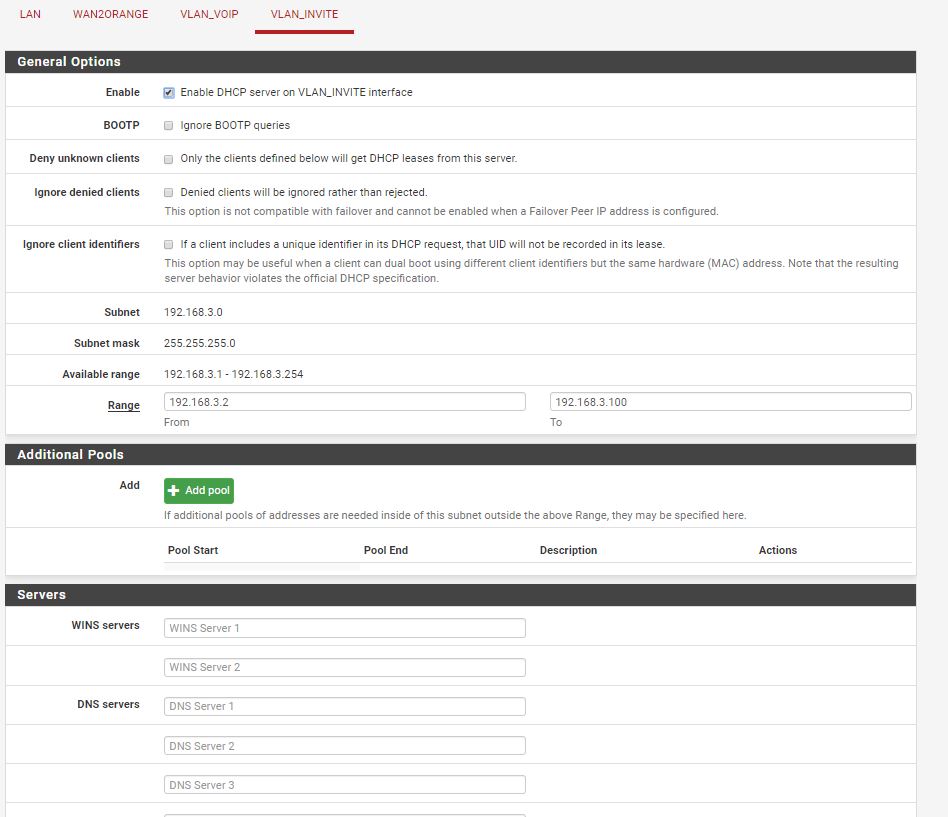
-
You don't get a IP address from VLAN 10 and VLAN 30 ?
What happens if you plug a PC directly into the LAN port the AP is conected to.
BTW RealTek LAN ports aren't the most reliable.
https://forum.netgate.com/topic/89171/realtek-nic-not-working-with-vlan