Auto Config Backup Issue
-
those are not the auto backup feature... That is this
https://docs.netgate.com/pfsense/en/latest/config/configuration-history.htmlDefaults to 30..
yours are HUGE!
in comparison here is mine size.
[2.4.4-RELEASE][admin@sg4860.local.lan]/conf/backup: ls -la total 8656 drwxr-xr-x 2 root wheel 1536 Apr 30 08:25 . drwxr-xr-x 4 root wheel 2048 Apr 30 08:25 .. -rw-r--r-- 1 root wheel 5078 Apr 30 08:25 backup.cache -rw-r--r-- 1 root wheel 293608 Apr 23 05:20 config-1556014722.xml -rw-r--r-- 1 root wheel 293608 Apr 23 05:23 config-1556014836.xml -rw-r--r-- 1 root wheel 293608 Apr 23 05:32 config-1556015021.xmlSo mine are KB yours are MB.. your are like 32X mine.. So yeah might take a bit to write those.
Change it from the default 30 to 0, and see if your changes are faster ;)
edit:
The following input errors were detected:
Could not decrypt config.xmlYeah I would prob look into that - that doesn't seem good.
-
@johnpoz said in Auto Config Backup Issue:
those are not the auto backup feature... That is this
https://docs.netgate.com/pfsense/en/latest/config/configuration-history.htmlYes, you were right. I just checked my other pfsense box and it's less than 1MB!!!
I've downloaded one of the backup files and there is a section for rrdata which is a big part of the file and without it the backup file will be less than a megabyte.
Is there any way to exclude rrdata from being included in the config history?Change it from the default 30 to 0, and see if your changes are faster ;)
How can I do that?
Yeah I would prob look into that - that doesn't seem good.
I don't know where to start...
-
RRD shouldn't really be in the auto config data that I could think of - it should just be yoru config changes.
Like new firewall rule, etc.
How to change it is listed in the link I posted..
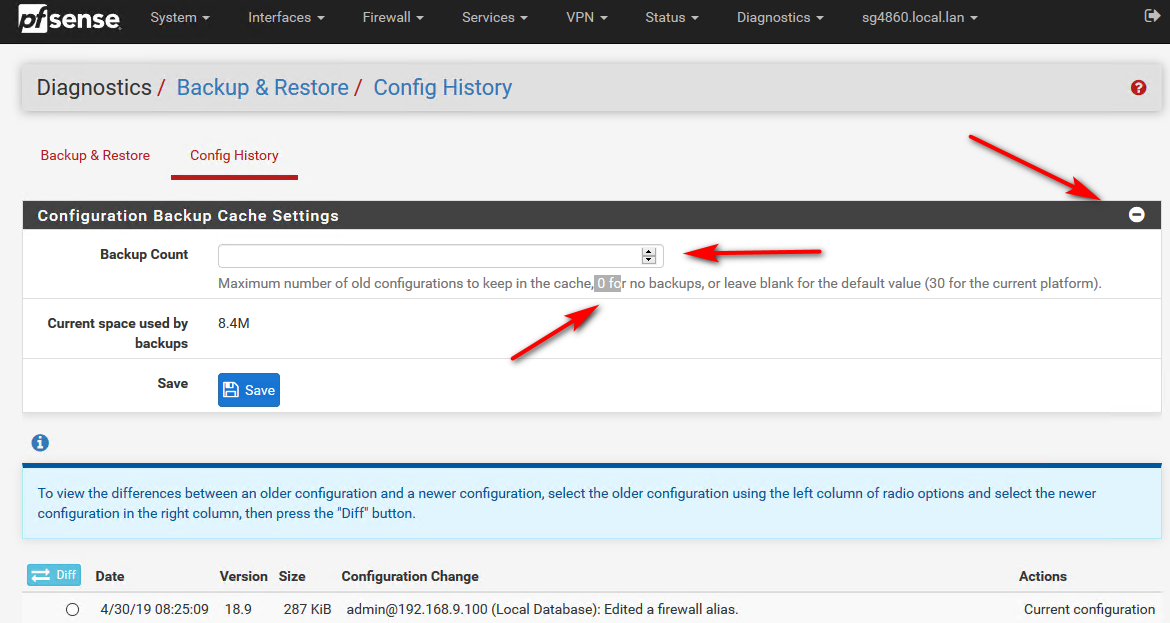
As to where to start on why your seeing that error... Prob start a new thread with those specific details... When you try a do download of backup you get this error -- screenshot of the actual error when and where your doing your backup... Like are you having it include data or not, etc.
-
I did change the Backup Count to 0 but it didn't help!
When I edit/create a rule it actually creates the backup first and then removes it according to the backup count 0.After setting Backup Count to 0 :
#ls -l total 4 -rw-r--r-- 1 root wheel 6 Apr 30 22:36 backup.cacheWhile creating a NAT rule:
#ls -l total 3236 -rw-r--r-- 1 root wheel 6 Apr 30 22:36 backup.cache -rw-r--r-- 1 root wheel 3252224 Apr 30 22:36 config-1556647551.xml #ls -l total 4324 -rw-r--r-- 1 root wheel 6 Apr 30 22:36 backup.cache -rw-r--r-- 1 root wheel 4390912 Apr 30 22:36 config-1556647551.xml #ls -l total 7044 -rw-r--r-- 1 root wheel 6 Apr 30 22:36 backup.cache -rw-r--r-- 1 root wheel 7176192 Apr 30 22:37 config-1556647551.xml #ls -l total 8100 -rw-r--r-- 1 root wheel 173 Apr 30 22:37 backup.cache -rw-r--r-- 1 root wheel 8255935 Apr 30 22:37 config-1556647551.xml #ls -l total 4 -rw-r--r-- 1 root wheel 6 Apr 30 22:37 backup.cacheSo, it still takes a minute or so to create/modify a rule!!!